Customer Services
Copyright © 2025 Desertcart Holdings Limited


📬 Elevate your mail game with flawless, customizable postcards that get noticed!
Avery Printable Postcards (4" x 6", Matte White) feature Sure Feed technology for reliable inkjet printing on durable 80 lbs matte cardstock. Each pack includes 100 blank postcards (two per sheet) designed for edge-to-edge double-sided printing and meets U.S. postal standards—perfect for professional, customizable direct mail campaigns.




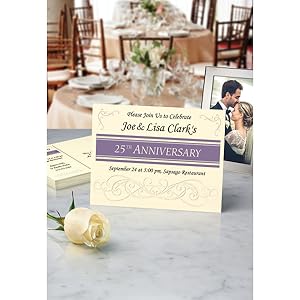
| Manufacturer | Avery |
| Brand | Avery |
| Item Weight | 1.4 pounds |
| Product Dimensions | 1 x 1 x 1 inches |
| Item model number | 08386 |
| Is Discontinued By Manufacturer | No |
| Color | Matte White |
| Shape | Rectangular |
| Material Type | Paper |
| Number of Drawers | 2 |
| Number of Items | 1 |
| Size | 4" x 6" |
| Sheet Size | 4-x-6-Inch |
| Brightness Rating | 97 |
| Paper Finish | Matte |
| Ink Color | White |
| Manufacturer Part Number | 8386 |
Trustpilot
1 week ago
2 months ago
4 days ago
1 month ago