Customer Services
Copyright © 2025 Desertcart Holdings Limited






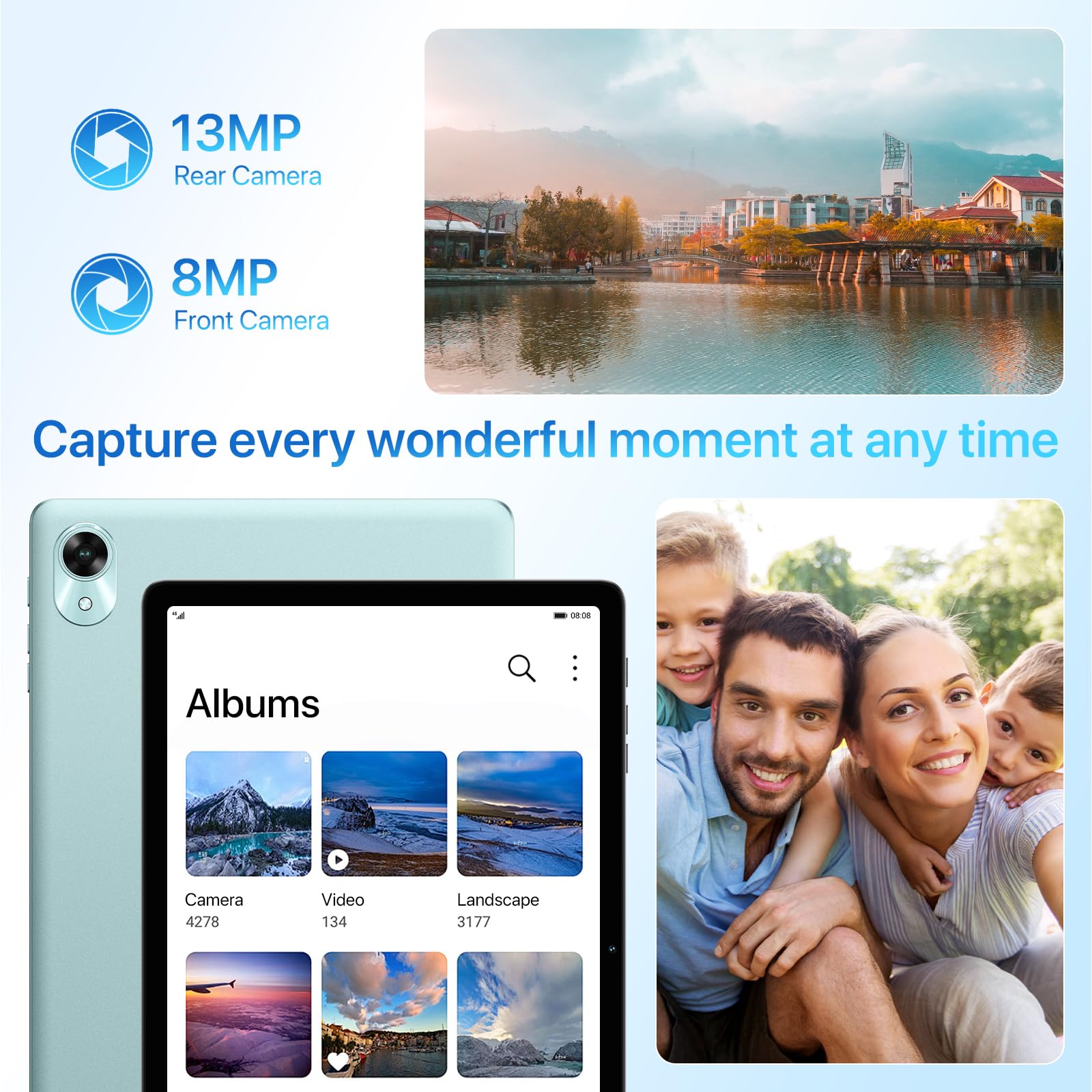
🚀 Elevate your mobile lifestyle with power, space, and style in one sleek tablet!
The UMIDIGI G9 Tab is a cutting-edge 11-inch Android 14 tablet featuring a powerful UNISOC T606 octa-core processor, 8GB RAM (4GB physical + 4GB virtual), and 256GB internal storage expandable up to 1TB. Equipped with a 7200mAh battery supporting 18W fast charging, a 13MP rear camera, stereo dual speakers, 4G connectivity, and a precision stylus, it delivers smooth multitasking, immersive entertainment, and versatile productivity in a stylish green chassis.














| ASIN | B0DFWD779R |
| Aspect Ratio | 16:10 |
| Battery Capacity | 7200 Milliamp Hours |
| Battery Power | 7.2E+3 Milliamp Hours |
| Best Sellers Rank | 20,730 in Computers & Accessories ( See Top 100 in Computers & Accessories ) 375 in Tablets |
| Box Contents | 1x Type-C Cable |
| Brand | UMIDIGI |
| Brand Name | UMIDIGI |
| CPU Model Number | T606 |
| Camera Description | 13MP rear camera with 1080P, 720P, and 480P video recording; 8MP front camera with 720P and 480P video recording |
| Cellular Technology | 4G |
| Colour | Green |
| Compatible Devices | Headphones, Speaker, Stylus |
| Customer Reviews | 4.0 out of 5 stars 246 Reviews |
| Display Type | LCD |
| Display resolution maximum | 1280x800 |
| Generation | 1st Generation |
| Graphics Description | Integrated |
| Hardware Interface | Bluetooth |
| Human Interface Types | Touchscreen |
| Item Dimensions L x W x Thickness | 26L x 17W x 0.9Th centimetres |
| Manufacturer | UMIDIGI |
| Maximum Display Resolution | 1280x800 |
| Memory Storage Capacity | 256 GB |
| Memory storage capacity | 256 GB |
| Model Name | G9 Tab |
| Model Number | G9 Tab |
| Model Year | 2024 |
| Model name | G9 Tab |
| Native Resolution | 1280 x 800 pixels |
| Network Connectivity Technology | USB |
| Operating Systems | Android 14 |
| Operating system | Android 14 |
| Other Special Features of the Product | Passive Capacitive Stylus, Stereo Dual Speakers |
| Processor Brand | Unisoc |
| Processor Description | UNISOC T606 Octa-Core Processor |
| Product Warranty | 1 Year |
| RAM Memory Installed | 4 GB |
| Rear Webcam Resolution | 13 MP |
| Screen Size | 11 Inches |
| Screen size | 11 Inches |
| Specific Uses For Product | Entertainment |
| Video Capture Resolution | 1080P, 720P |
| Warranty Type | Limited |
| Wireless Compability | 802.11a, 802.11ac, 802.11b, 802.11n |
| Wireless Technology Type | Bluetooth, Cellular, Wi-Fi |
A**N
Umidigi 256gb android ipad
Very Fast android ipad. Has Sim card slot. Plug phone in and transfer all your data and apps from your phone onto ipad. Do phone calls on it. Wats app calls email. It has split screen for emails too. Share screen on video call. All apps from Microsoft store. Watch movies on Netflix or Pime. Save you pics with great storage ability. Charging very fast too. It is heavy though but screen quality is good uploading is quick and easy. Price is very cheap for such a good ipad.
N**Y
👍
Bought it for my son great tablet sound could be bit better but use earphones
C**Z
Perfect
Great deal
T**N
Tablet
Useful tablet and resonable price.
R**E
Beware of cheap tech
This tablet is ok but my partner has one too and it won't charge after less than 6 months. I have changed charger and charging cable. Cleaned the USB port. She is house bound so can't see why the battery has fail. Amazon advise you to speak to the manufacturers and the manufacturers tell you to speak to the reseller. Beware of heap tech
S**N
Tablet
Stunning 😍 easy to use
R**2
Low sound
Nice tablet with good screen sound very low on max volume needs software update to correct fault other wise good tablet hope thay correct sound fault
K**Y
QUICK DELIVERY BARGAIN***THANKS
JUST TESTED WORKS GREAT
Trustpilot
2 days ago
1 week ago