Customer Services
Copyright © 2025 Desertcart Holdings Limited
Desert Online General Trading LLC
Dubai, United Arab Emirates








💼 Elevate your storage game—because your data deserves the best!
The ELUTENG M.2 to SATA Adapter is a compact, durable 2-in-1 converter supporting B and B&M key M.2 SATA and mSATA SSDs up to 4TB. It delivers SATA III speeds up to 500MB/s and features a toggle switch for easy mode selection. Compatible with major OS platforms, it excludes NVMe/PCIe SSDs and select models like WD SN770 and Samsung 980 PRO.


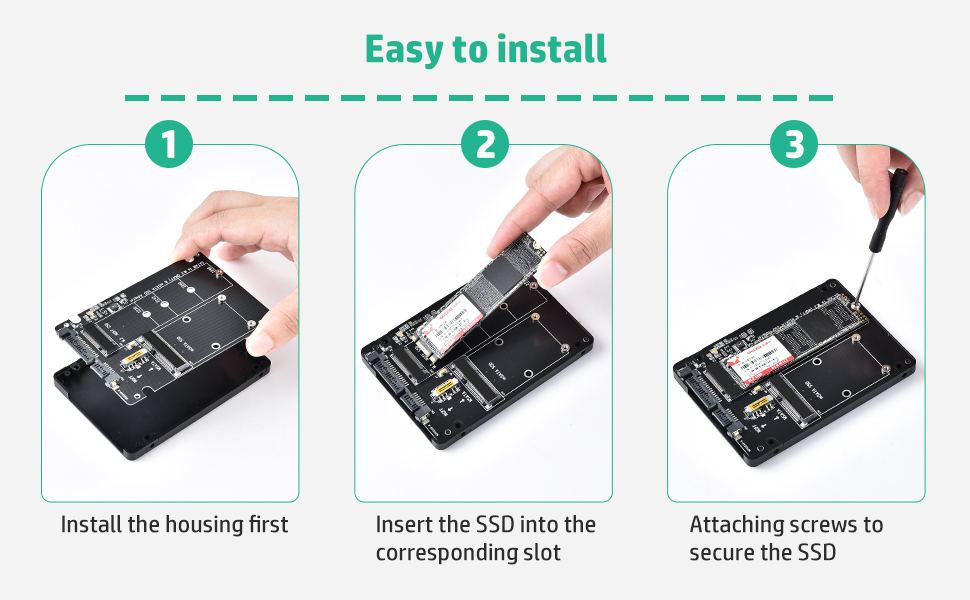
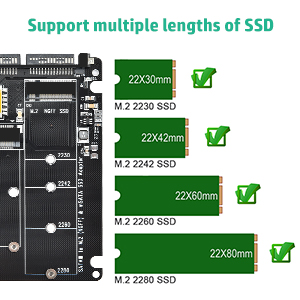

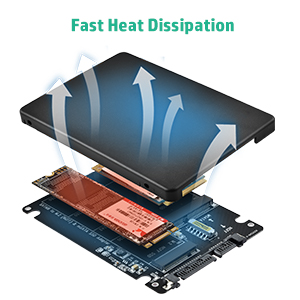
Trustpilot
1 month ago
2 weeks ago
1 month ago
2 months ago