Customer Services
Copyright © 2025 Desertcart Holdings Limited






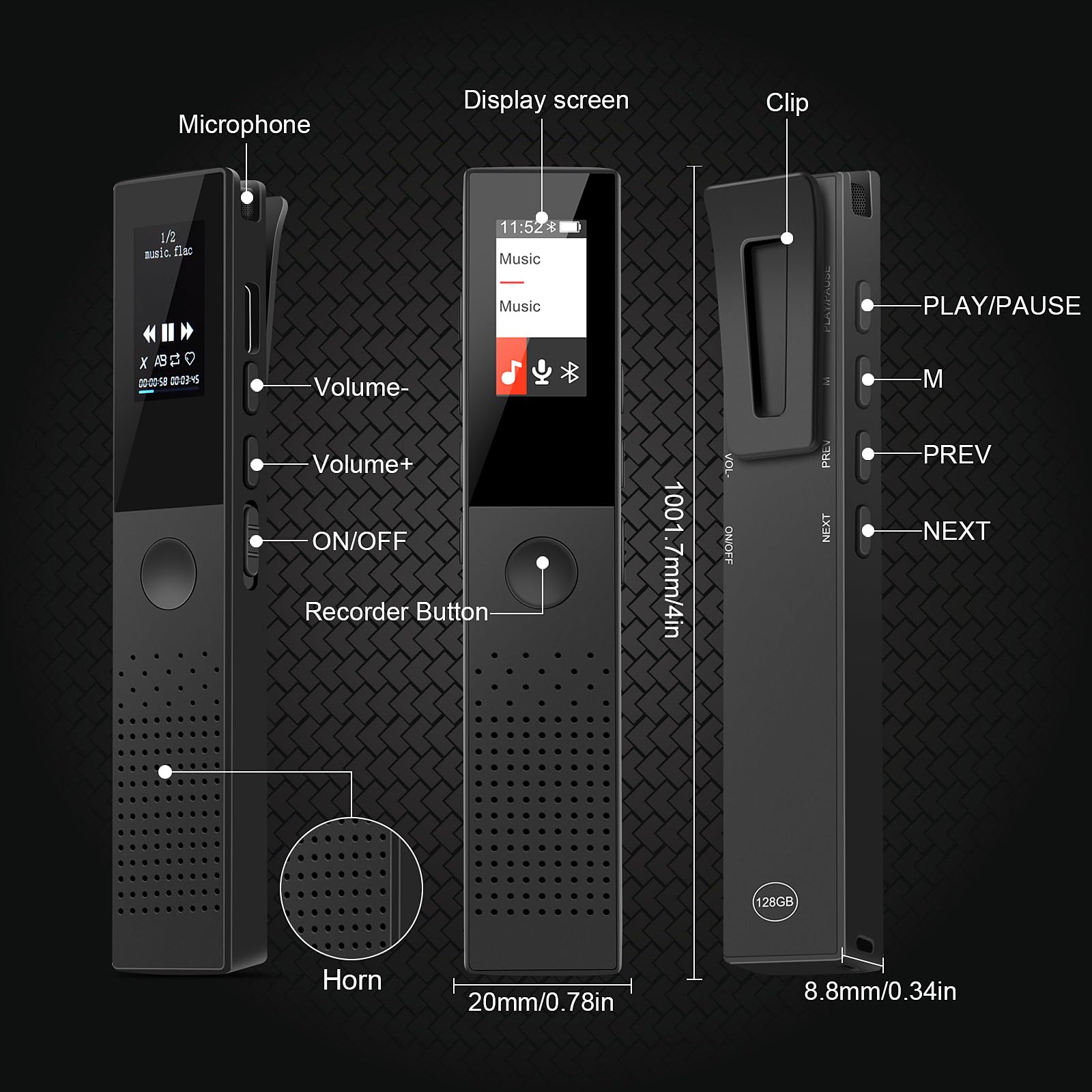

🎙️ Capture Every Word, Miss Nothing!
The 128GB Digital Voice Recorder is a versatile device designed for professionals, featuring high-quality 3072Kbps audio recording, Bluetooth connectivity for music and calls, and advanced noise cancellation. With voice activation, customizable recording lengths, and password protection, it’s perfect for lectures, meetings, and interviews.
M**R
Nice handy size
Good sound quality easy to use helped cover us when the landlord was making threats. Small discreet and easy to use with good storage capacity
M**J
Did the Job...For "Me" anyway
Having NO previous experience with a Dictaphone (or real expectations) this is only “MY” opinion of this Device. Nevertheless, Hope this helps someone.The Box – Very basic White box – (Saves ink – No issue with me – Goes back into recycling)The Manual – Again very basic – Myself a buyer in the UK. My manual was completely English 18 pages. With a Basic photo (in colour) on the front cover and various very small “colour” photos within the manual. It lists all the relative features on the device but I did find some information to be a little complicated to get my head around (probably just me)?The Device operation: - It’s very small! (100mm / 10cm :) Smaller than a basic ballpoint pen and only a few mm thicker. With 2 buttons and 1 slider switch on the left hand side and 4 buttons and slider switch on the Right hand side also there is a headphone jack. A "lot" of swear words exchanged when I started clicking through the menus on the Very-Very small screen (20mm 2cm by 10mm 1cm).Information of what each button does is displayed on the “BACK” (check photo) of the device meaning until you get your head around the functions- flipping between the front and back to work out what buttons you are clicking may happen a lot (to start with).Inbuilt Speaker – Found on the back of the device its small and the sound is very tinny and not all that clear – But would do the job just to listen back to recorded sounds/notes if needed. Retrieving the file/s onto a PC or using the provided headphones gives back a much better sound (as to be expected).Menus on screen:-1st - “Music” – Like others have mentioned - Why in this day and age with mp3 players/phones etc. do we need another device that holds and plays music? This device should just have stuck with Recording/Dictaphone settings to stop with the confusion and help get rid of a menu that I believe is not needed. The fact it is the first menu that pops up gets frustrating clicking though a unwanted option. (This is My opinion of course)2nd - “Recorder”3rd - “Bluetooth”4th - “Folder” (I Believe this should have been the 1st option)?Lastly 5th - "Settings"Bluetooth Mode(s)This was the main reason for my purchase! To be able to record a conversion “with my mobile” (iPhone in my case). I know there has been a few reviews saying it will not work or device not compactable etc. is shown on their phone screen and I can understand why it is not straightforward or very clear to follow the steps to get this in the right mode.So…This device has “TWO” Bluetooth modes! One is “Music Mode” and the other “Phone Mode” (In the Manual it says “Bluetooth Mode” and NOT “Phone Mode” as shown on the device - Don’t ask why)???If the device is in “Music Mode” (default mode when 1st bought) it will look for a Bluetooth speaker or Bluetooth Headphones so you can play any recorded music that is on this device via one of these types of devices! NOT a phone!Only when you select “Phone Mode” in the Bluetooth settings will you be able to pair it with your mobile phone!In all fairest to the manufacture – It does state this (in too few words) but it is getting to understand how to select the option 1st within the Bluetooth setting itself and being able to change between the “Two” modes, which is hard to figure out! Once you master this, it is straightforward and once set it will not need touching again (unless of course you want to revert back to music mode :).To record a conversation the best method I found was-• Plug the included stereo headphone into the Device (headphone Jack top right)• Go to the Bluetooth Folder Menu on screen• Hoping you read the first bits of my review you should be in “Phone Mode” at the top within Bluetooth folder and already successfully paired with your phone!• Then scroll down - click Bluetooth toggle on the screen (by pressing the play/pause button)• You should see the toggle move to the right and light up blue with a short brief message saying “connected to "your" devices name”• The Bluetooth icon on the device screen “should show” a solid Blue Bluetooth Icon at the top of the devices screen! (Showing you have connected successfully).• Once you make a call or receive a call - the device will automatically start recording and will stop once the call has ended!You do not need to use the headphones provided like above! However, you will ONLY hear the Caller through the inbuilt speaker on the device (and as my previous note mentioned) this speaker is not very clear! You CAN NOT put your phone to your ear – Speak & Listen like a normal Call for this to record and work!It uses your phones Microphone to record your voice and the devices speaker OR in this case its “Bluetooth” to captures both sides of the conversion for this to work.I have successfully recoded several phone calls made with “no” issues! The Bitrate that I set it too record was at the “highest” setting (3072 kbps) but I did find it does not recorded phone calls at that rate!This may be down to a lower rate of recording when used over the Bluetooth protocol? However “ALL” the recordings I made sound fine with both sides of the conversion heard clearly!VLC player details showing “With Bluetooth Recording”Constant bit Rate = 256kb/sSample rate of 8000HzBits per Sample = 16Codec used = PCM S16 LE (S16I)Recorded in StereoFeedback on general Dictaphone Recoding sound: -Lowest setting (512kpbs) Found No effect to Sound Volume when listening back but you get more of a dull tone on the sound heard – More than good enough for note taking and shows around 272 Minutes of recording time in this setting.VLC player details showingConstant bit Rate = 512kb/sSample rate of 16000HzBits per Sample = 16Codec used = PCM S16 LE (S16I)Recorded in StereoMid Setting: - (1536kbps) Again No effect to Sound Volume when listening back when comparing with all 3 different file record size settings Very Clear feedback recorded – More than good enough for note taking and wider recording settings. This shows around 90 Minutes of recording time in this setting.VLC player details showingConstant bit Rate = 1534kb/sSample rate of 48000HzBits per Sample = 16Codec used = PCM S16 LE (S16I)Recorded in StereoHighest Setting: - (3072kbps) Again No effect to Sound Volume when listening back when comparing with all 3 different file record size settings. As you would expect a Very Clear feedback recorded (in comparison with the above two settings – More than good enough for note taking and wider recording settings. This shows around 45 Minutes of recording time in this setting.VLC player details showingConstant bit Rate = 3072kb/sSample rate of 48000HzBits per Sample = 32Codec used = PCM S32 LE (S32I)Recorded in StereoI found the microphone on the very front not to be directional in the sense on any difference found when speaking in front of the microphone or pointing it behind – So would say it gives more of a 360-degree pickup of the sound. You may think a setting option may change this but recording between the five pre-sets had no effect/difference on this.5 Pre-set Recording Scenes (as displayed on device): -Closure / Interview / Station / Teaching / MeetingFor some reason the 1st Pre-set setting “Closure” as displayed on the device I believe is meant to say “Close” as its printed in the manual. Obviously, a translation issue to English.The device when plugged into my PC USB port shows as “USB 2.0 Device” and you get 5 seconds to choose (once plugged in) if you want to access files on the device or put the device in charge mode only. – If left without choosing an option when the 5 seconds are up, the device boots into File transfer option (believe this is what most people would want anyway).However, the device will charge anyway when accessing files from the device!Nevertheless, if you did want to put the device in charge mode you have to select the option within “5 seconds” quickly. The timer will not stop or reset if you are flicking between these two options (have to be quick).File Transfer Speeds:-Ok..so as the device states “USB 2.0 Device” when plugged into your PC you can already understand that fast USB 3.0 or above speeds are not going to be seen! And to be honest even at USB 2 speeds I found transferring files slow but not the end of the world –Moving just 2 Files totalling 41.5MB the highest transfer speeds I got was 2.05MB Max with lows of 169kbps (lots of fluctuating) Took 36 SecondsOn another Test Moving just 5 Files totalling 34.1MB the highest transfer speeds I got was 1.6MB Max with lows of 256kbps (lots of fluctuating again) Took 33 Seconds(And before you say it… “NO” this isn’t down to Drivers/Crap USB port etc… and all that tosh – I have plenty of older USB 2.0 sticks and read & Write way faster than this :)Final thoughts:-I bought this in the amazon sale for around £22 (I am also a prime member) I wanted a device to record phone conversions as a way to retain forgotten info if needed and this device does a great job – Couldn’t find anything else around that seemed to work or advertised as a way of recording such things!Do I recommend it for this – Yes, I doGeneral note taking:-I think the sound capture is clear and more than good enough for the job however, for the clucky menus, button mapping, retrieving post recordings could become fiddley! Locating multiple pre-recordings with just dates/time stamped files might become a nightmare when trying to scroll back through them? – But this is not impossible! I am sure there are much better Dictaphones on the market for this purpose, but when/If cost becomes an issue sometimes - you need to take the rough with the smooth.Do I recommend it for this – Yes, I doClassroom/Meeting/Board room note taking:-I think the sound capture is Not good enough for the job when it comes down to this. Even though the Microphone picks up a 360 degree radius it falls short of picking up clear sound from anything over 1.5 Meters away (and that’s a Big push)! Voices/Noise can be heard, but I found it is just not clear enough and conversation could be missed.Do I recommend it for this – No, I do notIf this review helped please leave a thumbs up :)
B**R
Product stopped working after a week
This recorder has major flaws 1) It's too small for the display size, the text doesn't fit on the LCD screen, which makes it a nightmare to use 2) The buttons are all the same size, feel the same, and there is no real way of controlling the device without looking at the back of the recorder 3) It doesn't work in USB mode, the device doesn't show any audio files when connected to a laptop 4) The user manual is next to useless.
B**L
It's small and discreet.
The only complaint I have is it's a bit small for my eyesight but it works well, I am a 65 year old man so maybe it would be better for someone younger. I can't complain about the price because it's performance is really good.
K**R
Screen too small.
It's so small that took time to find the right buttons and screen went off too soon.I need it constantly on.
M**L
Great Little Thing
It does what it supposed to do. Very handfull item!
C**Y
Quite disappointing
The media could not be loaded. On first opening I had high hopes for this recorder however it fell short of my expectations.It is quite fiddely to use the buttons and they are all place near the microphone so the sound of the clicks is loud on the recordingIt has a Bluetooth functionality that does enable you to record phonecalls which is a great feature and does work well.It's 64gb memory is excellent but listening back to your recording isn't great as sound on it is very poor.I did not add music to it, however it would just be an mp3 player if you did.I could not get the voice activation to work either no matter how I tried.Charges quite quickly off a USB c charger and battery life is good.Overall design needs some work and sound quality could be much better.
J**Y
Good quality for price
Purchased this as a photographer who has started offering video to services.Works well and picks up sound clearly but can be a bit fiddly to use because the buttons aren't very obvious.If you need a quick and easy recorder to use, it might not be the best option, but works just fine for me at present.
Trustpilot
5 days ago
1 month ago