Customer Services
Copyright © 2025 Desertcart Holdings Limited
Desert Online General Trading LLC
Dubai, United Arab Emirates





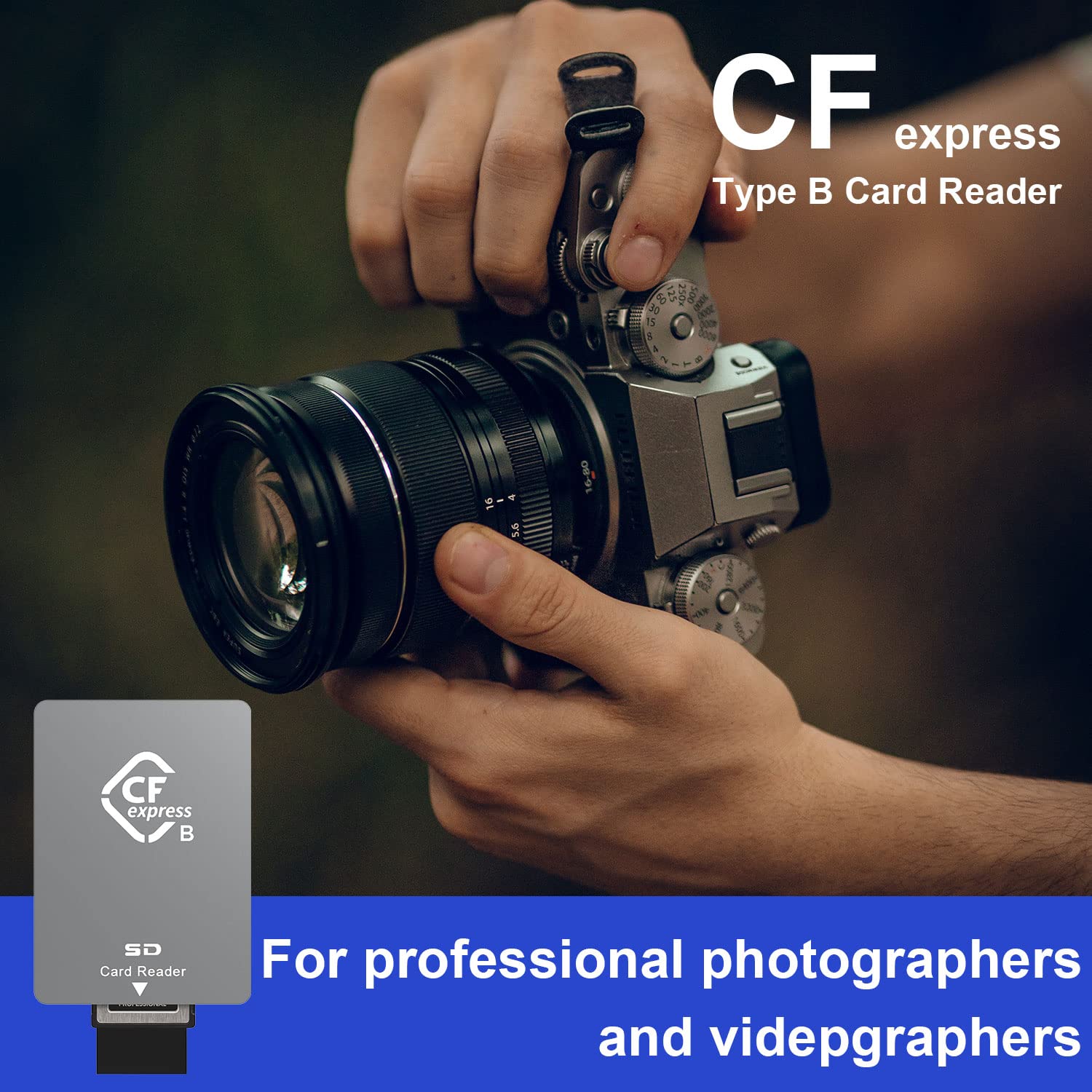
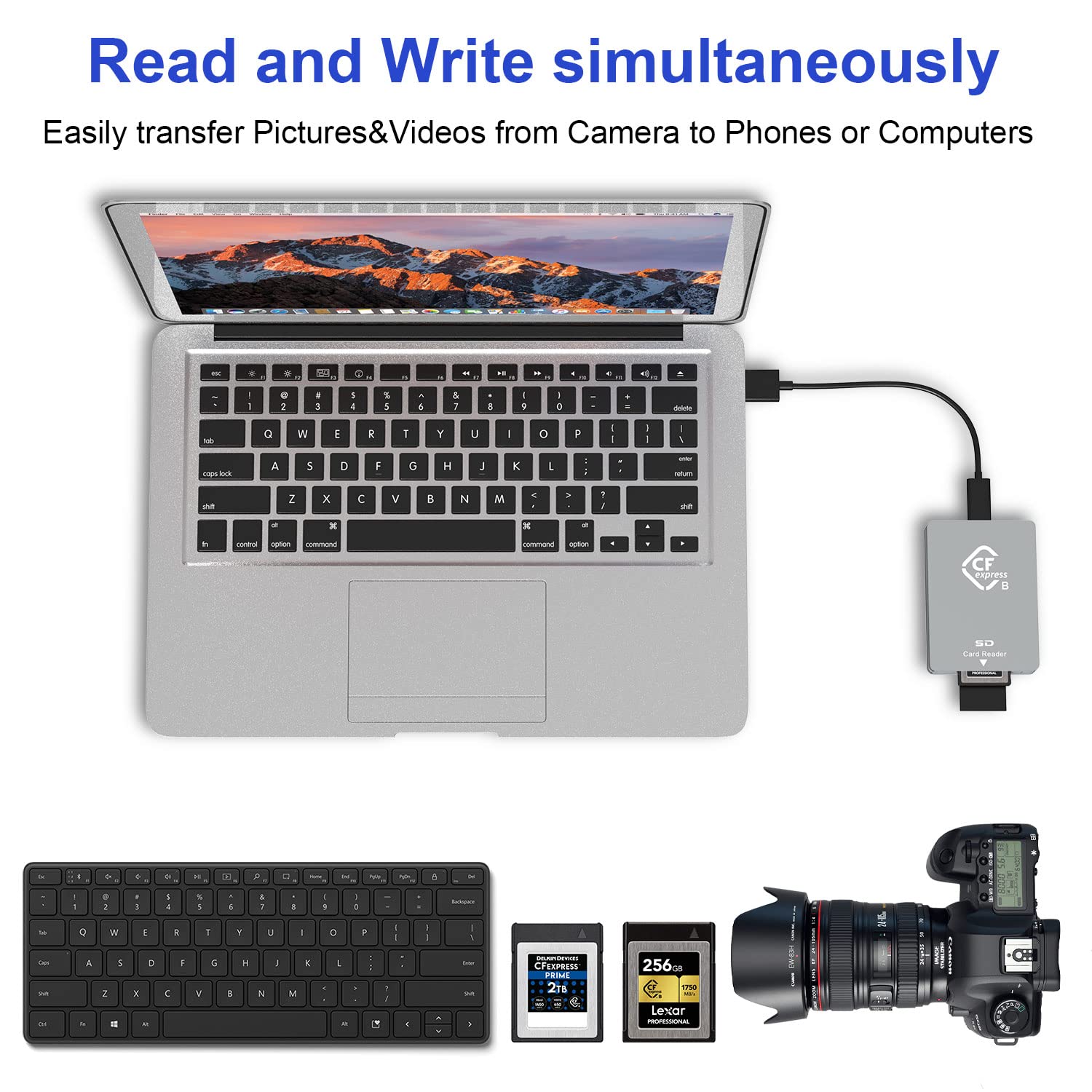

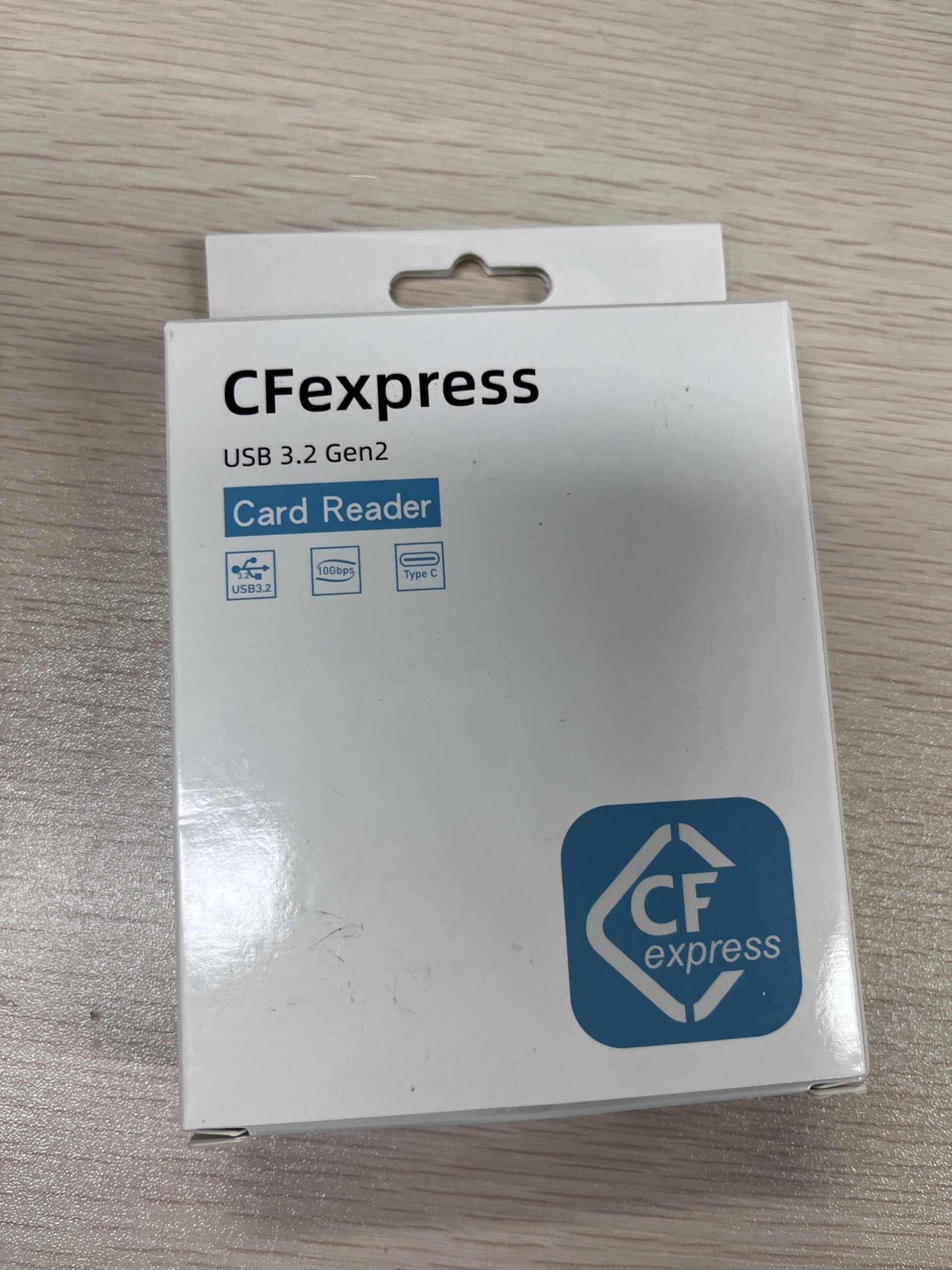

🚀 Speed meets versatility — never miss a moment or a connection!
The Arkidyn Plus CFexpress/SD Card Reader delivers professional-grade 10Gbps USB 3.2 Gen 2 transfer speeds with dual slots for CFexpress Type B and SD cards. Its dual cable design supports both USB-C and USB-A devices, ensuring broad compatibility. Compact and durable with an aluminum shell, it’s optimized for photographers and videographers who demand fast, reliable, and portable data transfer solutions across Windows, Mac, and Android platforms.
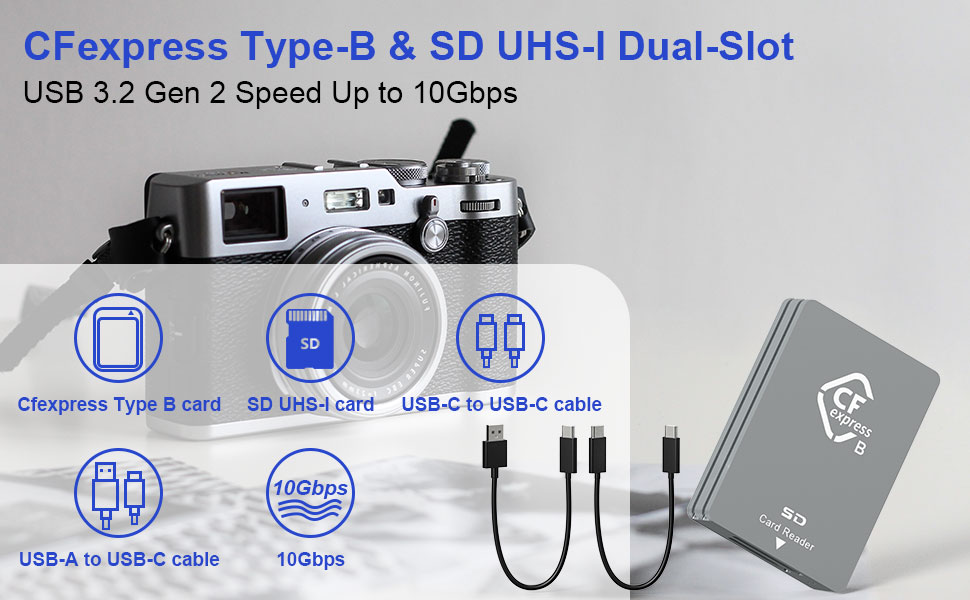

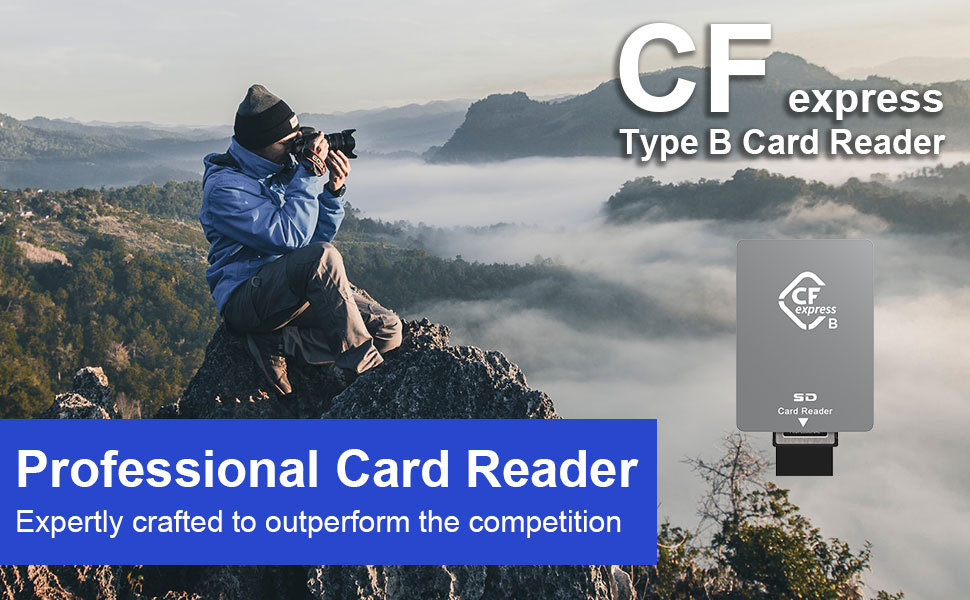

| Brand | Arkidyn Plus |
| Operating System | Windows, Mac OS, Android |
| Item Weight | 3.87 ounces |
| Product Dimensions | 2.71 x 1.96 x 1.97 inches |
| Item Dimensions LxWxH | 2.71 x 1.96 x 1.97 inches |
| Manufacturer | Arkidyn Plus |
| ASIN | B0C5BZB44W |
| Date First Available | May 29, 2023 |
B**E
Works fine
The items works just fine and seems to be well made. I like that it came with the two different cables with the different cable ends and not just an adapter for the different style
K**R
Beautiful piece
I love this thing, although did not fit my friends sd card but it fits my cf express card great and sd card just not my friends which was disappointing because I was hyping it up so much. Although works great and really fast transportation
M**D
Works well, does its job
Nice card reader for CFExpress B cards. Reads them quickly and smoothly.
J**A
Good finish/poor fit
This item looks solid i.e., metal not plastic but the machining is off, the USB C port is too tight even for the cord that came in the package, and the business end does not want to let me pull out my CF Express cards without a fight.
C**G
Compact and lightweight CF Express type B/SD card reader is lightning fast.
This is just what I needed to copy images from my Nikon camera which has both a CF Express (B) card and an SDXC card. It comes with two short cables (USB-A to C, and USB-C to C). It's best to use the USB-C/C cable if a USB-C port is available on your laptop or PC (it's also compatible with Mac and Linux). The reader is self powered from the port so there is no need for a separate power adapter (nice). It's plug and play so no driver is needed for installation. I connected it to my laptop's USB port after inserting my CF Express B card in the top slot - the lower slot is for SD cards (of many types). The CF Express card clicks into place with a spring action - press in and release to remove the card - just as it works in the camera. Once connected to the laptop, it appeared right away in the file manager, and I copied about 10 files over very quickly. A USB 3.x port works best as it is designed for high speed USB transfers. A small blue LED lights when the slot is active. It's important to wait until all file transfers are complete and the blue LED is off before removing the card or USB cable as it will damage files or corrupt the disc or card. I like that this reader is very compact and light and easily fits in the camera bag. It's a pleasure to use.
G**P
Beautiful design; Inconsistent connection to PC
CFexpress B drive used in Nikon Z7IIPC: ASUS QR550LF i7-4500UDay one: the drive worked flawlessly copying files to backup locationDay two: Norton got in the way with an “Action required; scan drive yes/no” dialogue.First clicked no and “Action required” dialogue returned.Then clicked yes with “No threats found” and 1,026 items scanned; odd since there are 3,445 file in 6 subdirectories.Clicked “Finish” and the “Action required” returned. Click “No” and it returns again and again, even after ejecting and unplugging the drive.I then moved the drive to the fast charging USB port and it works fine.A new problem is now that I can’t eject (safely remove) the drive as an error message indicates the device is currently in use even though all programs have been closed.I change to the 3rd USB port and the drive works properly.I love the design and form of the drive but am not sure I can count on it.
C**N
Pedestrian and Good
Card types seem to proliferate like bunnies. And now, the most powerful cameras use CF Express cards as the internal memory. They need to be fast enough to download 8K files and slow motion videos. Photographers and videographers actually spend time discussing the characteristics of these cards. Of less interest is the pedestrian card reader. It has a simple job. Get the information from the card to the computer.This device does that to my satisfaction. I tested its capabilities with both CF Express cards and SD cards. Both kinds transferred their data via the reader at the advertised speed for the cards so there was no slowdown. What else matters?Well, this card seems over-designed. Most readers are plastic but this one seems to be aluminum. There are T shaped slots on the side, presumably to dissipate the heat that might arise from the rapid transfer of large files, although the slots look like they were designed for some sort of flange, although that seems improbable. More likely, the T shape helps to cool the device.The furnished USB cords could be a little longer for convenience. But they can be swapped for a longer, high transfer-rate cord if that’s what one needs.It may seem superfluous to note but even though CF express cards look like XQD cards, the reader for one will not read the other.All in all, a good CF Express reader.
H**Y
All aluminum housing
Easy plug and play design that uses a USB type c connector that inexpensively allows you to download/access your SD cards. It's very compact and stores easily in a laptop case. It's well built with a very nice finished aluminum housing. And as far as heat dissipation I've found no issues and for the money it's far cheaper than a laptop upgrade if yours doesn't have an SD card slot.
Trustpilot
3 weeks ago
3 weeks ago
3 weeks ago
3 weeks ago