Customer Services
Copyright © 2025 Desertcart Holdings Limited


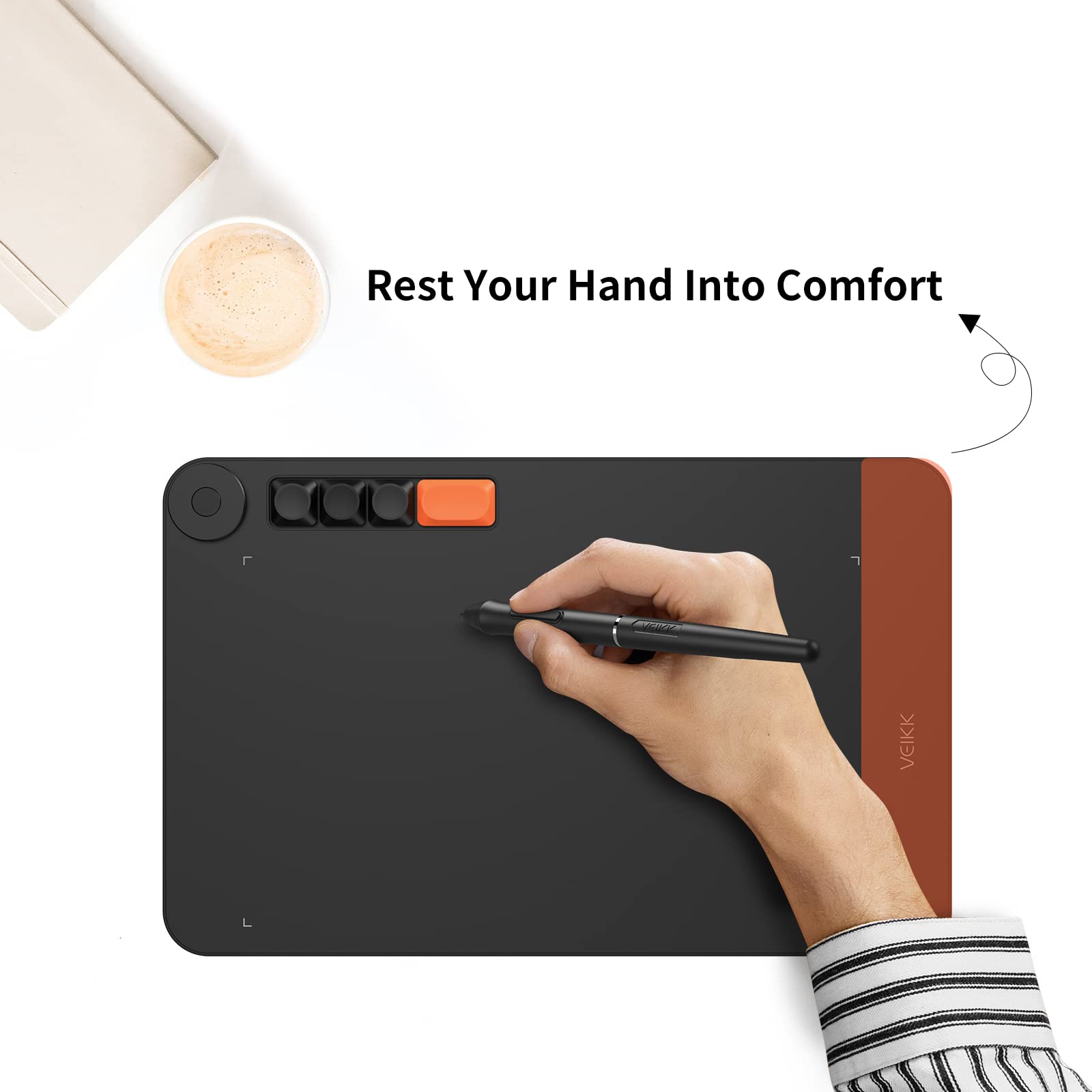






🎨 Draw Your World, Effortlessly!
The VEIKK2023 Volia L Graphics Tablet is a versatile 10 x 6.2 inch drawing tablet designed for artists and creators. It features a battery-free stylus with 8192 levels of pressure sensitivity, four customizable mechanical keys, and compatibility with multiple operating systems and software. Its ergonomic design ensures comfort during long hours of use, making it ideal for both professional and amateur artists.
L**R
Great for the price
I am far from a professional but as such, this was perfect for my home use. It is very straightforward to operate and from a layman's perspective offers all you might expect. Check compatability before purchasing of course but otherwise, at £55 you really shouldn't hesitate!
M**C
It worked fine with my desktop pc
I had no problems using the tablet with my PC under Windows 11. At the current offer price of £39.75 I think this is a good deal. Pressure sensitive, some function keys, works fine for general use and drawing. A professional artist will want higher definition pressure sensitivity but for general drawing tablet use I have no issues with this product.
J**Y
My daughter found it quite hard to use
This is a good size and very lightweight. My daugher loves drawing, but found this hard to use. She's 12, and without any kind of instructions she gave up. Went to the website which was very slick, but not much in the way of info on what the buttons do (must admit not checked recently).
C**
Excellent product
I bought this tablet for my daughter who loves drawing and painting. She was very happy with it and said it was easy to set up and use. The tablet is compatible with various operating systems and software, and the pen is battery-free and responsive. The tablet has a large drawing area and four customisable mechanical keys that can be assigned to different functions. The only downside is that the tablet does not have a screen, so you need to connect it to a monitor or a laptop.Overall, I think this is a great tablet for beginners and hobbyists who want to explore digital art. It is affordable, durable, and versatile. I would recommend it to anyone who is looking for a portable and reliable drawing tablet.
J**Z
hubby is really happy
Hubby is really happy with this. It helps him with various projects, he said it was easy to set up in seconds and so far works like a charm
C**R
Disappointing that I wasn't able to just plug and play
The media could not be loaded. The instructions are really very poor and I haven't been able to use the tablet yet. I plugged it into my android phone using the adapter provided and read that I didn't need to install a driver. Nothing happened. I'm completely baffled by it. Is there meant to be a power supply that I don't know about? Batteries to install? Charging? I have no idea how to use it and will have to do an internet search to find out. We're not all great with tech and I would certainly expect a quick start guide to be better than the one provided.
G**R
Could be ok, but I could not get it to work on Android & PC was too risky.
I had lots of problems with this tablet. Ffom the beginning, the instructions are less than adequate and say nothing about how to use this tablet. The actual English words amount to less than a paragraph and cover only the connections to tablet, computer etc. No user instructions about the method of use.The other issue I had was getting the tablet to work. I connected it to my Lenovo tablet that runs the latest Android 12 OS with OTG running. Nothing seemed to work from the writing pad at all. I installed Sketchbook App. from the Google play store. Mmm, nice app, but nothing came through from the writing pad. It's supposed to be compatible with Sketchbook...I then tried on my Android phone. Again absolutely no input from the drawing pad. Reading further on the instructions I noted that when using on a PC, I had to turn off my antivirus and download drivers for this to work.At this point, I decided that downloading and running a program from an unknown source and website that was not verified by Microsoft and with the AV turned off was not a good move that I was prepared to risk. Considering the Android connection had failed, this felt too much to progress with.I went to the VEIKK website to see if there was any further help to get this up and running, but it was as sparse as the written instructions. NOTE to seller, there is just too little information about how to setup and run this device.Maybe other reviewers will have better luck, I'm just too cautious to turn off AV, especially when the Android connection has failed as well. Sorry, can't review this device further. I'm giving three stars on the basis that it maybe OK, but on the grounds of really poor documentation, it fails a good review.
S**B
Useful!
Pretty cool tool - really useful if you need to annotate or draw on documents. It’s sensitive as well, the harder you press the bolder the line, and light strokes give you lighter lines. You can also move boxes with them. The toggle button allows you to select other tools. It does take some time getting used to it if your a newbie to it like me! The quick guide doesn’t have a lot of explanations and need to YouTube how to use the buttons and toggles
Trustpilot
3 days ago
1 month ago