Customer Services
Copyright © 2025 Desertcart Holdings Limited


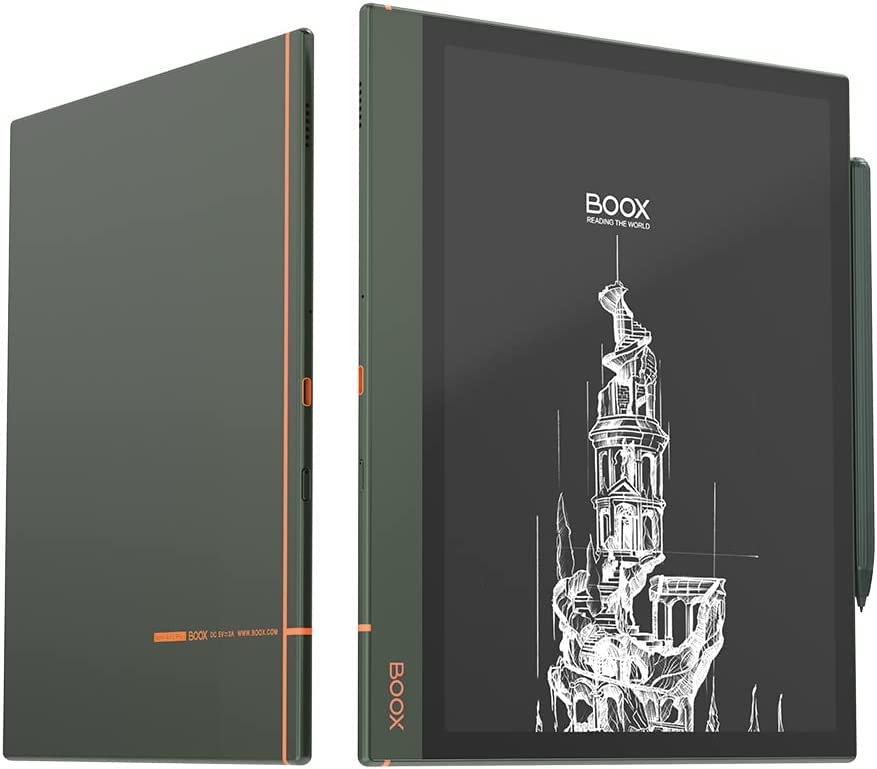




📚 Elevate Your Productivity with BOOX – Where Innovation Meets Imagination!
The BOOX Tablet Note Air 2 Plus is a cutting-edge 10.3-inch ePaper E Ink tablet designed for professionals seeking a seamless blend of productivity and creativity. With 4G connectivity and 64GB of storage, it offers a versatile platform for note-taking, sketching, and reading, all while benefiting from regular firmware updates that enhance its capabilities.





D**I
Great niche device
I wanted something with a better battery life than a tablet, but more functionality than an eReader, and this is absolutely perfect for that. Battery life taking it camping where I mostly just read with it is great - think week or more without charging, and easy to read in direct sunlight and at night. I also use it for work basically as a notebook with better organization - scratch paper, taking notes, reading papers, taking notes on those papers. Some of the features aren’t always obvious at first, but the learning curve is still pretty easy. Just not as intuitive as like an iPad. Battery life for all those uses isn’t as good, but using it regularly throughout the day I still really only need to charge it about once a week.Which on that note, it isn’t as polished as other devices I’ve seen. But nothing deal breaking, just like the magnet that holds the stylus to the side isn’t that great, some of the UI can be a bit odd.Other important things for me: writing fidelity has been great with the stylus that comes with it. I’m left handed and have not loved other tablets I’ve used for writing even with a powered stylus, this has been excellent. The file sharing was something I was a bit worried about, but that’s been fine. I’ve used google drive, Pocket for links, and the native app, no issues with any of those. Web browsing is okay, fine for text but it’s an eInk display so no surprise pictures are just okay, videos are not something I’ve bothered with. I’ve used the audio once with Bluetooth headphones, it was fine, but I haven’t used it enough like that to say anymore. I’ve been told it’s good for comics/manga as well, but I haven’t used it for that.As I said, very niche but excellent if you want to use it in those ways. Overall I’m very happy I got it.
B**Y
Top notch
I really like the case I found for the boox air 2 plus. It is not listed on their website.Pro: large screen, battery life, larger books/papers, and screen protector pre-installed. The note book is so easy to use and organize. Google play is ready to go out of the boox.Con: included pen does not have eraser(lost a star), my kindle rented text book can not be written on. The cover needs to be open to charge the device. Not a huge deal personally. The device does not have any grip to hold it in place while writing. This is corrected by the case.After 2 weeks of use the device finally froze on me forcing a restart. The pen cover fell off while I was carrying it, I am not sure how important it really is though. No other problems to mention.Kindle announced their scribe but I think the note 2 is overall a more versatile device due to the limited nature of the kindle eco system.
D**H
Great for distraction free notes
I love this. I wanted something for taking notes in meetings. I had my hands briefly on an iPad pro with an Apple pen. I didn't like how it felt. The hard pen tip on the glass felt awkward and I still had to copy my notes out of the note taking app and into something else.With BOOX, writing, feels more natural even of not QUITE like a pen and paper (my husband described it like a felt tip pen on stiff paper). Because the handwriting works in pretty much any app, and it can run just about any Android app, you have a lot of options.I can jot notes, jump into a mind-mapping app, make a flow chart, and have everything waiting for me when I return to my PC.I work in IT and write a lot of knowledge base articles. With BOOX I can write right in the mobile app for our KB system and publish right from there. (Published three articles while getting my oil changed this weekend.)Even though it can run any Android app the e-ink display is not good for video or web browsing or things that require the screen to update quickly, smoothly, or in color. This means I'm not distracted by social media apps or instant messaging. I can get my work done.The display is great in dark rooms or in sunlight. I'm looking forward to trying it as an eReader on the beach next summer.You can also connect a Bluetooth keyboard for more distraction-free writing.The battery life is great too. I think I've charged it like 3 times and I've had it for months.All in all, I'm very happy with this product.
Z**U
Why is it hard to get a wall charger for my Note Air 2 plus?
I bought my Note Air 2 and I cannot for life of me charge it. Bought two different wall chargers with the required spec of 5v 2A, tried my ipad wall charger, tried my iphone charger. Nothing. Wouldn’t it have been better customer service to have recommended chargers for purchase from the Boox website? If you go to accessories on the Onyx website, there is not even a single charger for sale. If that is not what Onyx want to do, at least have a clear spec of the charger either on the website or the user manual? There is nothing you can do but blindly try a bunch of them or search Reddit and the web for answers - I have yet to find one that works. The Onyx website says 5V 2 Amps or 2.4 Amps. The user manual says the Note Air 2 takes 3000 m Amps. So conflicting stories there. Plus, there is no spec of the charger in the user manual. In fact, there is only one “charge” word in the user manual. Additionally, it does not tell you what color light you should see and where it is when charging even though customer service will ask you when you reach out to them. Disappointed.
N**E
A Note Taking Necessity
Being a student, I never realized that I was terrible at writing notes on paper. I bought note books and only used a quarter of them. I got lost in my notes trying to find a specific thing I wrote. Jotting down notes is apparently something you can be bad at, because I was bad at it. I wanted to get an E ink tablet and compared so many different tablets, and finally got this one. I can't recommend it enough. The tablet functions great after many months of use, it's customizable like a Honda, from the Screensaver to the system font with the newest update. I decked mine out. I've written school notes, books, drawn pictures, anything that involves pencil to a surface it can do. It draws attention from the public like I'm using an alien communication device. Best $500 I have ever spent in my entire life.
Trustpilot
3 days ago
4 days ago