Customer Services
Copyright © 2025 Desertcart Holdings Limited



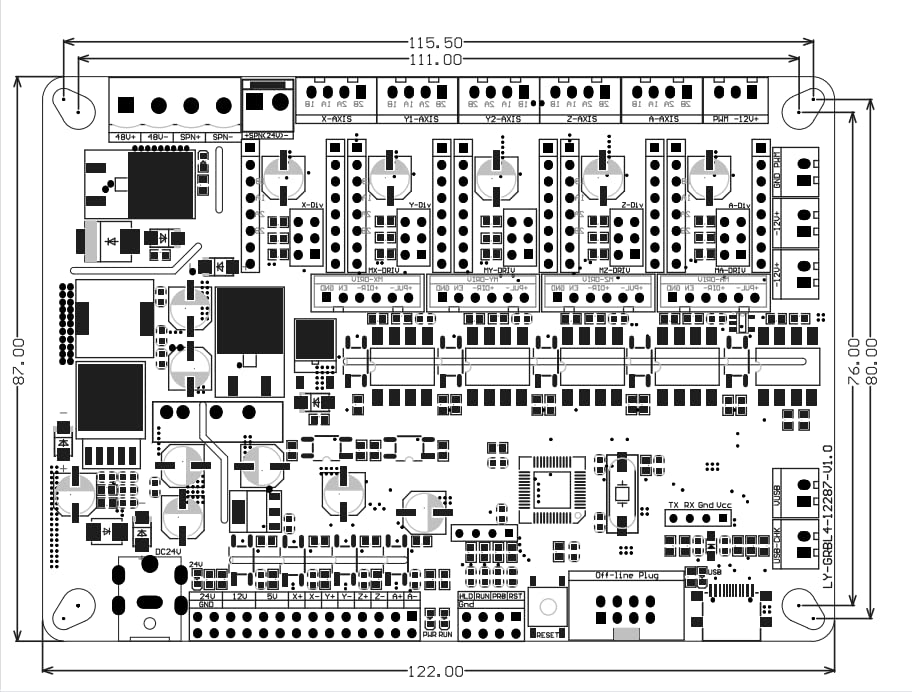
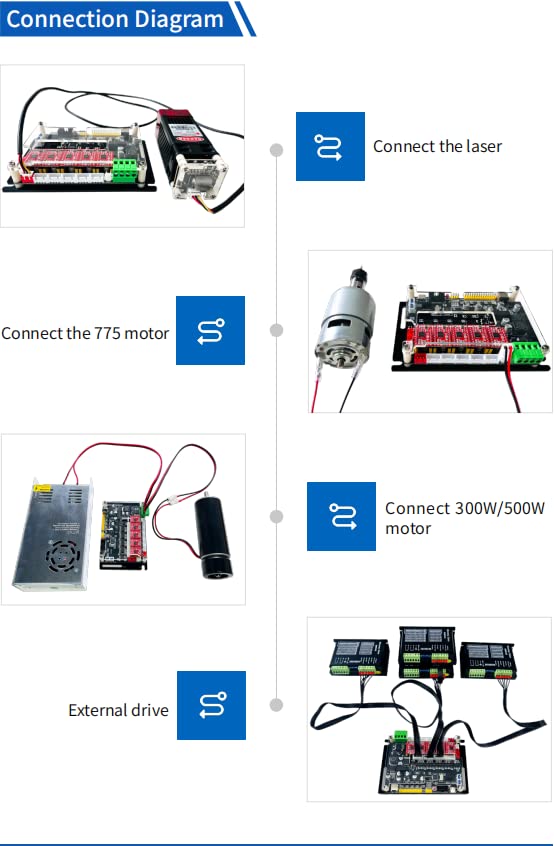
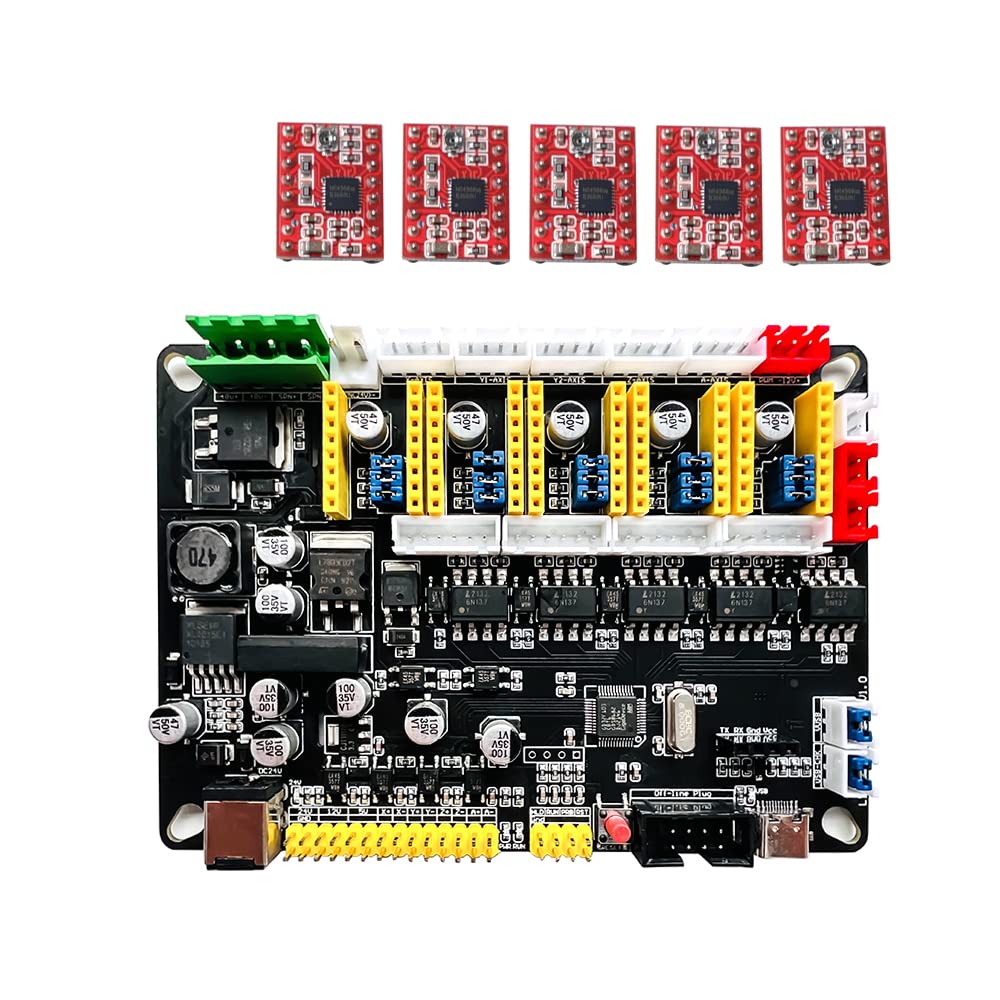
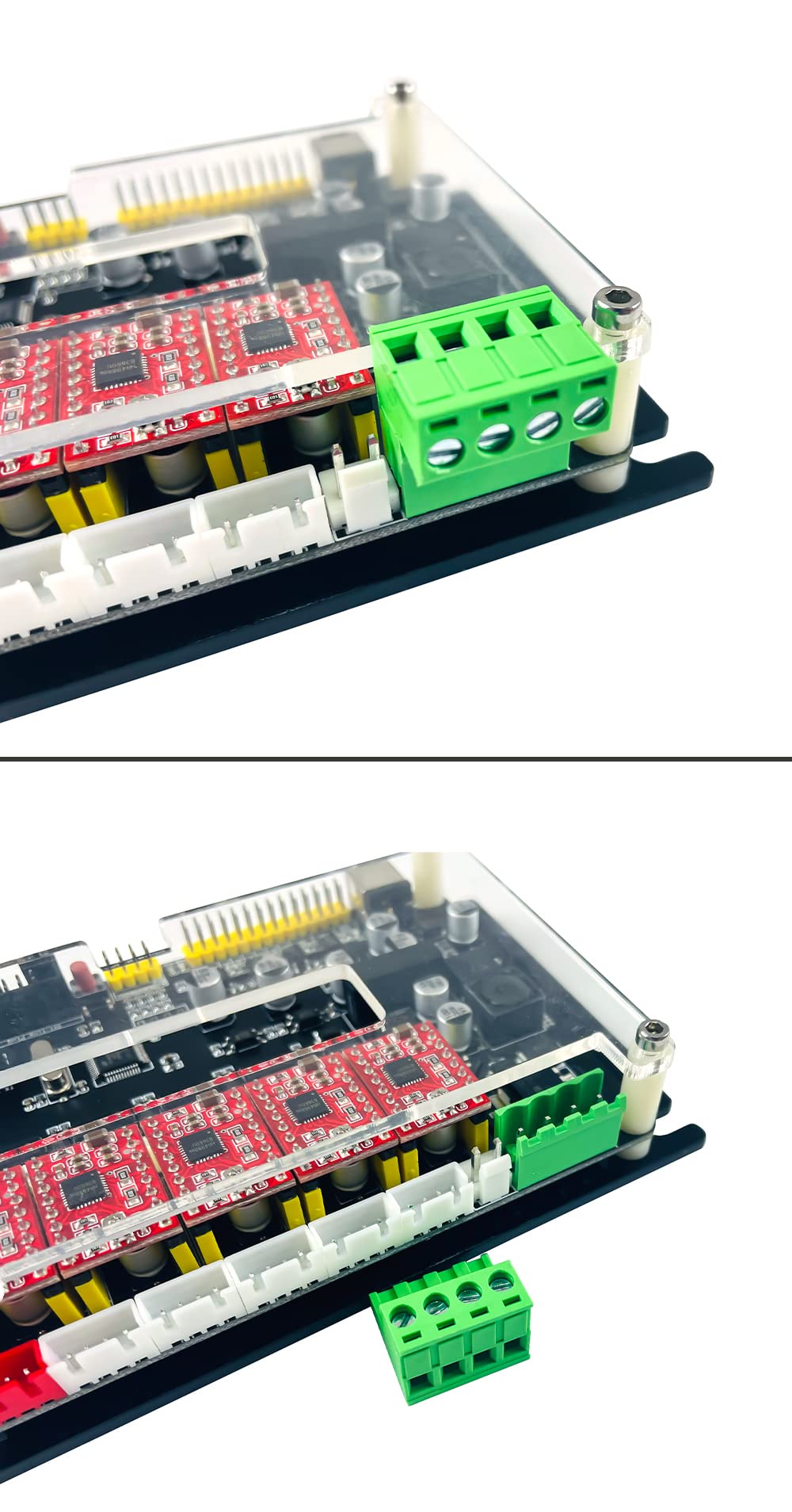

⚡ Elevate your CNC game with precision and power — don’t get left behind!
The ARM 32-bit 4 Axis GRBL 1.1f Control Board by ANNOY TOOLS is a cutting-edge CNC controller designed for professional-grade engraving, milling, and routing. Featuring a stable Type-C USB interface, 4-axis control, and a powerful 24V-5A power supply with multiple voltage outputs, it supports a wide range of software and external drivers, making it the ultimate choice for versatile, high-precision CNC projects.

| Manufacturer | ANNOY TOOLS |
| Part Number | 4A |
| Item Weight | 11.5 ounces |
| Package Dimensions | 7 x 4 x 4 inches |
| Item model number | 4A |
| Color | 4Axis-4988 |
| Style | 4-Axis-A4988 |
| Material | Plastic |
| Voltage | 24 Volts (DC) |
| Included Components | Control board, data cable, 775 motor cable, heat sink aluminum block |
| Batteries Included? | No |
| Batteries Required? | No |
Trustpilot
5 days ago
2 weeks ago
1 month ago
1 week ago