Customer Services
Copyright © 2025 Desertcart Holdings Limited
Desert Online General Trading LLC
Dubai, United Arab Emirates






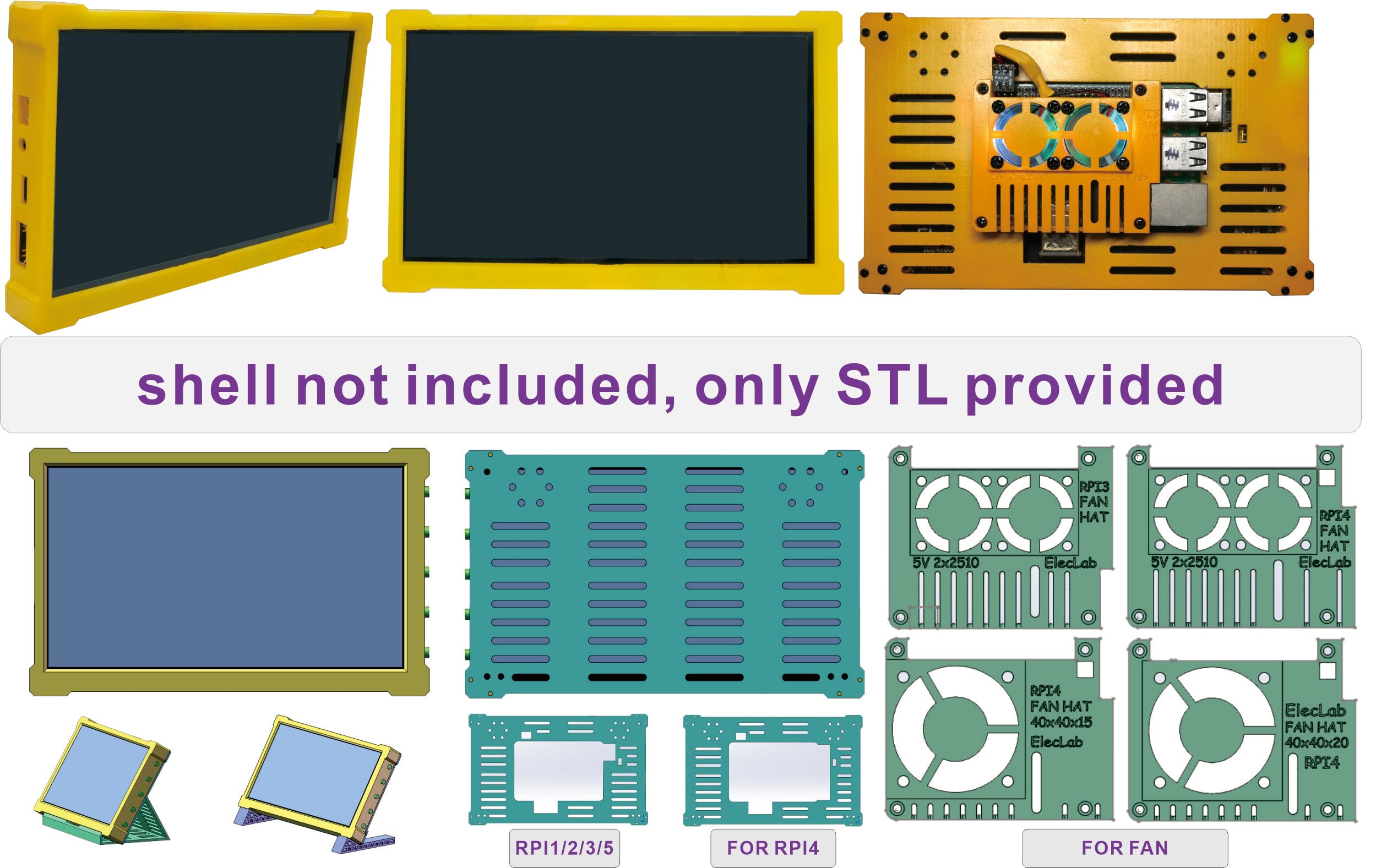

📈 Elevate Your Projects with ElecLab's Touchscreen Monitor!
The ElecLab Raspberry Pi Touchscreen Monitor is a versatile 7-inch HDMI display featuring a 1024x600 resolution and a 5-point capacitive touch screen. Designed for seamless integration with Raspberry Pi models, it includes built-in audio capabilities, multiple connectivity options, and expansion slots for SSD and 4G modules, making it an ideal choice for tech enthusiasts and professionals alike.
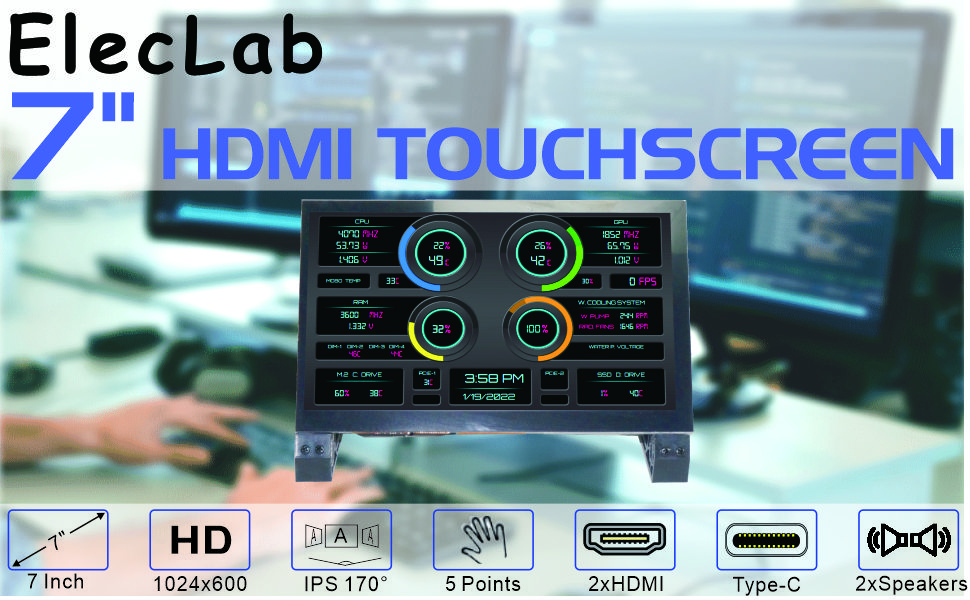

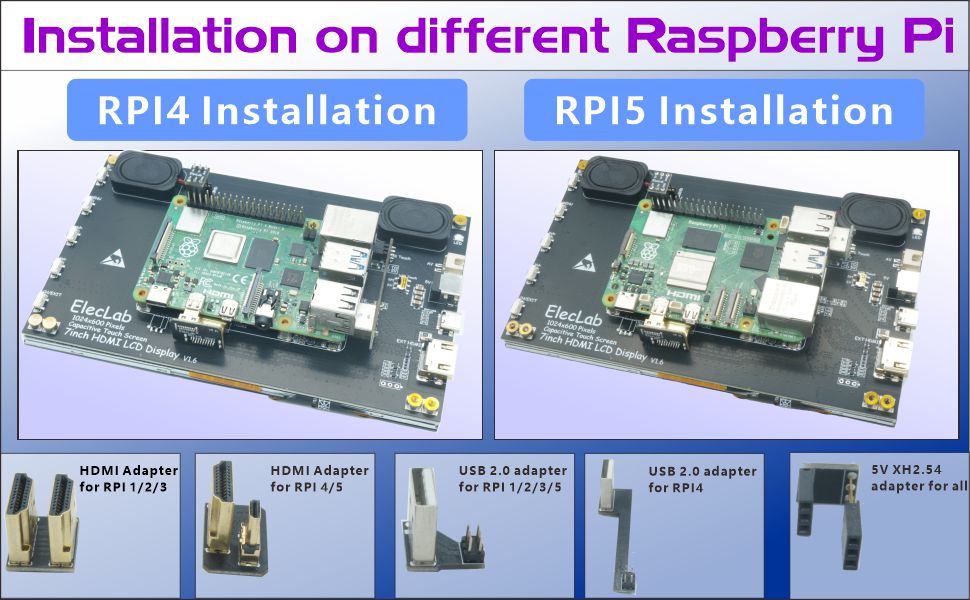

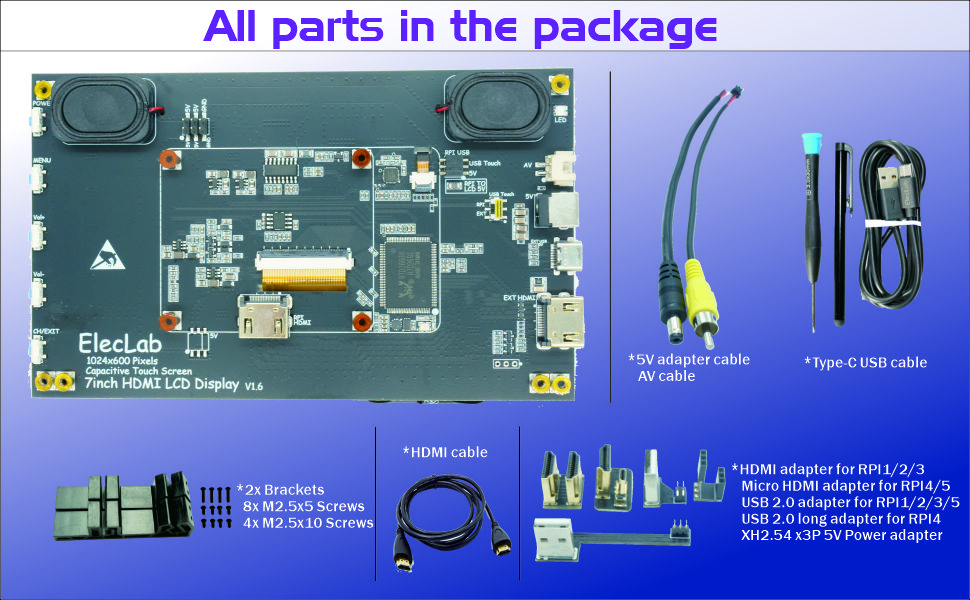
| Brand | ElecLab |
| Product Dimensions | 16.51 x 12.19 x 1.52 cm; 280 g |
| Manufacturer | ElecLab |
| Color | black |
| Standing screen display size | 7 Inches |
| Screen Resolution | 1024x600 |
| Resolution | 1024 x 600 |
| Number of HDMI Ports | 1 |
| Voltage | 5 Volts (DC) |
| Wattage | 3 Watt-hours |
| Tuner Technology | Digital |
| Power Source | DC |
| Are Batteries Included | No |
| Item Weight | 280 g |
P**E
Great for Raspberry Pi
I got this for a Raspberry Pi cyberdeck build that I was making. It is very light and responsive. The only complaint that I have is the power supply it comes with does not provide enough power for the screen and the PI. The Pi powers on, but it gives me a low power warning. Not a deal breaker for me. Good product, and I would absolutely recommend it for anyone using this for a Pi build. It was super easy to mount the Pi to.
A**R
If you have problems, They're there for you
While I am familiar with different software and electronic interfaces, I am novice to RaspPI and getting up to speed. I picked up this display as I saw it would be beneficial for the uses I had for the PI and the price was worth the experiment. After receiving this unit, I was able to interface it quite easily with the RaspPI 4B and adjusted the config file as instructed but could not get beyond Splash screen. As this was likely a configuration issue I emailed ElecLab (provided in instructions) on Saturday morning and received a response back with suggestion that afternoon. I wasn't expecting response for days. As RaspPI has come out with their newer OS that I automatically installed, the display was really meant for the Bullseye OS. However, ElecLab tested one of their units that day with the newer OS (sept2023) and seemed to get it working (without any upgrades after install) and also suggested trying earlier version of OS (bullseye). I tried a couple of their suggestions with the current OS with similar problems but encountered no problem when I loaded the legacy OS on the RaspPI. My thinking is a needed firmware upgrade but with their response to this matter and interest, I have no doubt they are working on it even now.Bottom line, the unit operates as described and I am sure I have just scratched the surface. The manufacturer is certainly willing to help if you encounter problems with it.
A**R
Could not get it to work with RPi-4B
Negatives: I could not get HDMI video to work as-is with RPi-4B. The ribbon cable from the RPi4B micro-HDMI output to the device's HDMI input did not work. So I tried using cables I already had to bring the RPi micro-HDMI signal to the screen's external HDMI input, and that worked. I returned the original unit, tried a second, same problem. Now I am buying https://www.amazon.com/Seadream-1Foot-Degree-Angle-Connector/dp/B07BLX88H4 to provide an external video path. I wish the internal path worked, but it does not.Positives: I did buy the SSD adapter (type SSD into the questions and you find it mentioned) and a SSD drive and so far that is working. So, overall, I am getting what I wanted, a nice set up for my RPi4B with a display and with better storage than the usual SD-Card.Meh's: Both the touch screen and the SSD consume one USB slot. Am using a keyboard and mouse for initial setup so now all four USBs are taken. Seems I will need to add a USB hub to use this device since I need a few more USBs.
Y**7
Beautiful bright display
Extremely versatile monitor. Great asset for the test bench or for checking A/V systems in the field. Very easy to use
A**R
It work with pi4 & pi5
Okay this thing does work with the Raspberry Pi4 With the most updated version Of DietPi [bookworm] You have to modify The boot config.txt, command is "sudo nano /boot/config.txt" might have to set screen to a "7 touch screen setting in dietpi-config even if it is different brand name, You also have to do the same for the Raspberry Pi5 on most updated version of Kali os for rpi5. For dietpi and in at bottom#-------RPI4 Touch-----#dtoverlay=vc4-kms-v3ddtoverlay=vc4-kms-v3ddisplay_auto_detect=1For kali add in under [RPI5]#dtoverlay=vc4-kms-v3ddtoverlay=vc4-kms-v3ddisplay_auto_detect=1The screen does not come with the ipx to sma antenna connectors for GSM mpcie Is module with shoes In the advertise image on amazon and in The manual but this item was on discountFor that it get's three stars
Trustpilot
1 month ago
2 days ago