Customer Services
Copyright © 2025 Desertcart Holdings Limited
Desert Online General Trading LLC
Dubai, United Arab Emirates



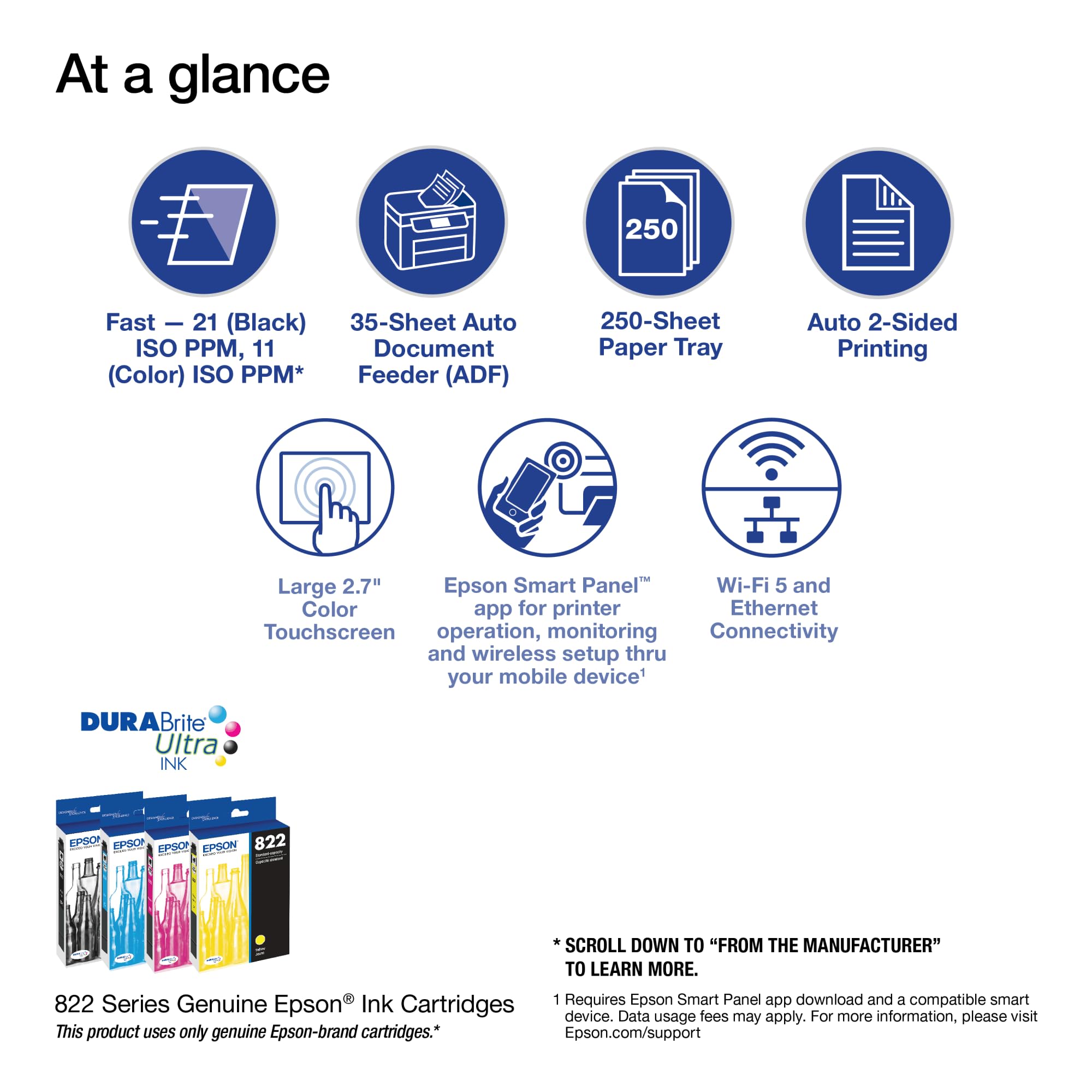
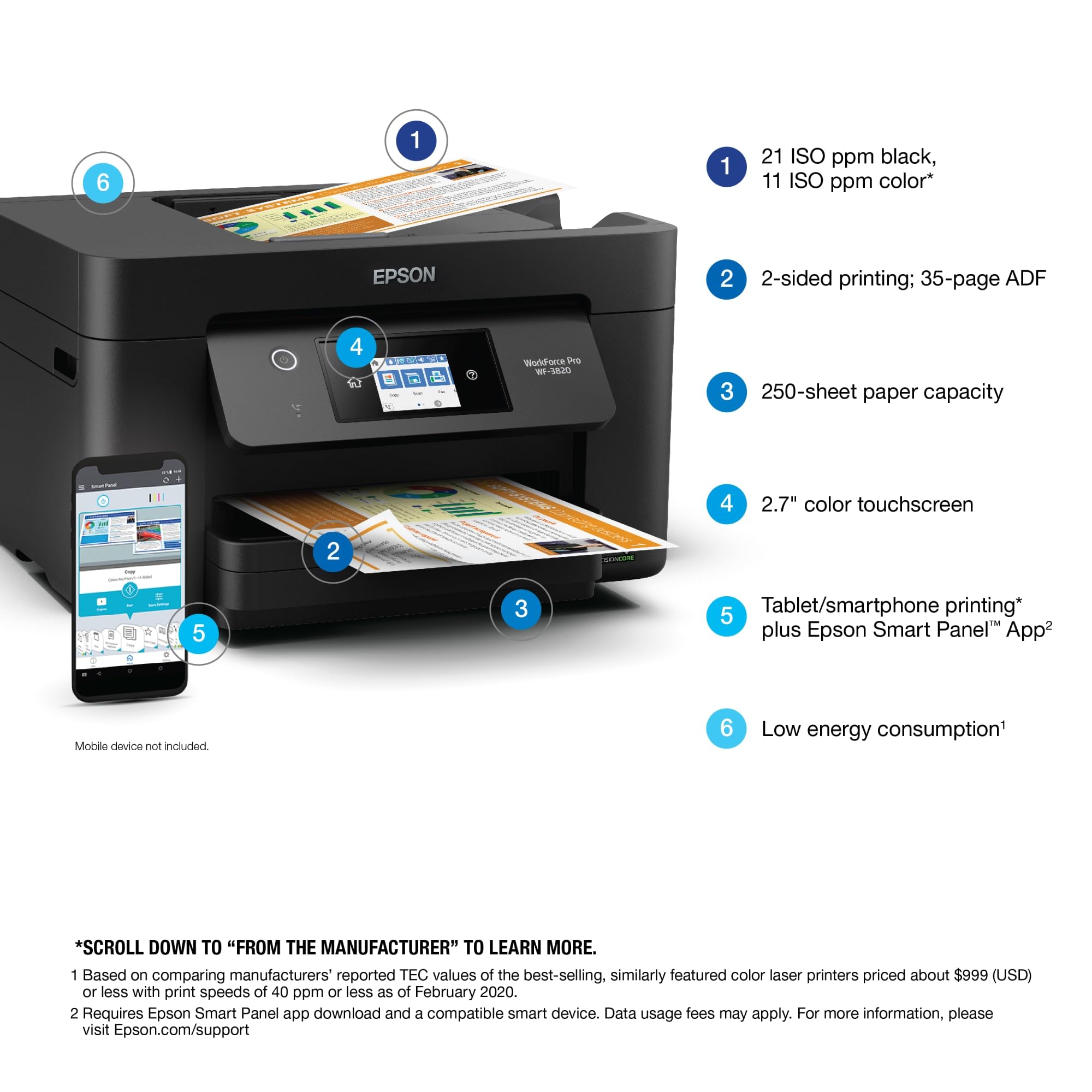
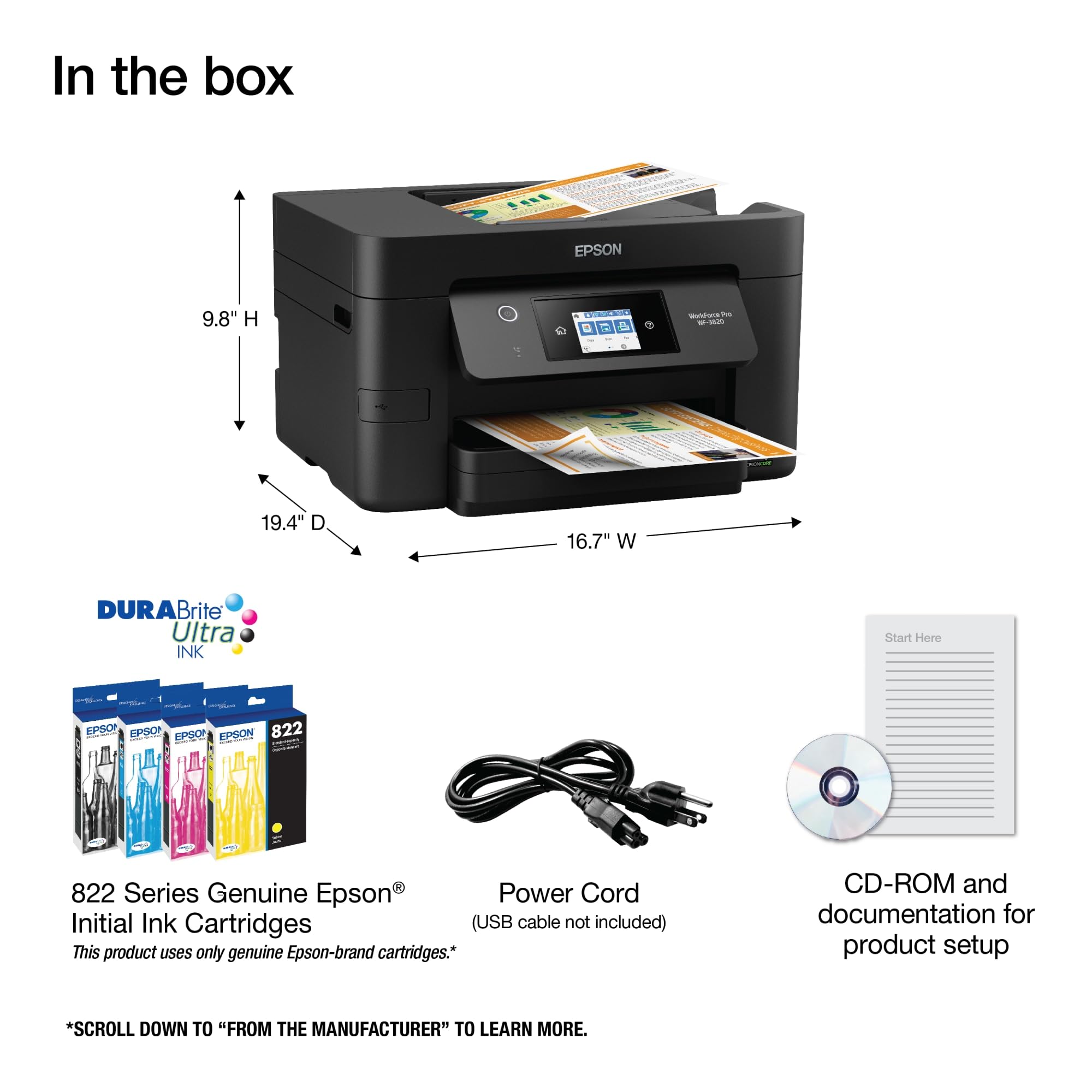



🚀 Print Like a Pro, Anytime, Anywhere!
The Epson Workforce Pro WF-3820 is a versatile wireless color inkjet all-in-one printer designed for high-speed, high-volume printing. With advanced features like PrecisionCore technology, DURABrite Ultra inks, and a 250-sheet paper capacity, it ensures professional-quality prints and efficient workflow for busy professionals.


| Product dimensions | 42.4D x 49.3W x 24.9H centimeters |
| Controller type | Android |
| Maximum Media Size | A4 |
| Included components | WorkForce Pro WF-3820 printer, quick setup guide, CD-ROM with drivers, power cord, 4x DURABrite Ultra Ink cartridges (1x Black ink cartridge and 3x color ink cartridges: 1x Cyan, 1x Magenta, 1x Yellow) |
| Print media | Paper (plain) |
| Scanner type | Flatbed |
| Max input sheet capacity | 250 |
| Max copy speed (black & white) | 40 ppm |
| Compatible devices | Smartphones |
| Maximum color print resolution | 4800 x 1200 dpi |
| Sheet size | 8.5 x 14 inch |
| Maximum black and white print resolution | 4800 x 1200 dpi |
| Colour depth | 24 bpp |
| Dual-sided printing | Yes |
| Item model number | C11CJ07201 |
| Manufacturer | Epson |
| Color | Black |
| Form Factor | All-in-One |
| Standing screen display size | 1 Inches |
| Processor Brand | AMD |
| Processor Count | 2 |
| Computer Memory Type | DDR4 SDRAM |
| Hard Disk Description | PCIe SSD |
| Hard Drive Interface | PCIE x 4 |
| Graphics Chipset Brand | AMD |
| Graphics Card Description | Integrated |
| Graphics RAM Type | DDR DRAM |
| Graphics Card Interface | Integrated |
| Connectivity Type | Wi-Fi |
| Optical Drive Type | No Optical Drive |
| Power Source | AC |
| Hardware Platform | PC |
| Operating System | Android |
| Are Batteries Included | No |
| Item Weight | 8.8 Kilograms |
Trustpilot
2 days ago
1 week ago