Customer Services
Copyright © 2025 Desertcart Holdings Limited
Desert Online General Trading LLC
Dubai, United Arab Emirates








🚀 Elevate your workspace with lightning-fast, seamless WiFi—because buffering is so last decade.
The Zyxel NWA50AX is a dual-band WiFi 6 AX1800 wireless access point delivering up to 1.8 Gbps speeds with MU-MIMO technology. It supports smart mesh networking for seamless coverage, offers flexible power options via PoE+ or AC adapter, and features WPA3 security plus VLAN tagging. Manage it easily through a local web interface or Nebula Cloud app, making it ideal for modern indoor professional environments.
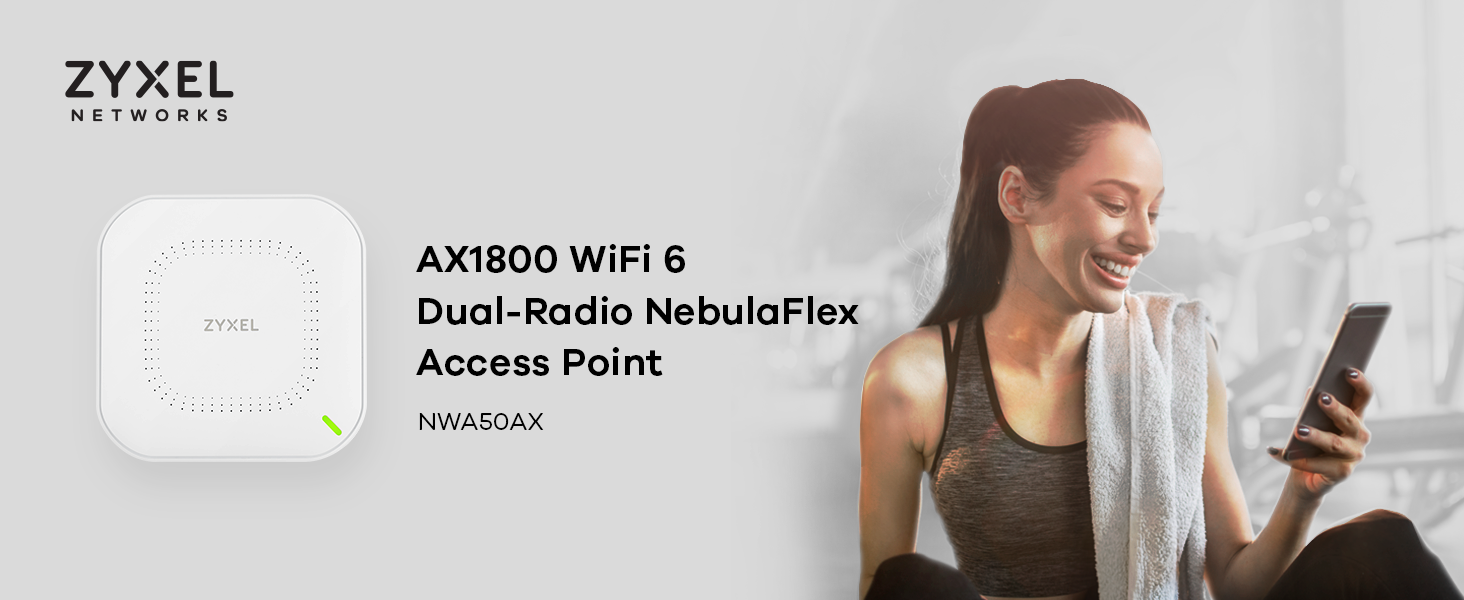


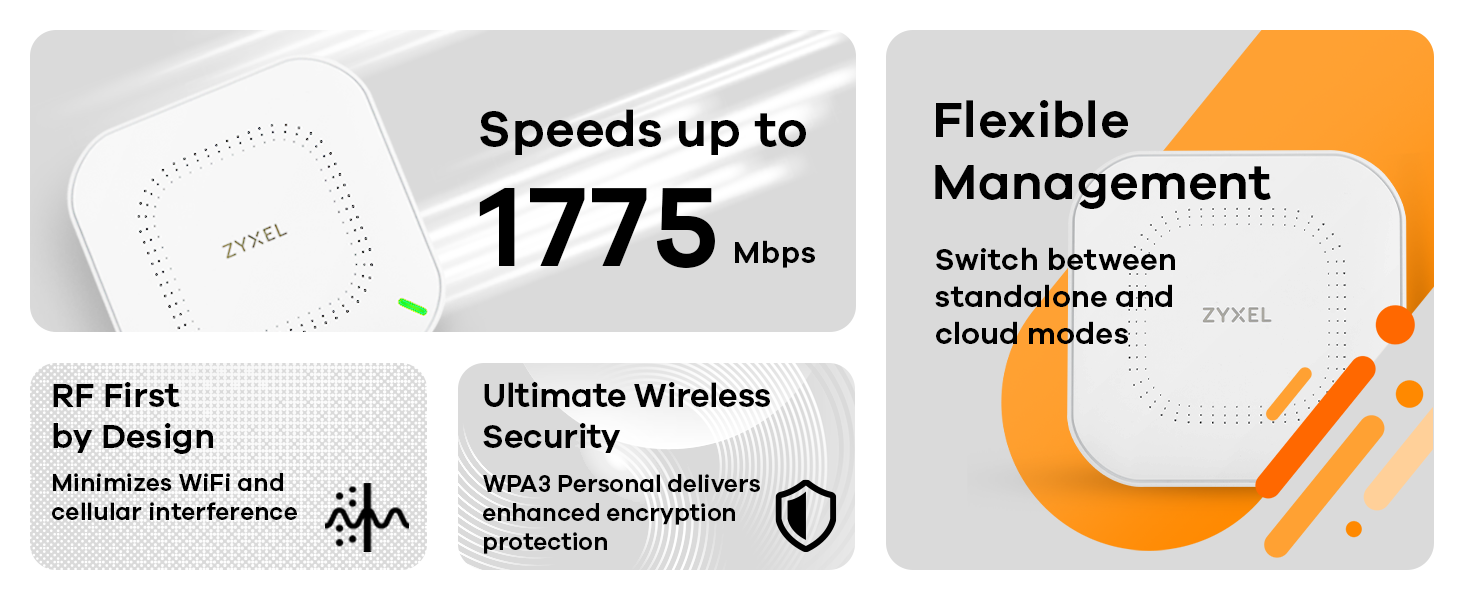
| Control Method | App |
| Data Transfer Rate | 1.8 Gigabits Per Second |
| LAN Port Bandwidth | 1000 Mbps |
| Voltage | 12 Volts |
| Number of Antennas | 1 |
| Is Electric | Yes |
| Recommended Uses For Product | Indoor |
| Connectivity Technology | Bluetooth |
| AntennaType | Internal |
| Security Protocol | WPA3, WPA2, WPA |
| Additional Features | Access Point Mode |
| Frequency Band Class | Dual-Band |
| Wireless Compability | 802.11ax |
| Compatible Devices | ET |
| Frequency | 2.5 |
A**R
Good WiFi access point
Works as it should. Good product!
N**G
Strong signal 100m away
Needed to P2P to send internet to my shop and increase my security protocols.WPA3 will help with intrusion attempts from neighboring campground and give me enough bandwidth to stream my security cameras. The direct web based setup for this is easy, set one to root and another to repeater is the jist.Their support gave this as the method using their free Nebula app:Inside the Nebula app register the 2 APs to your free account and connect them to your local network.Once they show online, symbol will turn green, click each one and enable the Mesh & bridge option on both devices and then make sure that firmware and configuration are both up to date, meaning have your SSIDs, security protocols chosen and go under maintenance and chose update now. Then setup daily maintenance and they will automatically update with new firmware at your specified time.On the last step just remove one of the APs off your network and bring to the remote building or location you need your network bridged to, mount, plug into equipment, power up and wait about 5 minutes for the handshakes and authentication to take place and the remote location should be on your network.The 2 units will be connecting with each other automatically and will create a mesh network and also pass LAN traffic on the LAN port to the remote location.At 100m I have full bars of signal strength. and can use my WIFI out on my 2.5 acres of property as well.I created 2 SSIDs, one for the bridge traffic and one for guests.The app can be a little much for novices, but many features inside with even the free version of the software. Their support is quick to respond to requests and after explaining what you are trying to do they will walk you through setup if this is not helpful.There is no guide included, just an icon you scan with phone that links to the app, so as long as you do your research before deployment you can be up in running in the setup I have in under 30 minutes.There is only 1 light on device, on the LAN port when there is traffic, there are no zipties to mount to a pole, I used 2 I had on hand.There is a rubber plug to seal up the cable to the device, a small screw to secure the cover, 2 antenna you screw onto device, a POE device that supplies 48vdc.My old TP-Link units used POE adapters that were only 24vdc so make sure you use what they send you unless using appropriate switch. A huge improvement over what I had and much more affordable than the WIFi7 devices that are just coming out. WIFI7 will use WPA4 but that isn't official yet.
B**Y
Really good Wi-Fi AP for the money
This is my second purchase of this model. I bought one earlier for my son's room. His room was blocked from getting wi-fi reliably due to the walls of his room being brick and the signal was horrible. I ended up hard wiring one portion of his room and added the AP so that his other devices could get Wi-Fi.recently, another part of the house has been having issues getting clear signals and I purchased this second AP and just finished the wiring necessary to get it integrated into the network. Second unit is working fine. I should provide that end of the house with the signal that has been needed. I may buy a 3rd and put it in the front room and then tie them all together to make a very well covered mesh network. I like the cloud focused management of the devices, that makes my life easier. Some of the really nice advanced features require a monthly subscription, but those level of features are ones that I am not looking to implement. If I were a business, yeah I think that they would be worth paying for. Even some of the lower end advanced features are worth paying a few bucks a month for. Read and educated yourself on the features and decide which ones are worth your money and which ones aren't.
E**C
Junk!
This did not connect to my Wifi, could only say "offline" . Not easy to get up.Sending back!
R**A
Easy to set up
I used the app and it was set up in 10 minutes. Great signal
C**A
You Must Be Tech-Savvy to Make it Work!
I liked the product, and after a nightmarish process of making it work, it indeed worked to my expectations. It would be much better if the manufacturer provided step-by-step instructions on how to set it up using a Mac computer (I have a Mac Studio). By following the instruction provided on the videos, I went nowhere (and I noticed that the videos were made based on Windows computers, which made things even worse). In the end, I believe I had to resort to my iPhone to set the Zyxel up, when I was tired, frustrated and about to abandon everything and return the product to Amazon. But it worked, so it is ok, now.
Trustpilot
2 weeks ago
1 month ago
1 day ago
2 months ago