Customer Services
Copyright © 2025 Desertcart Holdings Limited
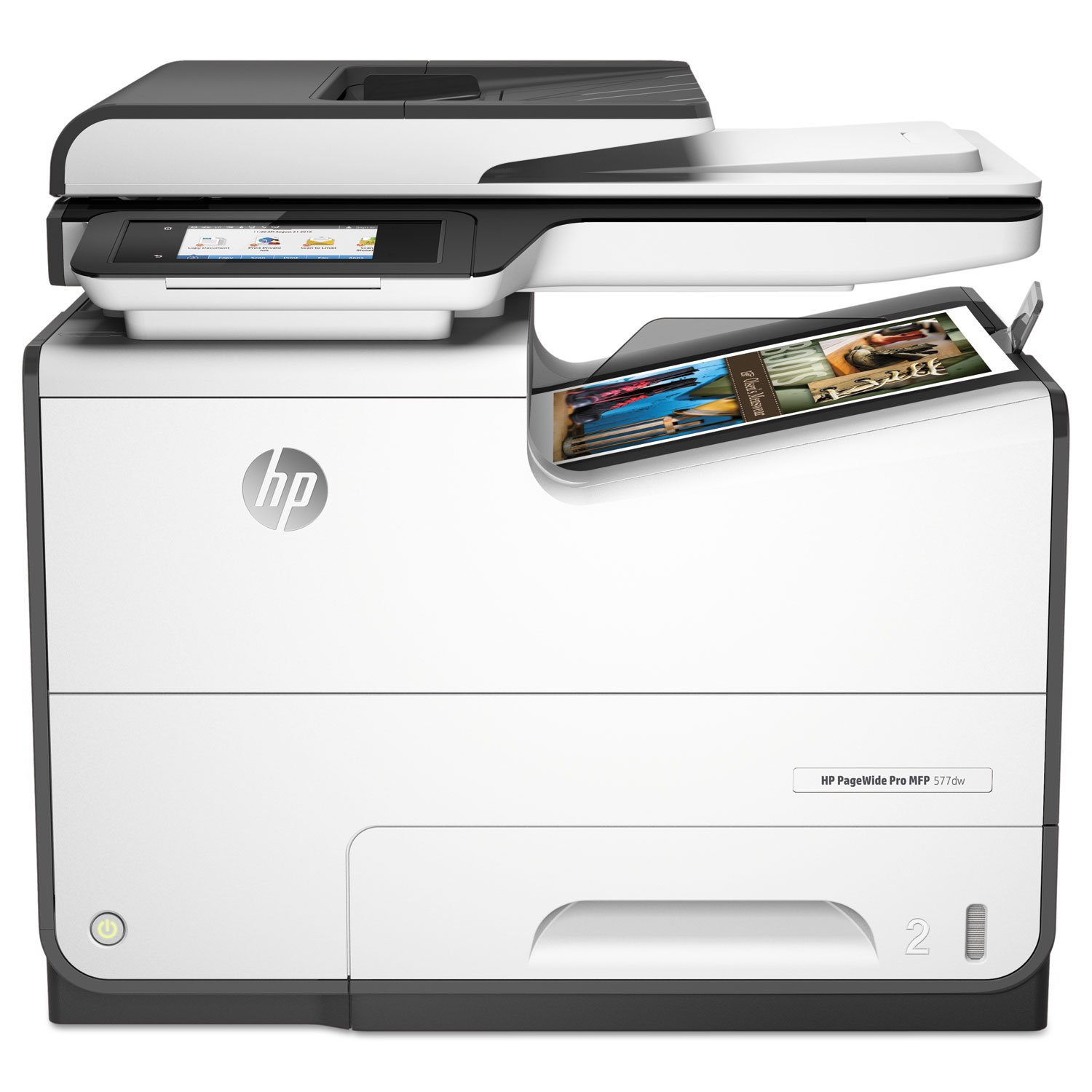
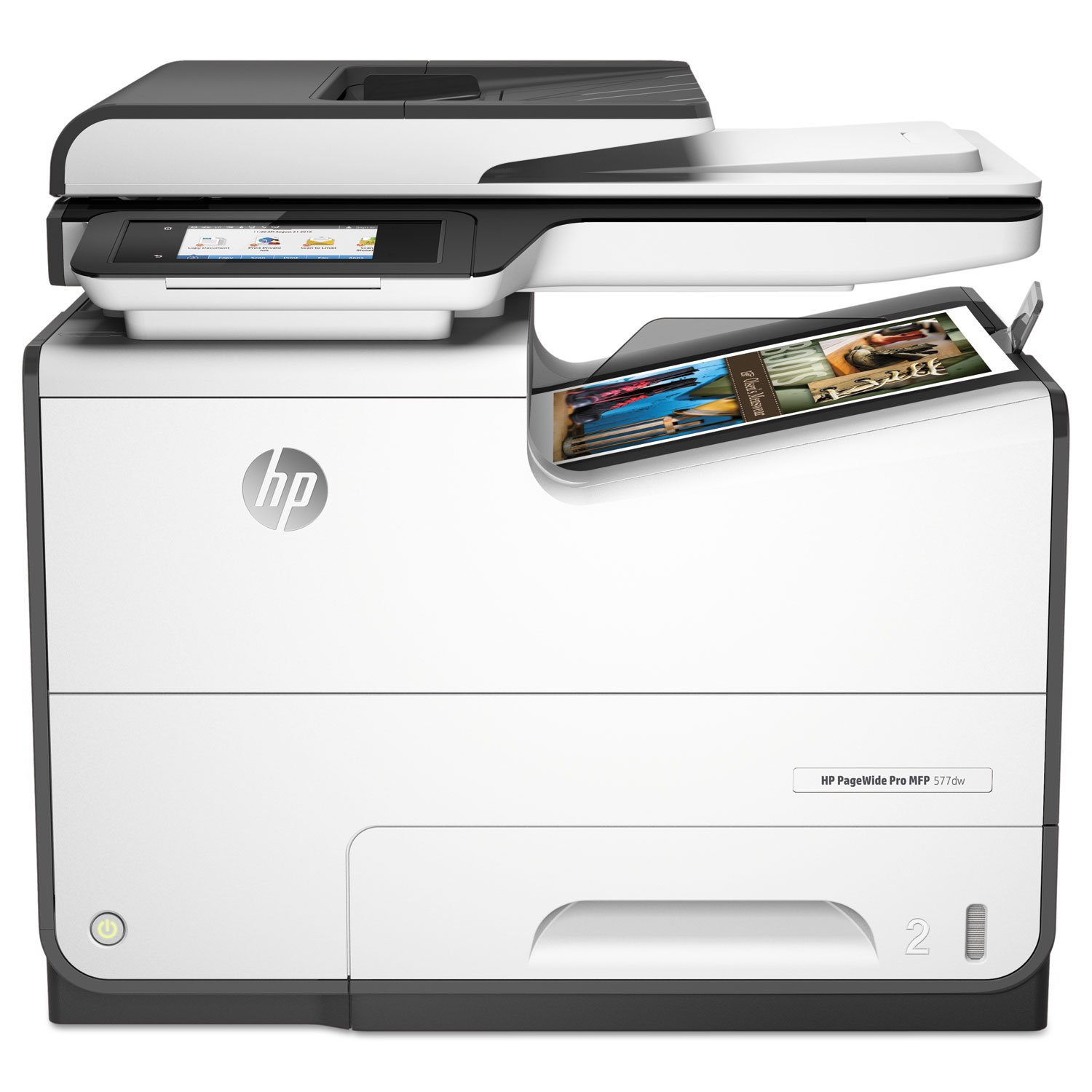


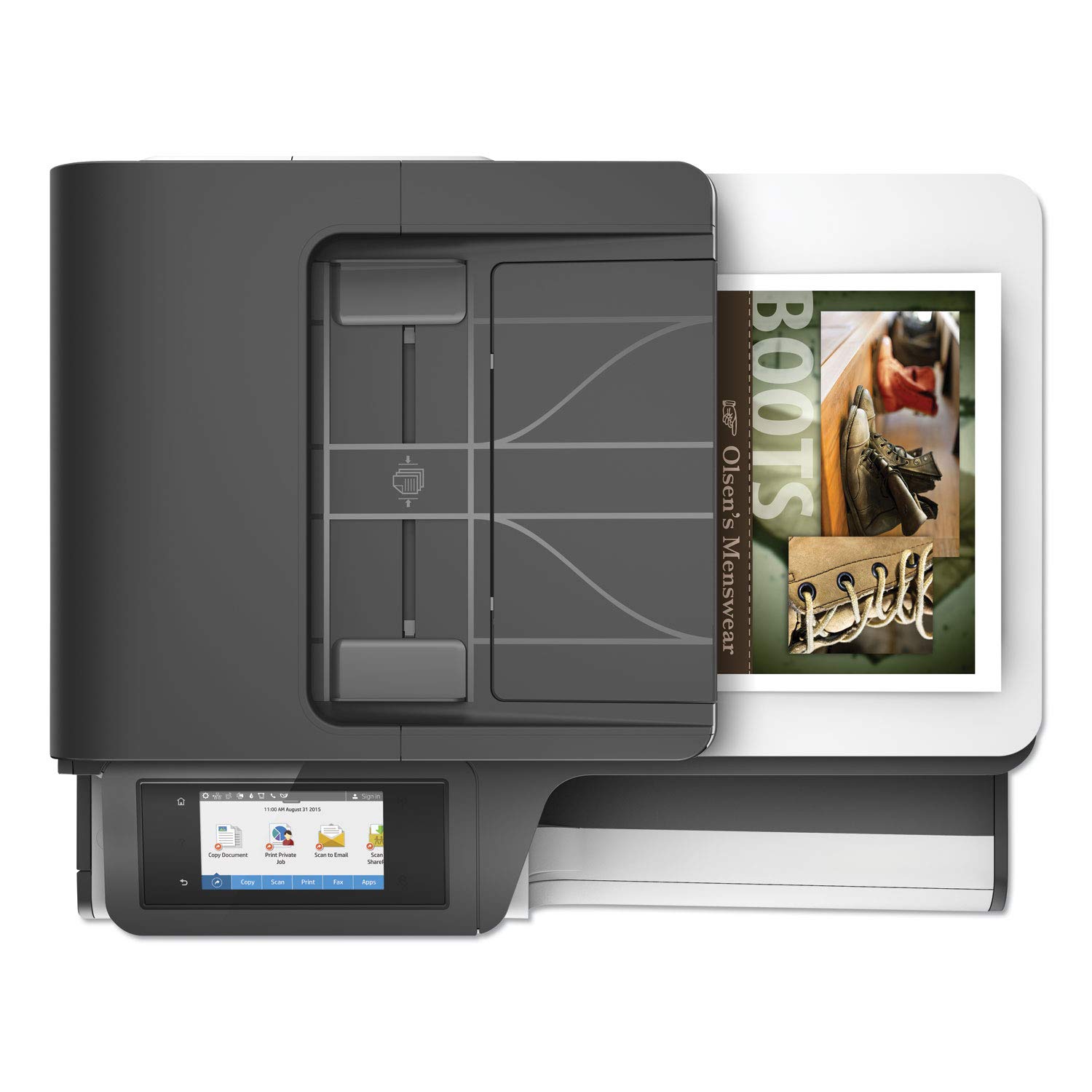




🚀 Elevate Your Office Game with the HP PageWide Pro!
The HP PageWide Pro 577dw is a high-performance multifunction printer designed for busy offices, offering fast print speeds of up to 70 pages per minute, seamless mobile connectivity, and robust security features. With capabilities to print, copy, scan, and fax, this printer is engineered to enhance productivity while keeping costs low. Its user-friendly touchscreen interface and reliable wireless connectivity make it an essential tool for any professional environment.



| B&W Pages per Minute | 40 |
| Color Pages per Minute | 26 |
| Total Usb Ports | 1 |
| Hardware Connectivity | USB |
| Connectivity Technology | USB |
| Ink Color | Color |
| Resolution | 1200 |
| Additional Printer Functions | Copy, Scan, Fax |
| Control Method | Touch |
| Controller Type | Android |
| Print media | Envelopes, Paper (plain), Card stock, Labels, Glossy photo paper |
| Scanner Type | document |
| Maximum Copy Speed Black and White | 70 ppm |
| Compatible Devices | Smartphones, PC, Laptops |
| Printer Type | Inkjet |
| Additional Features | Auto-Document Feeder |
| Printer Output Type | Color |
| Item Weight | 58.2 Pounds |
| Item Dimensions D x W x H | 16"D x 20.9"W x 18.4"H |
| Paper Size | 5 inch x 8 |
| Maximum Sheet Capacity | 500 |
| Media Size Maximum | 8.5 x 14 inch |
| Wattage | 100 watts |
| Is Electric | Yes |
| Power Consumption | 100 Watts |
| Duplex | Automatic |
| Dual-sided printing | Yes |
| Color | WHITE |
T**S
The best of a laser printer combined with the best of an inkjet
This printer has absolutely exceeded my expectations. I run a business that requires me to send out about 600-1000 marketing letters at the end of each week. Every letter has a high quality letterhead that always seemed to loose a lot of quality when printed on a laser printer. I ended up having to print 600 letters on a general all purpose inkjet printer each week so that my logo and letterhead design would look sharp and stand out. Needless to say, a general inkjet printer takes forever to print that many letters and I ended up having to keep many ink cartridges on standby because it seemed like I ran out in the middle of getting the letters printed every time. This printer gives the best of both worlds. It has the speed of a laser printer and the vivid, accurate color printing of an inkjet.PROS:Very fast printing. Even when set at the highest speed, print quality is still acceptable for use on documents within the office. The second fastest speed, which is still very fast, works perfect for marketing letters since it seems to not loose any quality in the logo and the text is still dark and crisp.Scanner works great. The scanner scans quickly, even when the unit is connected to a wireless network. Wireless networks and scanning has seemed to always come with frustration in the past. The scanner that was replaced with this one would generally scan half a document and then stop for a couple of seconds before proceeding. I assumed it was having trouble sending the data through the network to my computer since it did not do this when connected via USB. That problem no longer exists and I have the added benefit of scanning both sides of documents simultaneously. I do a lot of scanning so this feature comes in very handy.Ink cartridges are large. I no longer have to keep a big supply of individual cartridges since the ones for this printer last a significant amount of time. I have printed more than 3000 letters with black text that extends 3/4 to 4/5 of the page with each letter having a color letterhead and footer. Additionally, I have printed just as many envelopes as letters. Each envelope contained the general address block with black text and a full color return block that includes the company logo. The color cartridges barely register a loss and I have just now received a notice of the black cartridge being low. I would say that this is not too shabby being that these are the ones the printer came with.The unit is compact. I expected this unit to be a bit bigger than my Brother laser printer. It is about the same size, maybe a little smaller. This unit, however, holds more paper.Printer has a good look to it.Sturdy. This printer is built solid. No component of it feels flimsy or as if it might fall off after too much use. All doors and trays close tightly, feel secure and does not rattle during printing.Low noise. This printer definitely prints quieter than a typical laser printer although it is a bit louder than a general inkjet. The part that makes the most noise with this unit seems to be the gears/wheels that eject the finished print. I believe that the speed in which these must turn in order to print as fast as it does is what makes them louder than that of a general inkjet. Laser printers have a high rpm fan to keep them cool while printing which typically emits a high pitched whine. Inkjets do not require these types of fans which makes this one quieter than a laser printer.Lower power usage. Laser printers draw a lot more power. I do not have any technical jargon to throw out to you on this, but I do have my own personal observations. Whenever I used my laser printer, the moment it powered up to start printing it would draw so much power that the light in my home office would dim for just a moment. Kinda like when you turn on a vacuum cleaner. This does not happen with the HP Pagewide.Nice touch screen. The screen is large and well lit. It also has an adjustable tilt so that it can be positioned to your needs. The screen registers quickly when an icon is touched and I have noticed zero lag or issues when having to navigate around in the menus.CONS:Catch tray does not hold enough finished prints. I really love the fact that this printer can be loaded with 500 pieces of paper. It cannot print all 500 without stopping though. You have to keep an eye on the catch tray and remove what has been printed after about 300 pages. It would be nice to not have to keep an eye on it. I would prefer to remove 500 pages from the catch tray when the time comes to reload it with another 500 pieces of paper. Having the ability to load it up with 500 pages but only be able to print 300 at a time does not make sense to me.Significant slow down while printing duplex. Logic says that this is inevitable since the page is printed, drawn back into the printer and printed on again. Duplex printing just seems to be slower than it should be. The first side of the paper seems to print in half the speed even before the sheet is drawn back in to be printed on the reverse side. I do believe my old laser printer has faster duplex printing even though it is far slower on single side prints.Cannot be loaded with 30 envelopes and routinely indicates a jam when it gets to the last envelope. The unit says that this can be loaded with up to 30 envelopes. Although it will print if you do, it seems that the first 4-5 envelopes will not feed correctly and causes the address and return blocks to be printed at an angle or have a small part of the return block printed off the top of the envelope. Putting in no more than 20 seems to work a lot better and will print without issues, for the most part. The other problem it has with envelopes seems to be when the last envelope is picked up and printed. I would says that about 25% of the time, the last envelope gets printed but the machine stops and reports a jam. I have to open the side panel and retrieve the correctly printed envelope. The "jammed" envelope is always in perfect condition and correctly printed. After clearing the "jam" and reloading the tray, I then have to wait for it to pick up a new envelope and pass it through the printer, unprinted, before it starts printing envelopes again.Does not give much details about what is printing. My older canon inkjet tells me what page it is on while printing, the real-time ink details, how many pages are left and an abundance of other information. This printer does not do that. When you click to see the details of what is printing, it just simply opens the default windows printing window. It just shows that something is printing and gives you the option to restart, cancel or clear. I expected more. Information like this is very useful when I am trying to print 500 envelopes and I am curious to know how many envelopes are left to be printed.The tray will not always lower when you need to load more paper or envelopes. When you pull out the paper tray, there is a metal bracket that lowers down to the bottom. After refilling and closing the tray, this bracket raises the paper up into position so that it can be fed into the printer. This bracket does not always lower and you cannot load paper into it unless it does. To remedy this, you have to close and then re-open the tray until it lowers.Looses connection to my computer after being unplugged. If the power goes out or I need to unplug the printer, I have to go into the software on my computer and tell the software the new IP of the printer. Not a big problem, but can be annoying when you have multiple computers that need to connect to it.Does not make use of 802.11AC. This printer will not connect to a 5Ghz connection. If you are using an 802.11 AC router like I am, you have to enable dual band and allow connections on the 2.4Ghz connection. Speed and functionality of the printer would be unlikely to improve using the 5Ghz connection but it would be nice for all of my devices to be able to connect to the router the same way so that I do not have to broadcast both a 5Ghz and 2.4Ghz signal with my router. I have only one device, including all cell phones, tablets and laptops that have to connect using 2.4 and that is this printer.
S**G
This Printer Does Not Work
I have found this printer to be quite problematic, and now that I see one reviewer reporting that SquareTrade will not deal with the printer while it is under manufacture's warranty (a critical disclosure to have made when someone is making a purchase decision; I bought the same four-year warranty), and that HP will not fix the printer since it was purchased through Amazon, I am very concerned. I had the printer for about 11 days. It will not connect easily to an Apple computer, a Dell computer, or a Microsoft computer. It constantly reports that there is a paper jam when there clearly is no paper jam (not in any of the four doors, and this printer is designed so that you can pretty well see through its mechanisms to tell whether a piece of paper, however large or small, is lodged). It constantly shuts down and presents a blue screen with an icon that looks like the power button, and code that I can find nowhere on the Internet (B8B165EE). It does not complete print jobs before either reporting a paper jam (again, that is not present), or ending the print job and showing the blue screen with the power button symbol and the aforementioned code. It is very, very slow to connect, so advertised printing speeds are severely mitigated by connection speed. I have printed maybe eight small print jobs of no more than seven pages each, and this printer has stopped working for me. Even direct connection with a wire from my computer to the printer is slow and the print jobs fail.Since this printer has been such a disappointment, my hope was that Amazon and its reseller would facilitate a no-hassle return. In my case, the seller for this printer was Best Priced Printers. I was very concerned that I would experience a nightmarish process, similar to another described on Amazon, where I would be referred between the reseller, HP, Square Trade, and Amazon. Initially, that is exactly where my scenario began. But within a few e-mails, and less than an hour, Best Priced Printers agreed to accept return of the HP printer. I was very pleased. Further, their customer service was exceptional. When I shipped the printer back to them, they refunded my money before they received the printer. When they learned of the amount I paid for the shipment, they sent me a check by Federal Express to reimburse me for the UPS shipping charge. Further, I have heard from this reseller that, based on my experience, they have revised their return policies and are working with HP to ensure that they can provide their customers with the best possible service. In my experience, Best Priced Printers is a good, reliable, and responsive business partner. I have been very pleased to work with them and based on my experience I can offer them my whole-hearted endorsement.
O**Y
Simply Fantastic! Exceptional marketing materials - printed quick!
This printer is insanely good! I need to print custom-letters to latent customers/contacts and my current laser printer wasn't near the quality nor the speed. I can print about 15 front-back sided pages a minute with this - one every 4 seconds.The print quality is so good, you wouldn't guess it is Inkjet, but the vibrance of the colors is much stronger than color laser.Yes, a set of high-yield cartridges cost as much as the printer - but should cover 7,000 prints.If you need "marketing"-level quality for prints - and use color (and want it to pop) there is nothing that comes close to this.And again, speed - oh my.Very very very happy
Trustpilot
2 weeks ago
2 months ago