Customer Services
Copyright © 2025 Desertcart Holdings Limited
Desert Online General Trading LLC
Dubai, United Arab Emirates








🚀 Elevate Your WiFi Game!
The Extend Tecc WiFi Booster enhances your internet experience with a robust 300Mbps speed, dual-band functionality, and 360° coverage, ensuring that every corner of your space is connected. With its easy setup and stylish design, it's the perfect solution for both home and office environments.


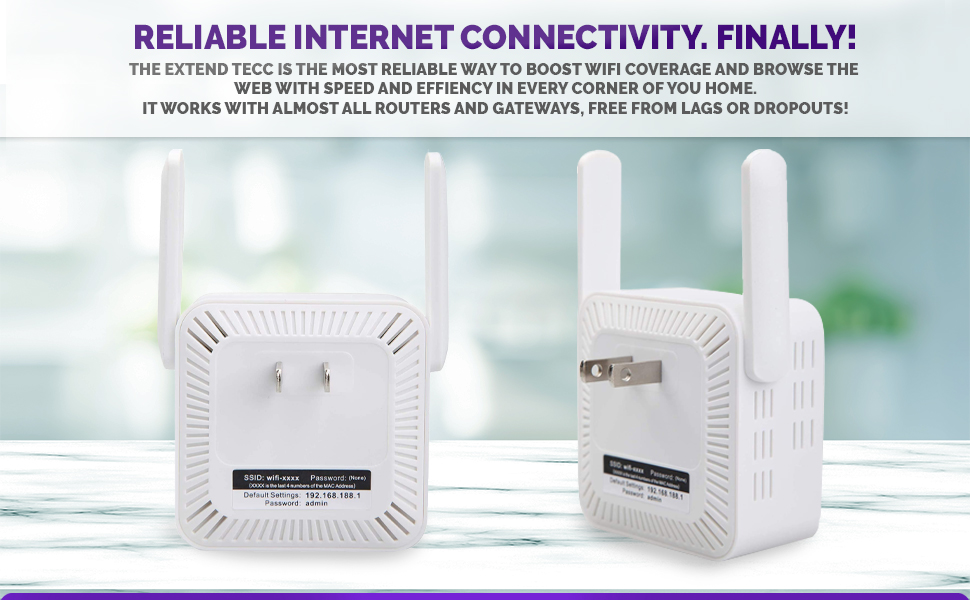


M**M
Works great!
Router is in front bedroom and I was having terrible internet reception in the back bedroom of my house. Bought this and placed in my kitchen which is in middle of house. Now I have great reception in every room!
A**R
CHECK THIS OUT: Here are some setup INSTRUCTIONS! But the extender doesn't work for me.
A lot of people have complained they couldn't get the network extender set up. I wasted two and a half hours but finally figured it out. So I'm posting instructions for those of us who need something much more specific than what's on the little piece of paper. BUT the network extender did NOT increase my range (RSSI) or speed (MBPS), so I have to return it. I either need a very long ethernet cable from the modem to my computer, or else get a decent mesh system.Did you get lost after the very first step in the instructions? You couldn't read the teeny print? The instructions you needed simply were not even there? This is what I worked out:Setup:First, look at the back of the unit.There will be a long code.What you need to know is the last four numbers of the code.Plug the device into an outlet.Wait until 3 lights are green (SYS, WiFi, Power).The Extender light will be off.You probably won’t need to, but if you don’t get the three lights, then use the provided metal pick or a paper clip to re-set the device by pressing it into the tiny hole on the bottom of the device for 30 seconds. Then wait again for the lights.Now pick up your iPhone and go to Settings – WiFi.Those 4 numbers will show up under your WiFi, but it's not connected yet.For Networks, you will see “wifi-1234” (but it will be the last 4 numbers that were on the back of the device). This is the name of your Extender Network.Click on that.Click on “Join this network.”It will say Repeater – WelcomeEnter login password, which is “admin”Select the main router to be extended (your home network)Enter the SSID and password of the host router (type your router's password)Enter the Extender wireless password (you can keep it the same as your router's password or change it)NextStart ConnectNow the Extender light will blink fast, then go outYou’re not done yet.So you have to go back to your phone and select the same Extender WiFi network again (Settings – WiFi)After it reconnects, the Extender light will stay green.But does it really extend your range? Maybe for some. I'm sending mine back. Doesn't do anything!
E**T
Translating the instructions
Seems to be doing the job it was made for, which is good. The sort of instruction sheet in the box wasnot user friendly.
L**
Great product and Great tech support!
I bought this because I needed better signals in my home. I received the product and tried to set it up as per instructions. Not being tech savvy I had some difficulty, I set a email to customer support and they sent back very detailed instructions on any issue I could of had with installation. They even followed up later with me. The instructions were very good and I was able to install. This works great for my smart TV which is in the opposite corner of my house from my modem. One of the best extenders I have ever purchased.
L**M
Super easy to setup
Hands down it was super easy to setup. Unfortunately the WiFi is rather weak. I read other reviews that said it had a strong WiFi. It did not reach any further than the current WiFi. Fortunately it did pickup the current WiFi...barely, and did retransmit that although at a slow speed. Barely works.
P**Y
Prodcut difficult to get to work
I tried numerous times to set up this WiFi extender without success. Looking online, many others have had similar problems.After preparing a very negative review, I made one last attempt to access the SSID for the WiFi Extender ... and suddenly it worked and allowed me to complete the setup! It does seem to give a boost to my WiFi signal in one room that is distant from the main router.But I cannot recommend this product due to the unreliable setup problems I encountered.
T**Y
It Crashed My Router
It was easy to setup. I tested it with my cell phone by turning off cellular data and joining the WiFi network on the Extender's SSID. It worked well for a couple of minutes then just stopped. I lost connection. I unplugged it and plugged it back in. It didn't work.I unplugged it and left it unplugged and tried to connect to my wireless router....no good. I connected my laptop to the router via CAT6 cable...no good. I rebooted the router thinking it was frozen...still no response after rebooting. I tried rebooting several times but no luck. In Windows Networking it showed "Unidentified Network" on the hardwire connection and gave me no IP address.I set a static address and still couldn't ping the router...and I tried the custom IP address for the router that I set as well as the manufacturer default address thinking that it might have dropped the settings. It didn't work. I even scanned all addresses from 192.168.0.1 to 192.168.1.255 with AngryIP Scanner and the only active address was the static address of my laptop.So the extender didn't work and I had no connectivity with my router via WiFi or hard wire.I had no choice but to get out my Super Tool (i.e., a paperclip) reset the router. As soon as I reset the router with the paperclip, it came right up. ...So I proceeded to reconfigure everything from scratch.This extender is absolute garbage. Don't waste your time or money.
L**S
Worked for me, then not so much
I saw this device praised on a consumer website, but I almost did not get it because of the Amazon reviews. It’s working for me to boost the signal to my outdoor Ring cameras. Looks like the company added an installation video in response to reviews. I used the steps posted by “an observer “ in their review and it was quick and easy. The signal to the Rings is sufficient.Follow-up: unfortunately an unforeseen problem arose. The extender caused the TV to freeze and skip segments (U-verse and the Samsung TV apps) I unplugged the device and the problem went away immediately. I’m returning it.
Trustpilot
5 days ago
1 month ago
1 week ago
5 days ago