Customer Services
Copyright © 2025 Desertcart Holdings Limited








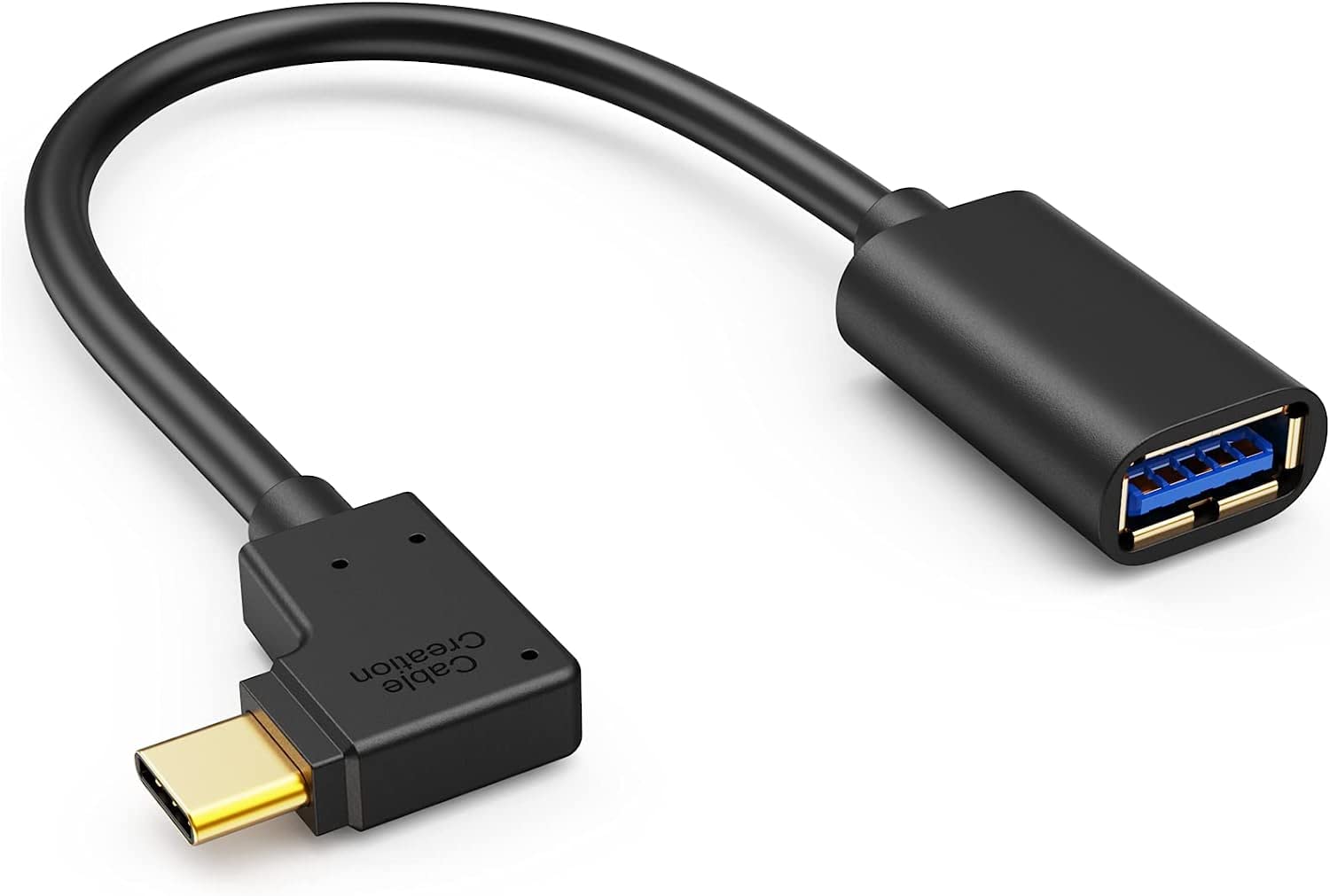
Full description not available



| Unit Count | 1.0 Count |
| Item Weight | 0.02 Pounds |
| Package Quantity | 1 |
| Item Dimensions | 9.41 x 6.26 x 0.07 inches |
| Finish Types | Black |
| Color | black |
| Warranty Type | Lifetime |
| Input Voltage | 20 Volts |
| Current Rating | 0.15 Amps |
| Power Plug | No Plug |
| Connector Type Used on Cable | USB 3.0 |
| Number of Ports | 2 |
| Compatible Devices | PC |
| Specific Uses For Product | Connect USB 3.0 devices to USB-C devices |
F**E
ein OTG Kabel das funktioniert
Für ein Projekt (per Videograbber am Telefon Livestreams zu veranstalten) suchte ich mir entsprechende Kabel zusammen, meine Recherche ergab das die Grabber alle über USB 2.0 verfügen aber ich USB Type C auf meinem Samsung NOTE 20 benötigen würde, in vielen Videos sah ich dann das reine USB C zu USB Type A Female Kabel den Grabber nicht erkennen würden, also kaufte ich mir mehrere Kabel um zu sehen welches das bessere sein würdeDie Verpackung ist frustfrei zu öffnen der Versand erfolgte PRIME typisch schnelldie Qualität des Kabels ist hochwertig, typisches Hartgummi Kabel mit angelötetem USB 3.0 Stecker im inneren, allerdings sind hier die USB 2.0 Kontakte wohl sehr gut durchgeschliffen denn mein Grabber hat auf Anhieb funktioniert - auch nach mehreren ein und ausstecken. der Abgewinkelte Stecker hilft zudem das dieser nicht bei einem Ruck nach unten den Stecker aus dem Handy reißen würdeAlles in allem das beste OTG Kabel das ich die letzten Wochen bestellt hattehier noch ein paar Beantwortung von Fragen1. JA Datentransfer geht mit USB 2.0 und USB 3.02. ja man kann es als Ladekabel benutzen wenn man ein entsprechendes USB a zu C Kabel dranklemmt3. 90 Prozent aller Geräte werden erkannt Ausnahme sind die kleinen HDMI Grabber die nicht von EZCAP sind4. Kabel funktioniert auch als Ersatz USB 3.0 Buchse an einem Laptop oder PC wenn es an USBC gesteckt wird5. JA ein HUB kann angesteckt werden allerdings werden HDMI Signale nicht durchgeschliffen6. JA Webcams USB Sticks Mäuse können so unter Android bis V11 verwendet werden7. JA man kann ein USBC Kabel ran hängen und so von Handy zu Handy Daten und Strom schicken8. JA das Kabel funktioniert in beide RichtungenIch hoffe diese Rezension hilft den Leuten beim Entscheiden
J**G
Decent, but limiting
This cable, while its great for small data transfers and I love the convenience of a right angle cable, can be a little unreliable at times. for example, if Im trying to connect my laptop to ethernet over a usb connection ill have to use a different OTG cable, cause this one just wont provide me with a stable connection. The cable also tends to lose connection to my device periodically, so if Im transfering a large amount of data, I dont enjoy the unreliability of the cable suddenly losing its connection. this can also be annoying if Im playing music through my usb port. However it is a rather cheap cable, so you do get what you pay for, I just wish there were some quality OTG cables with a right angle connection, cause the right angle is really the biggest selling point to me.
M**S
Useful gadget!
Works well transferring GoPro video from microsd to USB external drives without the need of a computer while traveling in the Philippines. Had to download Total Commander along with the Microsoft exFAT/NTFS for USB plugin so I could write to my NTFS formatted HDD''s. The connection seemed a little shakey. Possibly due to the 90 degree angle the cable comes out of the phone. Laid it on a flat surface, and it worked fine. Transferred 64GB fairly quickly.
P**L
might as well!
I used this little gizmo to upload data files from an older model Garmin Edge GPS to Strava through my Nexus 6P while on a bike tour that often left me pretty far away from civilization. Worked perfectly for my needs, and of course it's also useful for about 1000 way less niche-y things. Connect USB memory sticks, hard drives, whatever. Handy for offloading huge videos to free up space when it isn't practical to have a laptop around! Barely ever use it, but I'm always happy I have it.
C**N
Randomly Disconnect Putting Files at Risk
I purchased these adaptors after I got a new MacBook and needed to adapt my old USB-C Seagate External hard drives which I use to store and edit projects as a freelance videographer.Temporarily these worked great, and then all the sudden I started having issues with my hard drives randomly disconnecting (SUPER dangerous for files) when I either just barely shifted or actually didn't move at all, I had FCPX libraries lagging during simple changes, and clips uploading from the camera to the drive at extremely slow speeds. Please note that I am very careful about cables so although I don't understand how these adaptors came to break, it wasn't due to any dangerous bending.At first I wasn't sure what part exactly was being problematic- if it was the Micro-B end that connects into the hard drive, the USB-3 end that attaches to the adaptor (the seagate hard drives themselves come with a micro-b to usb-3 cable), or the adaptor itself which is entering the laptop's USB-C. But after specifically switching out the adaptor several times (I have 4), I found the behaviour of the exact same hard drives was extremely different. With one of the adaptors my files took a while to be recognized by the computer at all (I was worried the hard drive had corrupted but they did load after 20s), with another 30gb of files started claiming they would take between 2 and 10 hours to upload, and then finally with the third they are uploading properly at normal speeds, no disconnecting.For a while I was happy with these but I sincerely have no clue how or when this started happening but the source is definitely the adaptors. I would advise other users to go for a different brand.
Trustpilot
1 month ago
1 week ago