Customer Services
Copyright © 2025 Desertcart Holdings Limited
Desert Online General Trading LLC
Dubai, United Arab Emirates








🚀 Unlock lightning-fast internet and voice clarity—because buffering is so last decade!
The NETGEAR Nighthawk CM2050V is a DOCSIS 3.1 multi-gig cable modem designed for Xfinity plans up to 2.5Gbps. It supports Xfinity Voice with two phone lines, features advanced 32x8 channel bonding, and is compatible with any WiFi router, especially WiFi 6 models. This modem eliminates rental fees, saving users up to $168 per year, and ensures future-proof, ultra-high-speed internet connectivity.

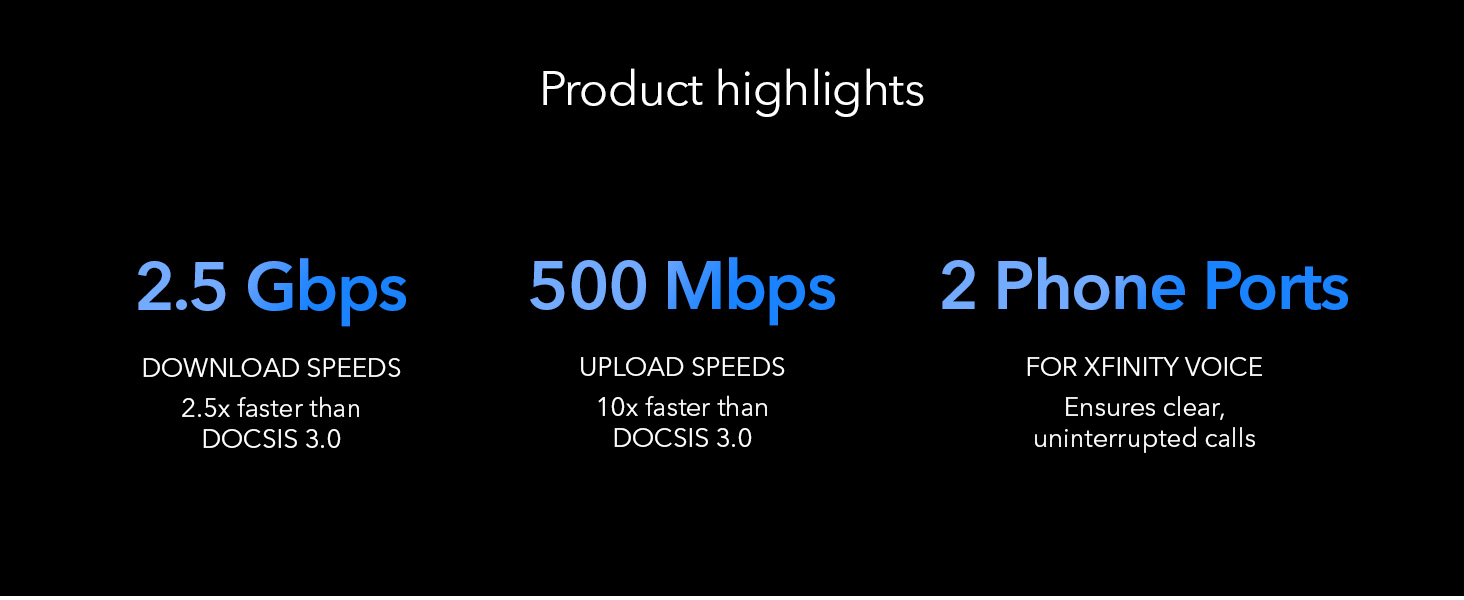
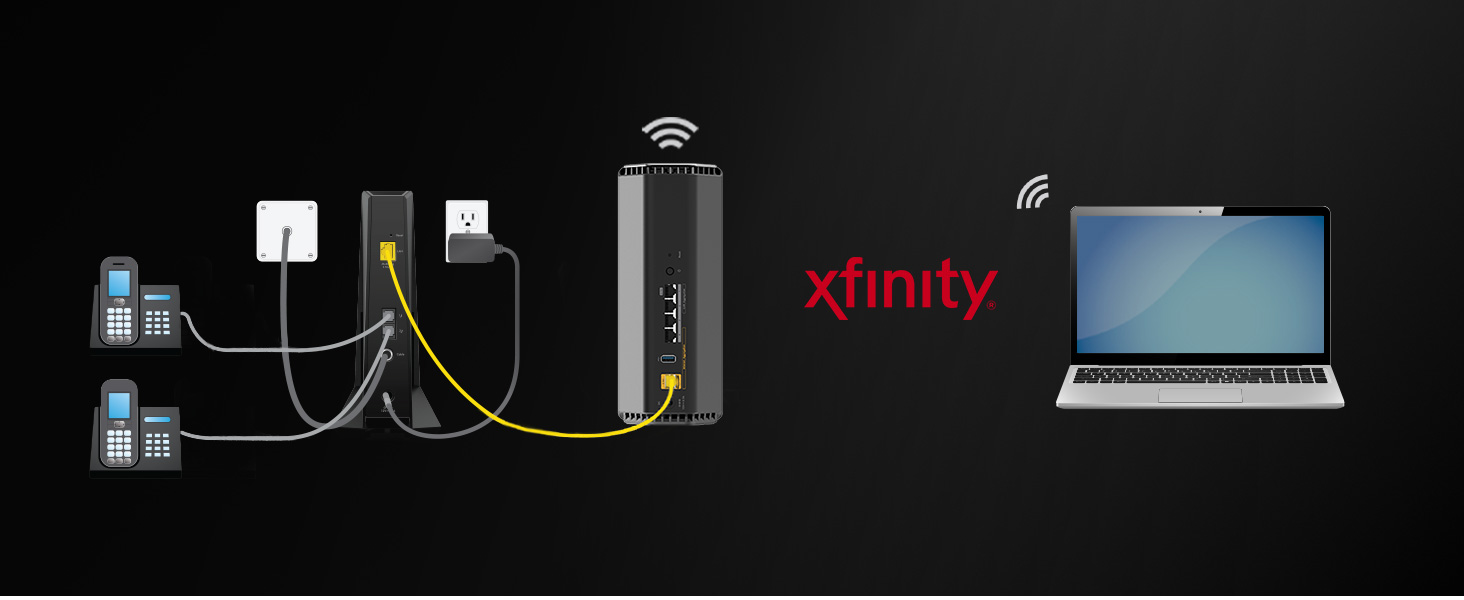
| Brand | NETGEAR |
| Series | CM2050V-100NAS |
| Item model number | CM2050V-100NAS |
| Item Weight | 2.01 pounds |
| Product Dimensions | 6.8 x 3.7 x 8.2 inches |
| Item Dimensions LxWxH | 6.8 x 3.7 x 8.2 inches |
| Manufacturer | Netgear |
| ASIN | B01N7LXR0W |
| Date First Available | August 18, 2020 |
Trustpilot
1 month ago
3 weeks ago