Customer Services
Copyright © 2025 Desertcart Holdings Limited



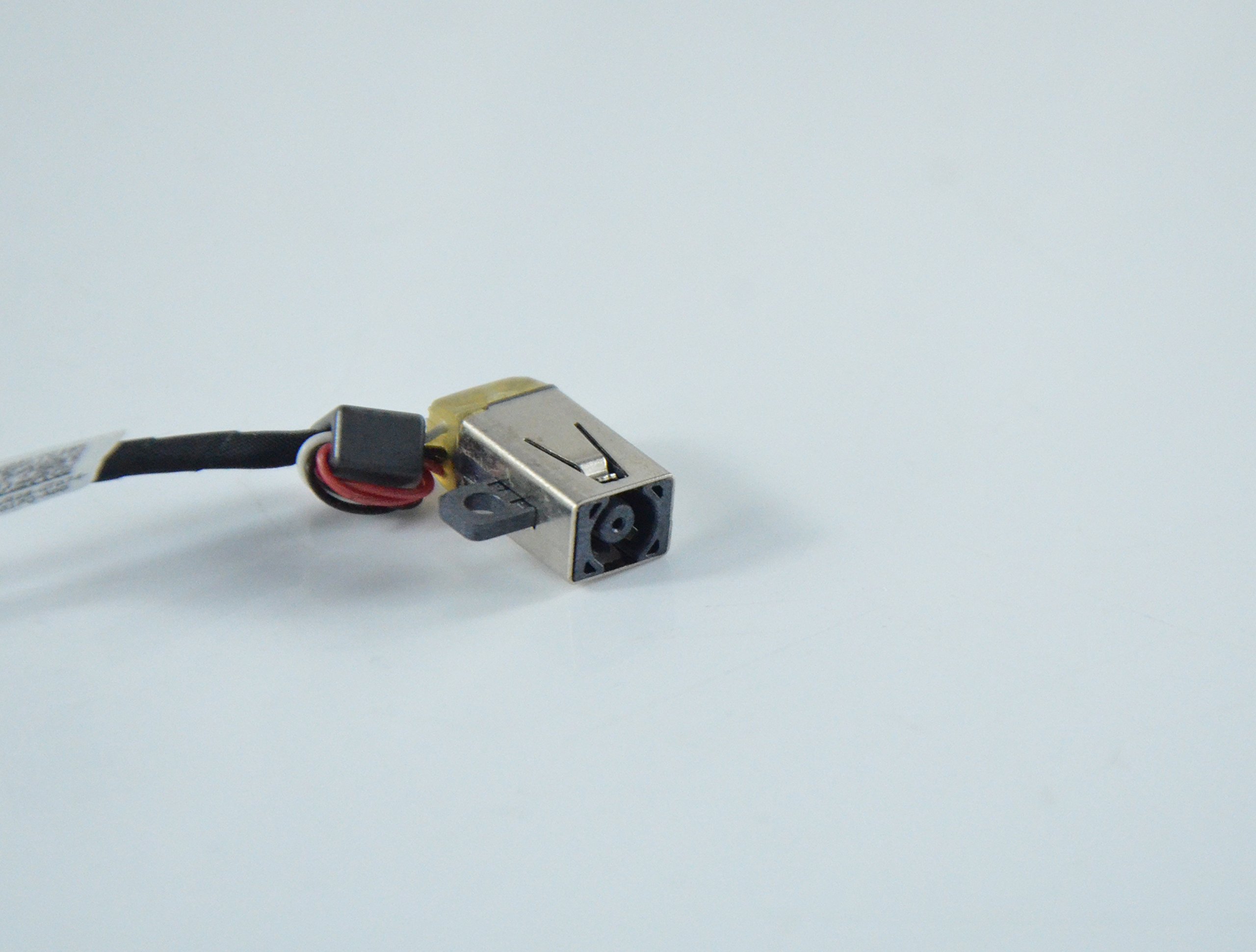
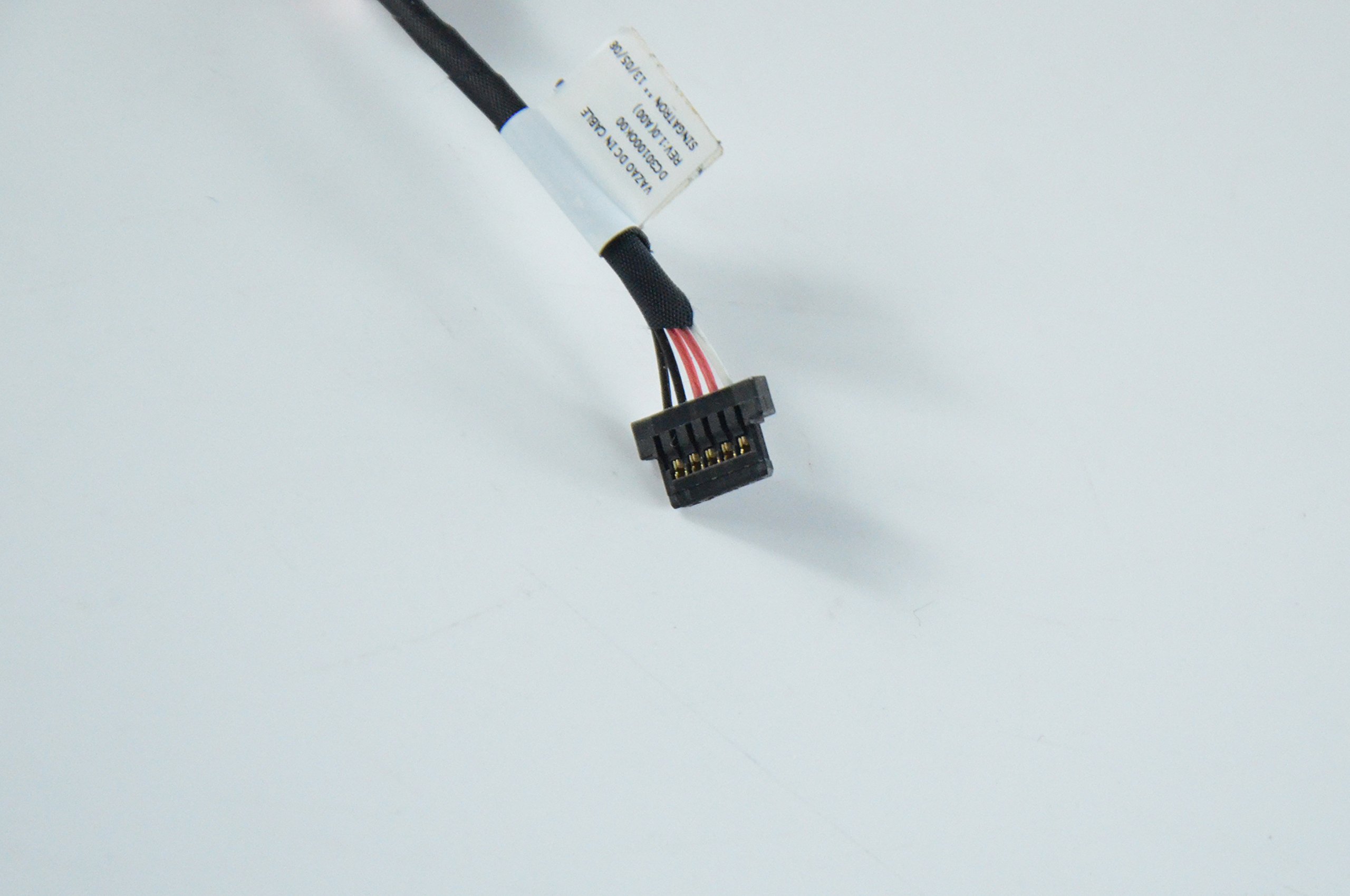

🔌 Power up your Dell XPS 12 with effortless precision!
The Eathtek Replacement AC DC Power Jack Harness Plug IN Cable is a precision-fit, OEM-compatible power connector designed specifically for Dell XPS 12 9Q33, 9Q23, and NVR98 series laptops. Lightweight and compact, it enables quick, DIY installation in under 10 minutes, delivering reliable power transfer while saving you from costly repairs or motherboard replacements.
| ASIN | B00Z9IWN4O |
| Best Sellers Rank | #11,025 in Laptop Computer Replacement Parts |
| Brand | Eathtek |
| Compatible Devices | Laptop |
| Connector Type | plug in |
| Connector Type Used on Cable | plug in |
| Customer Reviews | 4.4 out of 5 stars 36 Reviews |
| Item Dimensions | 3 x 3 x 0.1 inches |
| Item Weight | 0.02 Pounds |
| Item dimensions L x W x H | 3 x 3 x 0.1 inches |
| Manufacturer | Eathtek |
| UPC | 703327833589 |
J**L
Great product, easy to install
I'm so happy I purchased this and replaced the part myself on my Dell XPS 12 laptop. It works great, it was easy to install, and I saved myself a lot of money compared to going with Dell's own technicians (who claimed I needed to replace the entire motherboard to fix this part!!!), or a local computer repair shop.
J**A
Seems to be working fine. It even has the bar code in the ...
Seems to be working fine. It even has the bar code in the same place as the OEM part. Took about 10 minutes to install.
C**N
Eathtek AC DC Power Jack Harness Plug IN Cable for DELL XPS 12 9Q33 Does Not Charge Battery
Eathtek New AC DC Power Jack Harness Plug IN Cable for DELL XPS 12 9Q33 9Q23 fit my XPS 12 perfectly. It does power up the laptop, but does not charge the battery. I purchased Eathtek Plug-In Cable for my XPS 13, and it does charge my XPS 13 battery. Both my XPS 12 and XPS have dead battery and worn-out Plug-In ports and the charger's plug-in tips are easily slipped off. I bought new OEM battery, but did not find OEM Plug-In cables; so I tried Eathtek cables. I saw 2 exposed black wires on my XPS 12 plug-in cable that are not exposed on my XPS 13 cable. So, I think I might got a defect one. That's is why the Neutral rating. I returned the XPS 12 cable, not asking for an exchange, afraid that it does not work, and I have returned again. I purchased a replacement plug-in cable for my XPS 12 from the seller ACDCSALES on eBay, and it does charge my battery.
A**R
Had to buy one from dell to fix the plugged ...
Had to buy one from dell to fix the plugged in not charging problem. The part fits ok but did not work.
P**L
You may need to reinstall Windows!
Just replaced my battery and the AC DC Power Jack Harness Plug-IN Cable for my DELL XPS 12 laptop. On a scale 1-10 for degree of difficulty in replacing both parts I would say a 3. Time to take apart replace, and reattach back cover etc, 30 minutes. What came as a surprise was getting an error message which resulted in to a partial reinstall of Windows 10 (kept all files etc) Once completed both parts are working flawlessly, laptop which is over 5 years old is running like new again, very satified and rate parts a 10!
S**C
Easy to install, works well
My husband, with little computer repair experience, purchased this and installed it to repair a computer after a child yanked the cable out of my laptop, breaking the power jack. It was a plug-and-play type installation. Works exactly as expected. This is actually the second one we've had to purchase (because of children, not because of faulty parts). Would (and probably will) buy again.
E**D
Install was a little harder.
The magnet was a little bigger that the OEM. Made it harder to install. Onced imstalled worked fine.
M**W
I have a Dell XPS 12 (9Q23). I started ...
I have a Dell XPS 12 (9Q23). I started getting a message saying that the laptop was plugged in but not charging, I tried replacing the charger, this did not help, with a little research I found that sometimes the jack itself can break or stop working. This piece fixed the issue, the laptop is now working perfectly. With help from Youtube video by Parts-People.com "Dell XPS 12 (9Q23) DC Jack Video Tutorial Teardown" I had the jack replaced and was back up and running in 15 minutes.
Trustpilot
2 months ago
3 weeks ago