


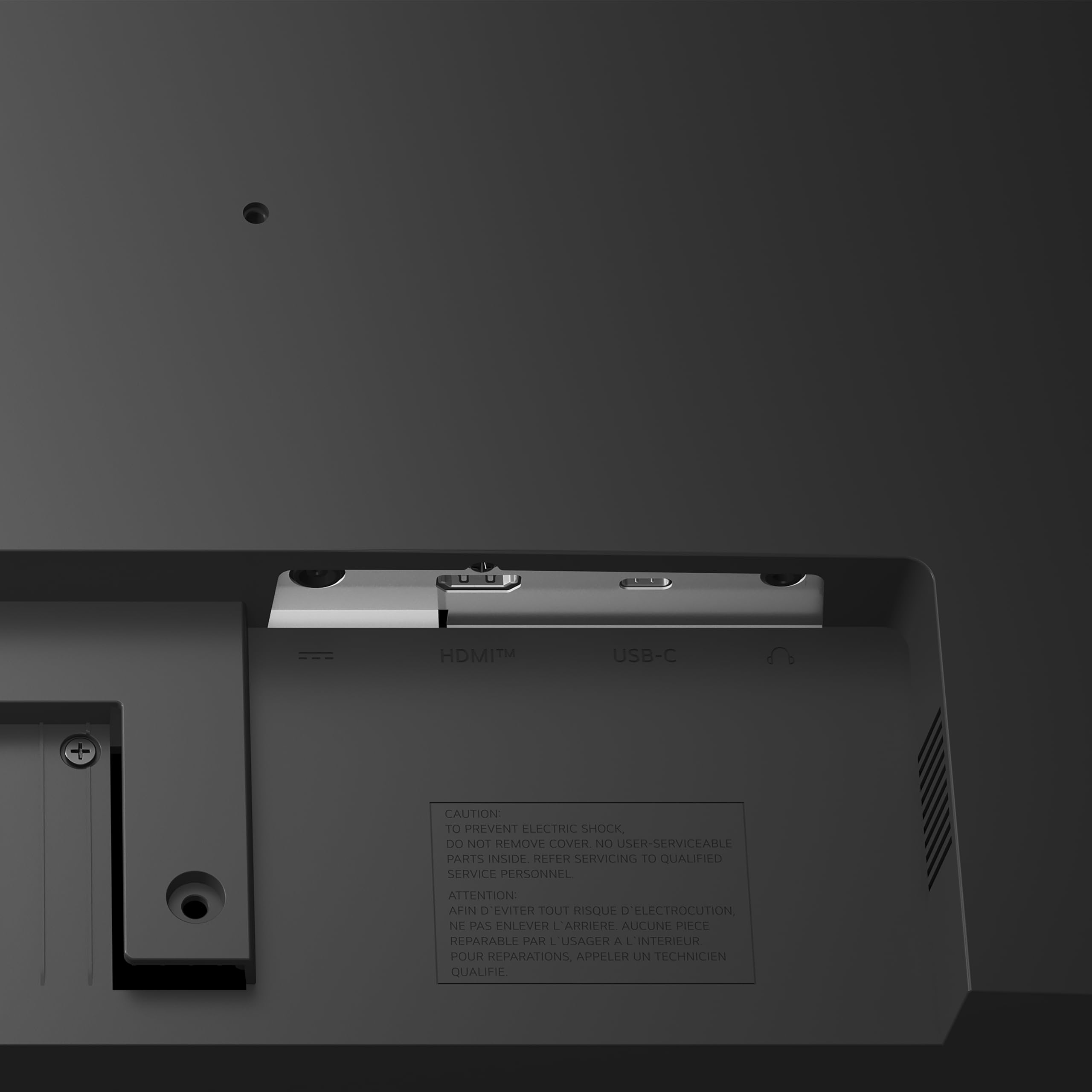








🚀 Elevate your workspace with stunning visuals and seamless power — see the difference, feel the edge!
The LG 32U631A-B is a 32-inch QHD (2560x1440) IPS monitor featuring a 100Hz refresh rate and 5ms response time for smooth visuals. It supports HDR10 and covers 99% of the sRGB color gamut for vibrant, accurate colors. Connectivity is streamlined with USB Type-C offering 15W power delivery, while Reader Mode and Flicker Safe technologies reduce eye strain. Its sleek, virtually borderless design and slim stand maximize desk space, making it ideal for professionals seeking immersive, comfortable viewing and efficient workspace management.







| Standing screen display size | 31.5 Inches |
| Screen Resolution | 2560x1440 |
| Max Screen Resolution | 2560 x 1440 Pixels |
| Brand | LG |
| Series | 32U631A-B.AUSQ |
| Item model number | 32U631A-B.AUSQ |
| Item Weight | 14.33 pounds |
| Product Dimensions | 9.25 x 28.12 x 20.18 inches |
| Item Dimensions LxWxH | 9.25 x 28.12 x 20.18 inches |
| Color | Black |
| Voltage | 240 Volts |
| Manufacturer | LG |
| ASIN | B0DS2SL7L1 |
| Date First Available | January 2, 2025 |
M**L
Great so far (3 week update)
I thought I'd write a quick review because no one else has reviewed this model and it's brand new.I thought it had more than one HDMI because that's my fault for not reading the specs better (I had read specs for many monitors while narrowing it down). So it has just one HDMI, which is OK but it's nice to have a second option.The quality of this monitor is very good. I have one dead pixel, on the right side in the middle. It's definitely noticeable. There is another one on left side that's not quite as bad, I don't know why, the pixel isn't dead but it looks fuzzy. At this resolution I don't think it's a big issue but I'll see if I get used to it.Overall the quality and resolution are great and it works fine with my macbook pro. I get 60 Hz using my USB-C hub and if I plug HDMI direcct I get 100 Hz. I don't see much difference (I'm not playing games) so I just use the hub so I have less things to unplug when I want to take my macbook away from my desk.The height is another issue. I put two books under the stand to raise it 2" which seems much better. I wanted an adjustable stand but the only IPS with adjustable stand was a Samsung which was $50 more. For $50 I will cut a piece of wood and use that. The stand is 6x9" approximately, which I like better than the V shape.Overall I like the monitor so far but this is my first day using it.Update after 1 week: I'm really enjoying this monitor. I use it for my work so I'm using it a lot. It has a lot more space than a 27" and the quality is good. I do notice that with a black screen, there is light bleed in the corners but it's not noticeable while working. I think the text is very sharp.Update after 2 weeks: Still very pleased.Update after 3 weeks: My only regret is not having adjustable height. I use multiple chairs and a standing desk, so height adjustment would have been nice. I cut a block of wood and painted it black and that works fine but it's not adjustable. Also the samsung odyssey is just $30 more. if it was at that price I probably would have tried it instead, so consider that one. But the LG is still excellent and absolutely zero problems!
Z**Z
Secondary monitor in a gaming setup
Like many others who are now working from home, I wanted to get away from having separate spaces for work and home computing. I wanted to easily switch between work and home using 2 32 inch monitors. I was willing to pay high end prices for one of the monitors for gaming, but the second one wasn't as important to me. I wanted both monitors to be QHD. My home PC is a new gaming system running an RTX 3070. The work PC is a HP Elitebook laptop.For the gaming monitor I purchased the LG 32GK65B-B VA panel with 144hz and Freesync for $399.For the second monitor I purchased the LG 32QN600-B IPS panel with 75hz HDR10 and Freesync for $209 on Amazon's Black Friday sale.Both monitors were a breeze to mount on an adjustable mount. Took less than 2 minutes each to install. With the power off, both monitors look exactly the same from the front. I can put them touching each other and you can't tell they're not exact the same panel. The backs of them look different but that wasn't an issue.Both monitors set up instantly via display port on my gaming computer. It took a few moments fiddling with the menu to get Freesync rolling but the menu controls are fast and intuitive and before long the gaming monitor was at 144hz and the secondary was at 75hz.The primary VA panel 32GK65B-B struggled with my work laptop through HDMI. The screen would completely flash off every 2 seconds, even at the windows login screen. The secondary IPS panel 32QN600-B immediately functioned correctly on my work computer without any problems. After tinkering around for a few minutes I found that the gaming monitor was trying to push 75hz, and the secondary was pushing 60hz. Since I don't need a higher refresh rate on the work computer I went into the Windows 10 display settings and locked the refresh rate to 60 and that solved the problem instantly.I flipped back and forth between displays a few times and was pleased that all the settings and window locations stayed the same without any issues.With initial setup complete I started actually using the computers and everything seemed great, but before too long I noticed that the gaming monitor didn't look as nice as the cheaper monitor. I eventually realized that I was sitting too close. The cheaper IPS panel has a pretty excellent viewing angle so 2.5 feet from the monitor looked fine. The more expensive VA panel lost a lot of color around the edges if I was too close to it. After some testing, basically the VA monitor looks terrible compared to the IPS if you're too close to it. As long as you're about 3.5 feet away or more they look the same. After moving them back a bit I realized that I had no reason to sit that close to begin with since they're gigantic.In summary, both monitors look and work great. The quality of the cheap IPS panel is pretty impressive. If you don't care about refresh rate above 75hz you'd be extremely pleased with a pair of those, otherwise if you want the 144hz refresh than the VA panel is a competitive price and functions very well. If you'd be watching it from an angle for some reason, or having others crowd around you, you probably want to find something with a better viewing angle, but I think most gamers tend to sit in front of their monitor. I'm not sure if I'll ever notice the lack of HDR on the gaming monitor, but so far games look fantastic without it.I'll update this in a few months but for now I'm giving both 5 stars.
R**.
Favorite monitor I've ever owned.
I thought I'd wait at least a year to give this thing a fair review, and it's been over a year now as my daily monitor. Beautiful colors and contrast, viewing angle has blown away all of my past monitors. The resolution might ward off some being a 1440p monitor at 32", but I think it looks crisp and perfect in terms of scaling. The multidirectional button on the bottom of the screen seemed a bit jarring at first, but I quickly got used to it and it's a lot better than fiddling around with buttons and pressing the wrong one by accident. OSD shows you which direction to push, you go in that direction, simple as that. No built-in speakers, which, honestly, you don't want built-in speakers.One issue I've had with monitors in the past is it getting slightly crooked down to a shoddily-designed stand. This one seems to stay straight at all times, although not height adjustable, you could easily get an aftermarket stand if this is what you're after. The display itself is flawless of course. Heavily recommend.
Trustpilot
1 day ago
4 days ago