Customer Services
Copyright © 2025 Desertcart Holdings Limited
Desert Online General Trading LLC
Dubai, United Arab Emirates











🚀 Power Meets Portability: The AI Mini PC That Keeps You Ahead of the Curve
The Khadas Mind 2s is a cutting-edge AI mini PC featuring a 5.1 GHz Intel Core Ultra 7 processor, integrated Intel Arc graphics, and a combined AI performance of up to 96 TOPS. Equipped with up to 64GB LPDDR5X RAM and a 2TB PCIe 4.0 SSD, it offers lightning-fast multitasking and storage. Its ultra-compact 435g anodized aluminum chassis supports 8K UHD output via Thunderbolt 4 and USB4 ports, ensuring seamless connectivity and expansion. Designed for professionals and gamers alike, it runs Windows 11 Home and delivers up to 25 hours standby with instant wake, making it the ultimate portable powerhouse for work and play.
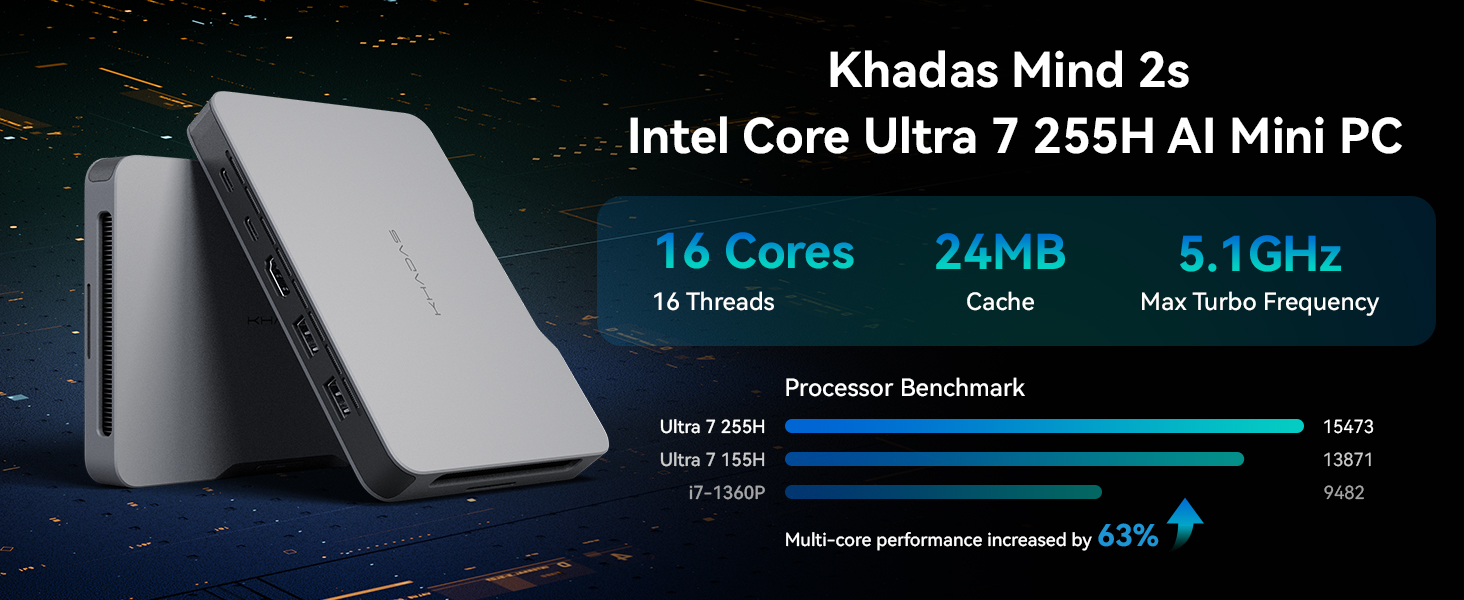
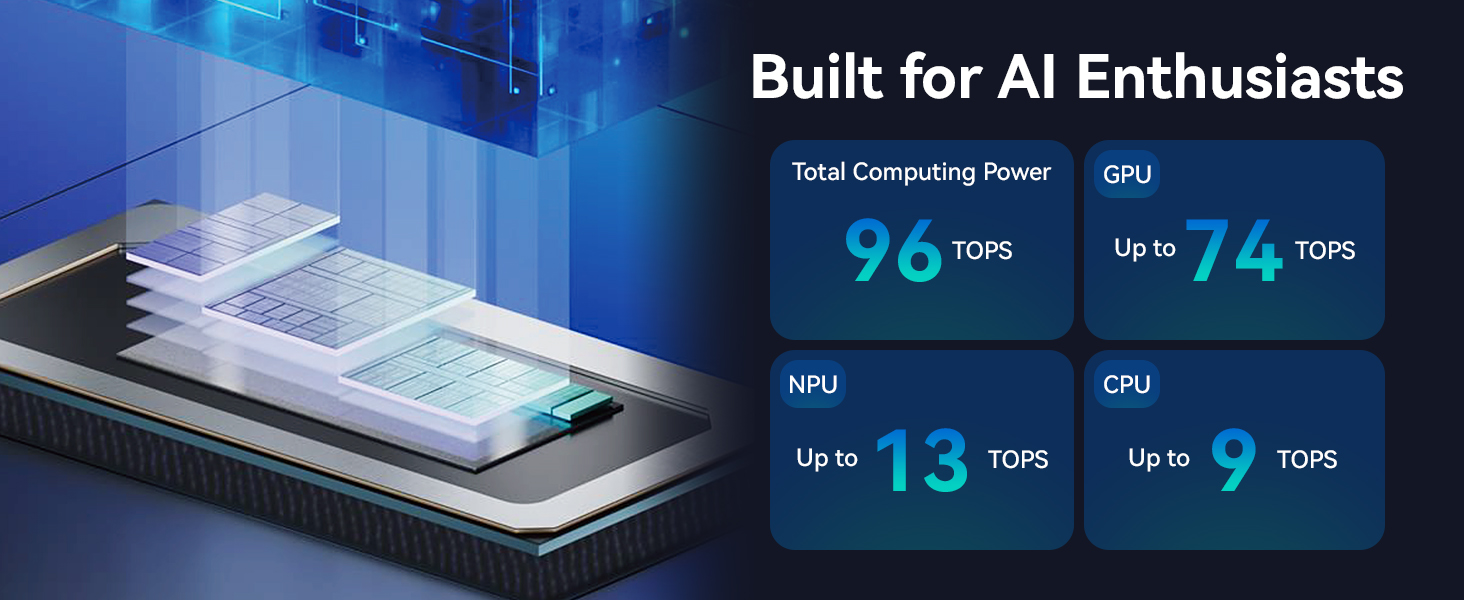

| Screen Resolution | 7680 x 4320 |
| Max Screen Resolution | 7680x4320 |
| Processor | 5.1 GHz intel_core_ultra_7 |
| RAM | LPDDR5X |
| Memory Speed | 8400 MHz |
| Hard Drive | 2 TB SSD |
| Graphics Coprocessor | Integrated |
| Card Description | Integrated |
| Wireless Type | Bluetooth |
| Brand | Khadas |
| Series | K1018 |
| Item model number | K1018 |
| Operating System | Windows 11 Home |
| Item Weight | 15.3 ounces |
| Product Dimensions | 7.87 x 4.72 x 0.79 inches |
| Item Dimensions LxWxH | 7.87 x 4.72 x 0.79 inches |
| Processor Brand | Intel |
| Number of Processors | 16 |
| Computer Memory Type | DDR5 RAM |
| Hard Drive Interface | PCIE x 4 |
| Batteries | 1 D batteries required. |
C**R
Best PC I've Ever Bought!
The Khadas Mind has completely changed my mobile computing experience in such a meaningful way that I have to share.First off, I have to confess that I'm a bit of a geek, unashamedly so. If you care what other people think, my use case might not be a great fit for you, but read on anyway, because there are other options that don't involve sitting in an airport with a pair of VR glasses on and a keyboard in your lap.I travel for work, not as often as I used to, but still enough that I absolutely require a mobile PC. I also despise using laptops while traveling. Hunching over a tiny screen and keyboard in a meeting is bad for my neck and shoulders, and forget trying to work, play a game, or watch a movie on the flight. As soon as the yoyo in front of me reclines their seat, my screen is forced to an angle that makes it unusable.So a while back I thought to solve the flight problem by buying a pair of VR glasses. I'm not talking about the big, bulky VR systems like the Meta Quest, but rather the compact Viture or XReal glasses. They're not really great for 3D purposes, but they put a giant screen right in front of your eyes and are really comfortable for longer-term use.At first I was connecting them to my phone for movies and not really using them for work, but I knew I had to try them with a PC. I tried them at home with a laptop, and they were great.So then I asked myself, "Why should I bother with a whole laptop? Why not have a Raspberry Pi or something that's compact and portable?" Well, the simple answer to the Raspberry Pi question is that there are some applications that I absolutely have to have for work that are Windows-only. So, I tried a "hybrid" approach, using the Raspberry Pi for movies and some games, and still lugging around my tank of a laptop for work. I hated it.Then I learned about the Khadas Mind. A full-fledged Windows PC with more processing power, memory, and hard drive space than my laptop, in a form factor about the size of two decks of cards next to each other. More than that, there's a dock option where you can conveniently hook it up at home. It has DisplayPort over USB-C, so I can connect it directly to my glasses, and it's powered by USB-PD, so I can use my mobile power bank to run it when outlets are scarce. Needless to say, I was absolutely hooked on the idea.Khadas is not a big company, like Dell or HP, so I was a little leery about spending this much money on an unknown, but I took the plunge anyway and have been absolutely thrilled with it since. I also bought a Mind Dock for at home, expanding my I/O ports a bit, but more important for me, making it a snap to just grab the computer and go when I need to pack my bag for a trip.So now, instead of a laptop with a dedicated charger in my bag, I have my Khadas Mind in its leather case, my VR glasses, single charger that has ports that will power my Khadas Mind, charge my Kindle, phone, headphones, and watch, and still has a couple of USB ports left over, and a 65% form factor keyboard and a mouse. It doesn't set up quite as quickly as a laptop, but once it is I'm remarkably more comfortable using it, especially for longer working sessions. I also have a wireless mini keyboard/mouse that I use on flights to navigate to movies and play games, and a Bluetooth controller for games as well. My backpack is significantly lighter, in fact I'll be switching to a smaller bag that will be easier on my back and shoulders, and my neck no longer hurts from crouching over a laptop like a caveman.I do get some funny looks using the glasses, so like I said, my use case might not be for everyone, but that doesn't mean the Khadas Mind isn't a great option for less geeky folks, too. Are you a hybrid worker that spends 3 days at home and 2 days in the office? This thing is PERFECT for that. Grab a couple of docks, put one at your office and one at home, and you'll be using the same PC at home and at work. Because it's so compact, you can just drop it in a purse or small sling bag for your commute.I'm hoping Khadas will continue to expand and improve on the Mind lineup. The I/O port on the bottom that the dock uses opens up all kinds of possibilities, like a battery backpack for mobile use or additional storage via an NVMe array (both ideas I'd love to see them build!). They're already heading down that road, with an optional dock that includes an RTX 4060 graphics card for people who want to do more intense gaming.I'd also like to share my support experience. Several months after I bought this computer it developed an issue where the system would blue screen frequently. After some conversations with the support team over e-mail, they have determined that the root cause is likely a hardware defect, and they are sending DHL to pick up the device so they can do troubleshooting in-house. The communication with the support team has been stellar. This further increases my likelihood of buying more products from them in the future!
L**S
Excellent PC, great battery, bad built-in software but otherwise incredible!
It's taken me a long time to really write a review about this little guy because I wanted to put it through it's paces. The truth of the matter is, it's quite a little beast for the price, but a big part of that also factors in it's portability and size too.The model I got was an Intel Core Ultra 7 255H with 64GB LPDDR5X ram and a 2TB SSD and the Arc 140T gpu. It's been able to handle basically any and all office work I've thrown at it, as well as any of the dev work I've thrown at it - lots of heavy c# dev in Visual Studio and it hasn't missed a beat. I use it with a 49" Samsung Ultrawide monitor and it also has no issues handling that.I'm slowly in the process of upgrading my home lab and I think this may take over as a little home server soon, and I really love that it has a pretty big battery, because that means during power outages and issues like that, it should basically never turn off provided there's no prolonged power outage.When it starts really cranking up and running at max speed (which is considerable for such a little guy) doing stuff like gaming - I'll get to gaming in a minute - it can get a little noisier than it typically is, but that honestly takes a good amount of work to make that happen.I HAVE noticed a few times where it sort of "breathes" heavily while idling and I'm not sure what causes it. I've dug through the performance monitor and can't find anything that should be taxing it, so it seems to just have a weird fan curve that makes the fan kind of pulse rhythmically at random times.As far as gaming goes, this is NOT a gaming machine and you shouldn't consider it as such. It definitely CAN run some things though. You can run just about any low-end game without any problems - think things like Stardew Valley, Limbo, Super Meat Boy, etc. Mid-level games or older "high end" games it can also do well with, depending on the fidelity. High end or very demanding modern games are going to be really sluggish unless you tank the graphics options, and you'll likely find the fan maxing out on the device too.The biggest downside for me is being forced to use the Khadas Mind software. It's their in-house driver management software and there's basically no way to update or maintain drivers for the system without it. It has a sort of cheap, poorly developed feel to it and some menus are randomly in Chinese. I genuinely wish I could remove this entirely and just download drivers as I need them from their website.Lastly, worth mentioning - it has the ability to get a really awesome docking station to make popping it in and out very quick and easy. I don't have one so I won't mention it too much, but it seems like a pretty cool option if you want to move it into several places.
T**N
So close but sold short at a high price
The thunderbolt 4 connection is a plain usb4. I have asking Khadas if there is a way to turn on resizable bar in bios, still waiting.
Trustpilot
1 month ago
3 weeks ago