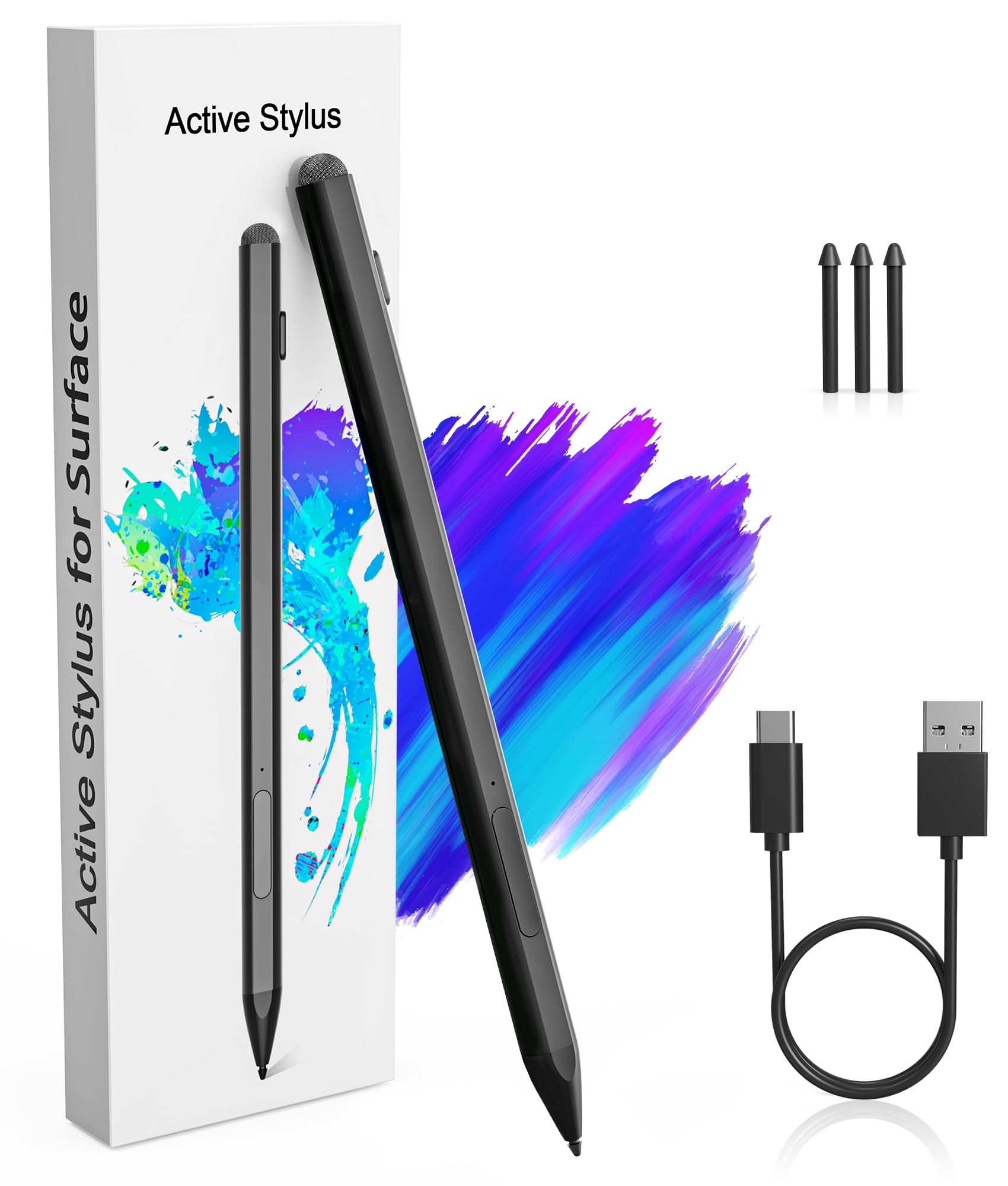
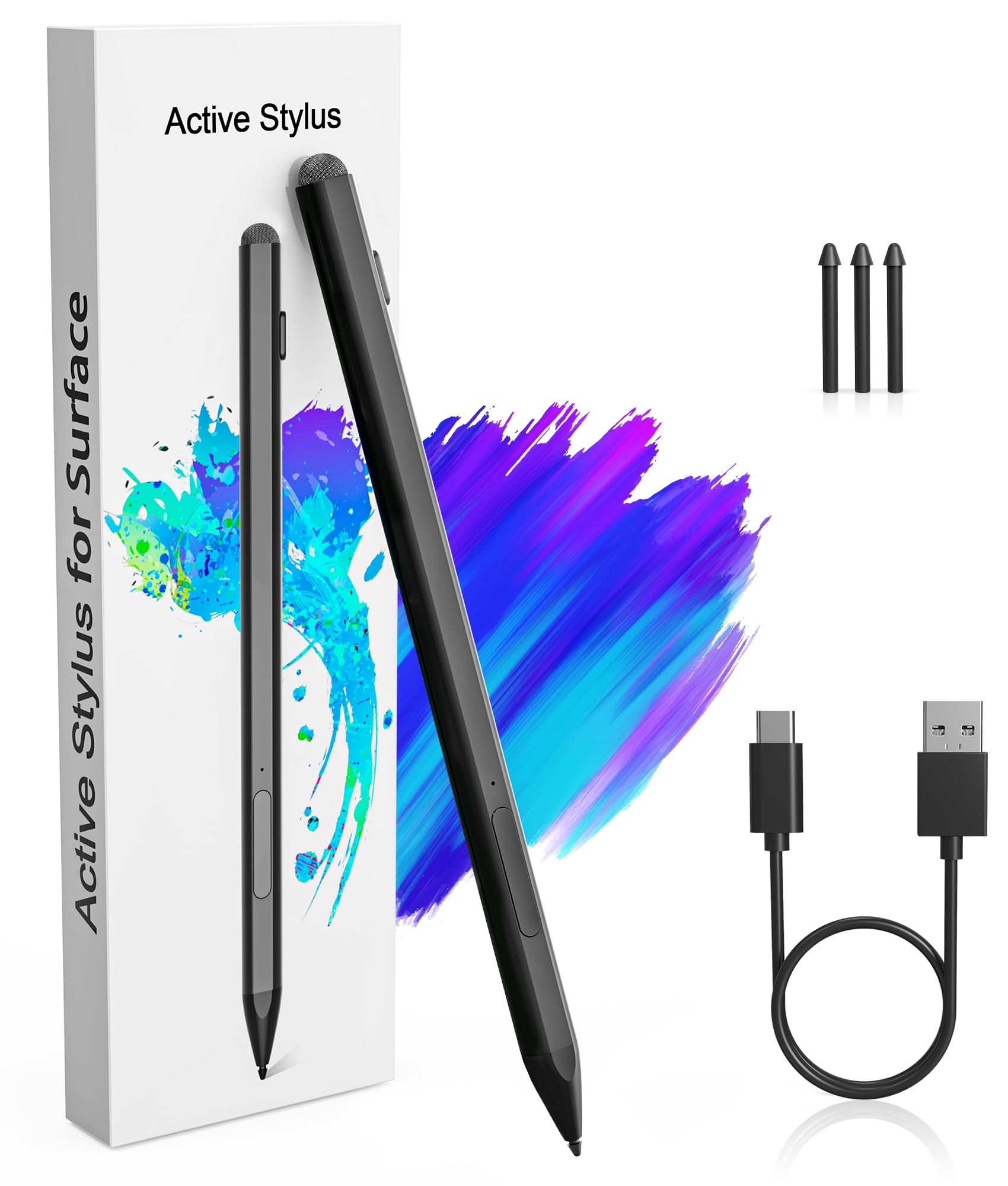










Unleash Your Creativity! 🎨
The Microsoft Surface Pen is a versatile stylus designed for Surface devices, featuring 4096 levels of pressure sensitivity, palm rejection technology, and a dual-tip design for enhanced functionality. With a quick charge time and long battery life, it's perfect for professionals and creatives alike.


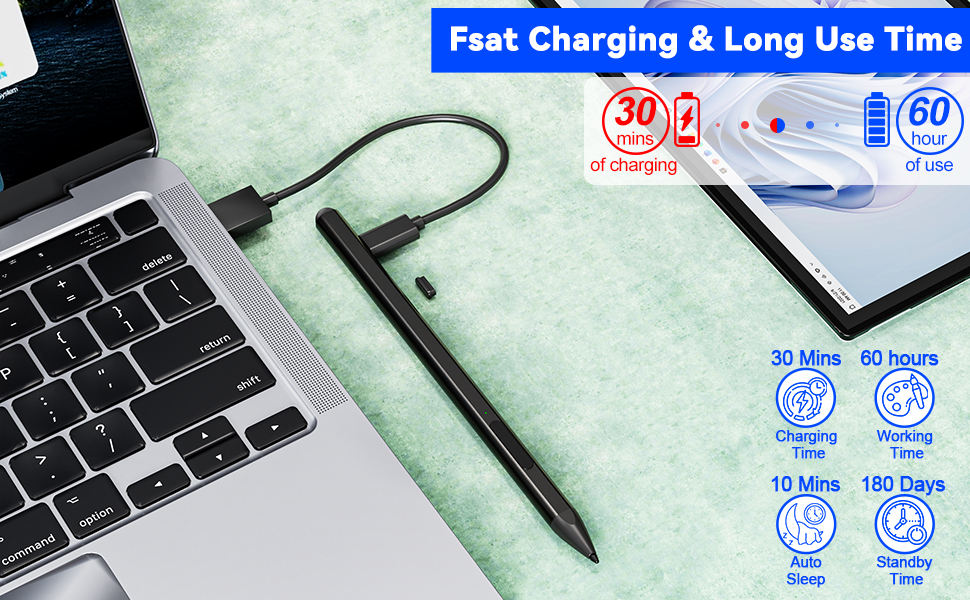







A**U
Good alternative to the original
This MS pen is looking good and feels nice in hand. It features a multi-functional button that performs a task based on what end is pressed (similar to left click or right click). One downside of this button is that sometimes can be accidentally pressed.It comes with 3 extra head, charging cable and an user manual.While using it you may experience a short delay which can be annoying sometimes, but it is not a constant issue, according to what I have experienced.This pen is a good alternative to the more expensive original version. Be aware to check the compatible models before buying.
M**R
Works well, feels premium
This pen works as advertised and feels nice in the hand. I would say it's every bit as good as the original surface pen. It magnetically attaches without issue and seems reasonably priced.I did try this on my Dell Latitude 9330, and unfortunately it didn't work. No fault of the pen, it's just that this particular laptop doesn't support this style of pen. Check Dell/other manufacturer's site for compatibility if you intend to use this for anything other than a surface book. It needs to support Microsoft pen protocol.
M**.
Great when it works
So i love the feel of this pen, I have a microsoft surface pro 8 and the surface pen 2. I actually prefer the feel of this in the hand and it has a nicer weight to it than the official pen doesn't. The two function buttons are good and just worked with most of my software, the soft end top is good for simulating your finger commands with more precision. The pressure and tilt functions work as expected.However unfortunately this does fall short in a couple of areas, firstly the two functions buttons are a single button where you press top or bottom, its way to easy to hit them both at the same time especially with bigger fingers.I doesn't always register when you start drawing which is frustrating, you have to press harder to get it to start then its fine but then you have something you now need to erase. Its also a bit slow compared to the official pen, fast movements lag out and stop working. Some of this could be down to the screen protector but the official pen doesn't have issues with my protector, and not willing to remove it to test further as the protector cost more than this pen.Bit of a shame on the down points but its usable and does feel nice. Considering its 1/4 the price of the official one and its way more functional than other 3rd party ones I have I'm only knocking off 1 start for the issues. I'd rather have this than no pen at all.
W**R
Good Accessory for a Microsoft Surface
This Surface Pen arrives with a charging cable (USB-A to USB-C, about 15cm long) three spare nibs and an instruction leaflet (in English only). Although titled as a ‘Microsoft Surface Pen’ on Amazon the box and leaflet refer to it as an ‘Active Stylus’ making clear that this is not a Microsoft product. The stylus is well made, has nice weight to it and I find it as easy to use as the original pen. There is a blue light on it to show that the stylus is charged but the pen conveniently goes into standby mode when not being used. I have not timed it, but a full charge lasts a lot of hours. I mostly use this for writing/editing documents rather than drawing, but it works as I expect.
T**R
Works really well!
Works just as good as the Microsoft version and seems better made, to boot. The tips are good and there are a few spares of varying sizes included for your drawing satisfaction... Well packaged and with a charging cable, as well - something that's always nice to have (looking at you, apple!).A decent buy for this price.
R**N
Cheaper than the microsoft version
The Microsoft Surface Pen is an advanced stylus designed to provide a smooth and precise experience when used with a variety of Surface devices, including the Surface Pro, Surface Go, and Surface Laptop models. Whether you're taking notes, drawing, or editing, this stylus offers excellent functionality for both professional and casual use. The rechargeable battery and modern features make it an even more attractive option.Features & Performance:This Surface Pen comes with 4096 levels of pressure sensitivity, making it extremely responsive and accurate. This high level of precision allows users to create fine details, whether for digital artwork or writing. If you're someone who works in creative fields or just enjoys detailed note-taking, you'll appreciate how responsive and natural this pen feels.The palm rejection technology is another standout feature, ensuring you can rest your hand on the screen while writing or drawing without worrying about accidental marks. This is a big plus for anyone who prefers a more comfortable and natural writing posture.One of the best aspects of the pen is its rechargeable battery, which is easy to charge via USB-C and lasts for weeks on a single charge. This is much more convenient than the old AAAA battery style, providing a more sustainable and hassle-free experience. Additionally, the back eraser lets you quickly undo mistakes, which mimics the traditional pencil and is incredibly useful for editing or refining your work.The pen supports tilt sensitivity, meaning you can adjust your strokes based on the angle you hold it, making it perfect for digital artists and illustrators who need to create shading or detailed strokes.Pros:4096 pressure sensitivity for smooth, precise writing and drawing.Palm rejection technology to avoid accidental marks.Tilt support for nuanced strokes, perfect for shading.Rechargeable battery with long-lasting power (charged via USB-C).Back eraser for easy mistake correction.Works with a wide range of Surface devices, ensuring compatibility across models.Sleek and comfortable design.Cons:Price might be a bit high, especially compared to some third-party alternatives.No Bluetooth support on some older Surface devices (like Surface Go 3).In conclusion, the Microsoft Surface Pen offers a premium writing and drawing experience with its precise pressure sensitivity, palm rejection, and tilt support. The rechargeable battery is a great improvement, making it more eco-friendly and easy to maintain. Though it comes at a premium price, its seamless integration with Surface devices and the overall quality make it a fantastic tool for anyone looking for a high-end stylus. Whether you're a professional artist or just want a better pen for note-taking, this pen is highly recommended.
Trustpilot
1 month ago
1 month ago