




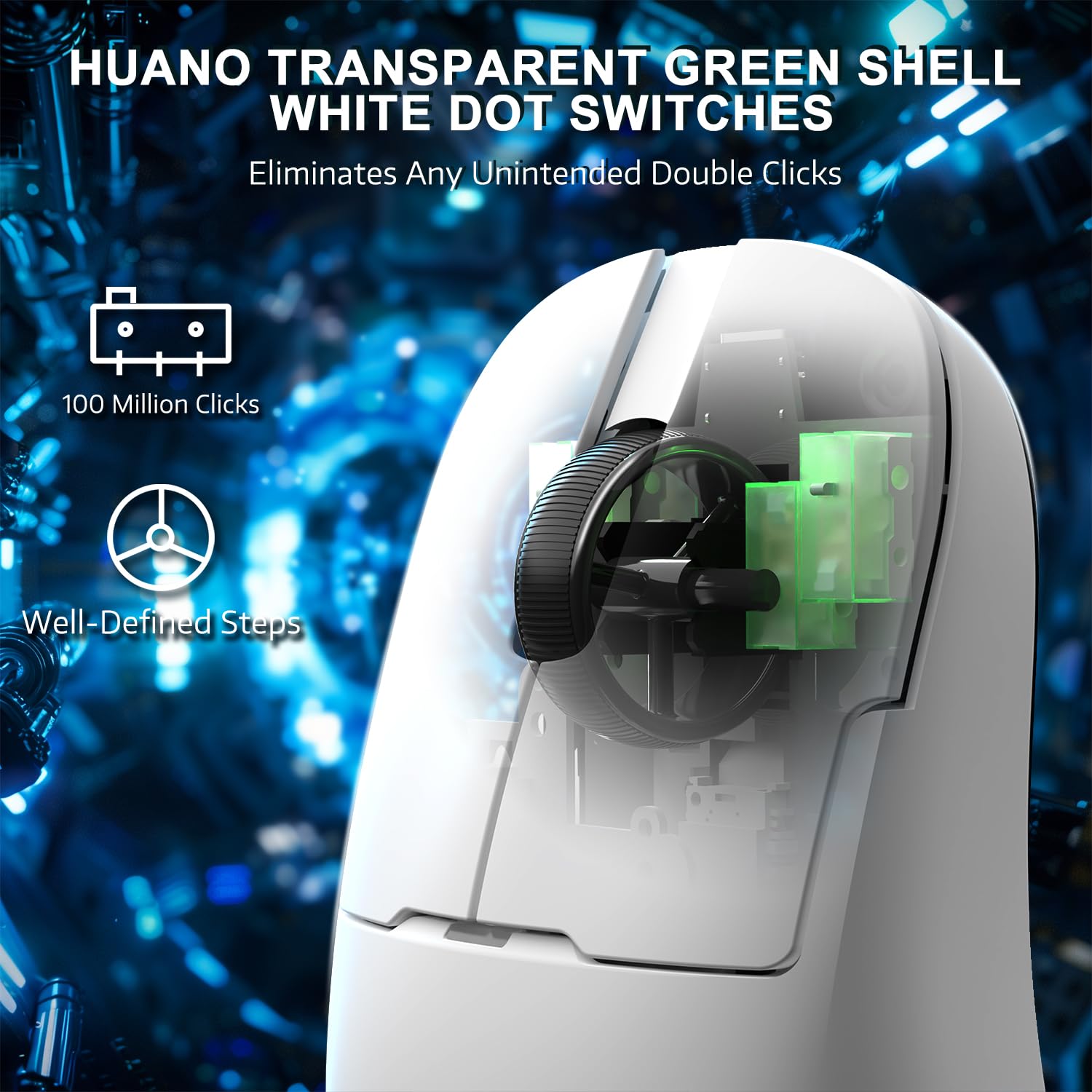









Unleash Your Game with Precision! 🎯
The AJAZZ AJ159 APEX 8K Wireless Gaming Mouse is a high-performance gaming accessory designed for serious gamers. It features the advanced PixArt PAW3950 sensor with up to 42,000 DPI, a magnetic charging dock with a TFT screen, and tri-mode connectivity for ultimate flexibility. Weighing only 56g, it combines speed and comfort, while its HUANO switches ensure durability with over 100 million clicks. Customize your gaming experience with intuitive software for a truly personalized setup.
R**Y
Light, can be very fast tracking, driver software good
Note: The vendor provides a link for the download of the driver software, take care to select the AJ159 Apex driver as there 2 models of the AJ159 (guess who made the error!)Packaging & contents:The AJAZZ AJ159 APEX 8K Wireless Gaming Mouse comes in a sturdy cardboard box with laminated images, inside is a sculpted foam inlay providing protection for the contents during storage / transit.In the box is the mouse, base, very flixible braided USB A & C cable, spare PTFE(?) skids and self-adhesive rubberised 'grips' for mouse buttons & sides. A fold out manual is provided in several languages.The AJAZZ AJ159 APEX 8K Wireless Gaming Mouse itself:The mouse is designed to be primarily used in the right hand (2 additional buttons on the left side) but is not curved, so may be used left-handed by disabling the 2 side buttons - this is how I use it!It may be connected in 3 ways, wired using the provided cable, with the wireless 2.4 GHz base, or with a Bluetooth connection, it took a few seconds to connect to my Windows 11 PC via BT. The base serves as a charger for the mouse, connecting with 2 pins to the base of the mouse, and, yes, it is held in place magnetically!In use the mouse is light and responsive, and comfortable to hold, button operation is light enough to be be used playing games, yet firm enough to not accidentally trigger. The LED beneath the scroll wheel changes colour according to the DPI setting chosen. (there is an 'on the fly' resolution change button on the base of the mouse - very useful!)The driver / software.Used to configure the mouse - the screenshots above may assist in some basic settings. The primary screen permits date & time (displayed on the base) to be set, other screens to change the setup of the mouse to one's preference. I disabled the 2 side buttons (4 & 5) by clicking on the number on the mouse image and choosing "Forbidden" in the box to the right. These changes appear to be stored on the mouse as they remain even when using it wired. DPI sensitivity and polling times are set with software.For the Artistic user, the screen on the base may have custom 'logos', static & 1 animated, loaded via the driver software.My own opinion? It is a nice mouse to use (yes, even as a lefty) and being able to change the resolution without opening the software is useful when changing from normal use to more precise, slower, aplication (e.g. photo editing) I'll be using this one regularly, what more might one say?
M**A
Unstable 2.4GHz connection
The media could not be loaded. I was using the mouse on the same day that it arrived and started showing problem with 2.4GHz wireless mode, the mouse frequently loses connection with the dock, making it unstable and annoying.I tried different settings and USB ports but the problem persisted.
M**Y
(after a month of use) great, but Bluetooth needs some work
This is a long term use review.Great mouse, its actually very low weight and has an amazing feel. The base charger is amazing and has little feet that feel like Sellotape so is isn't going anywhere, the feet eventually gather dust and become less grippy but they can be cleaned and remain sticky. also the screen is actually amazing quality for its size and the whole thing sits very cleanly as a part of my setup (also comes with a really nice braided cable).However, when using the Bluetooth, I would notice a delay, more that other mice especially when not moved in like 20 seconds although this wouldn't discourage most people as it only really matters if you are gaming and the delay is still very small.the software for the mouse is ok, personally I don't really use it, is just kind-of works enough. this doesn't really mater though unless you want to change the picture on the screenoverall, I would highly recommend this to anyone. even high level gamers - just keep it wired, the base is the dongle and has virtually zero delay so that works just as well as wired. if you are using it as a permanent mouse for a pc setup then this is amazing for the job. Also I love the colours. I got the orange one, its hasn't lost any colour and doesn't really get dirty and gaming with it is a great experience and the base uses that plastic that feels really nice, I don't know if you know the one I'm on about but it feels like cloth, in a good way.I have used this for a laptop and also a pc so I have experienced both sides. for a laptop is perfectly fine; for a PC is is a godsend, would buy again in a heartbeat
J**B
An OK mouse
Although it "technically" supports 2k/4k/8k polling rates...the higher you go, the more frequent random moments of mouse sluggishness/stutter occur.1K is not affected by the said issue, though, but it kinda defeats the purpose of advertised high polling rate.
R**N
Awful wireless lag
Would be a much higher score but the wireless lag is awful makes it’s unusable for gaming and unpredictable even for desktop usage. The mouse itself is nice
J**Y
Avoid due to lag/stutter when used wireless.
This mouse is not stable wirelessly on any of the polling rates very disappointing. Updated to the latest firmware on both the dongle/dock and the mouse and the issues remain. Shame as I really like the shape.
C**W
great action, very configurable, good feel in hand, charger dock (locking mech needs work)
PROS-nice matte black finish-additional stickers provided to improve grip-great feel in hand-easy setup, basically plug and play-nice rgb effect on charger-convenient to be able to charge in between uses rather than changing a battery or plugging in cable-nice sturdy braided cable for charging dockCONS-can be hard to get it to sit on the charging dock, locking mechanism could be improved-mouse feels light, could do with some more weight to improve feel during useMY STAR RATINGS:1* substandard, mostly cons2** barely acceptable, cons outweigh the pros3*** meets the basic requirements, cons balance the pros4**** good product, pros outweigh the cons5***** exceptional, all (or almost all) pros
Trustpilot
3 days ago
1 month ago