Customer Services
Copyright © 2025 Desertcart Holdings Limited
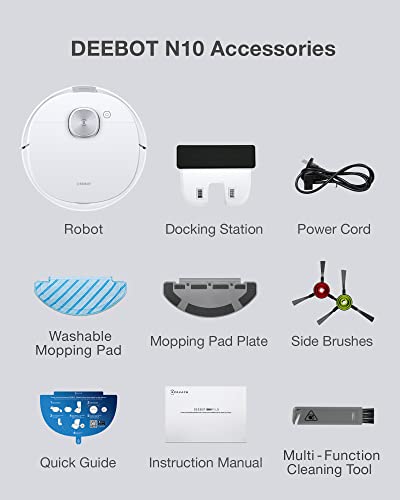
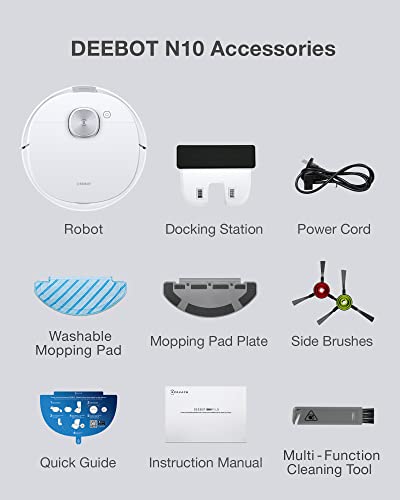


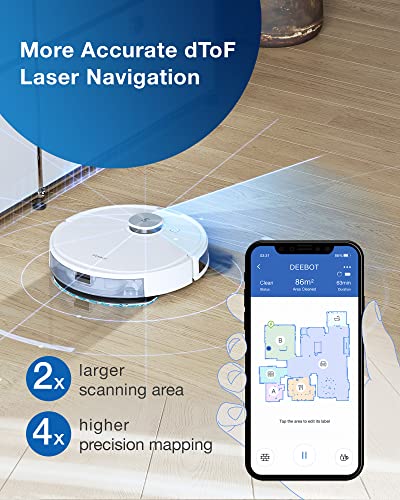
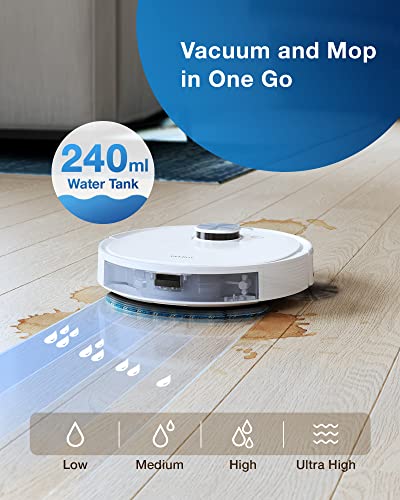








🧹 Elevate your clean game—because your home deserves next-level precision and power!
The ECOVACS DEEBOT N10 is a high-performance robot vacuum and mop combo featuring ultra-strong 4300Pa suction, a long-lasting 5200mAh battery delivering up to 300 minutes of runtime, and advanced TrueMapping 2.0 laser navigation for precise multi-floor mapping. It intelligently detects carpets to boost suction or avoid mopping, supports customized cleaning schedules and no-go zones via its app, and covers up to 4300 sqft per charge. Designed for busy professionals seeking effortless, thorough cleaning with smart tech integration.










| ASIN | B0BQ3DD44Y |
| Best Sellers Rank | 368,775 in Home & Kitchen ( See Top 100 in Home & Kitchen ) 163 in Robotic Vacuums |
| Brand | ECOVACS |
| Colour | White |
| Compatible Models | Amazon Echo |
| Customer Reviews | 4.1 4.1 out of 5 stars (2,409) |
| Date First Available | 14 Dec. 2022 |
| Item Weight | 6.52 kg |
| Model Number | N10 |
| Product Dimensions | 35 x 35 x 9.3 cm; 6.52 kg |
| Runtime | 5 hours |
| Special Features | Cordless, corded, cordless Wet Dry |
D**R
Fit for purpose, fantastic value for money. Highly recommended.
I am reviewing this after 10 months of regular use in a 2 adult household without any pet, with 90% hard floor and about 10% mid pile carpet. This is my 1st robot vacuum / mop that uses an app, my previous robot was a Neato Signature XV vacuum with old school operation and no app function. This review is made in 4 categories, VACUUM, MOP, NAVIGATION, APP VACUUMING FUNCTION: Generally, I love the vacuuming function, it performs brilliantly as it claims on my hard floor and mid pile carpet. With regular vacuuming of the kitchen + bathroom daily and other rooms every 2-3 day, I now only need to haul out the conventional SEBO vacuum every 2 weeks for a really deep clean instead of weekly. Thanks to the superb suctioning power and the DOUBLE longer side brushes, the entire floor is clean without leaving any trace of dust behind, my house feels so much cleaner and therefore I have even reduced the frequency of dusting furnitures and other items. Initially I was skeptical of the roller brush because it is the nylon bristle type and not the rubber blade type, however, even with my excessive shedding of long hair, the bristles rarely have hair wrapped around it. The dust box is not the easiest to open but bearable, and it is large enough for a typical 2 bedroom Victorian house with 2 adults and no pet, while the filter is very easy to clean. MOPPING FUNCTION: Although the mopping function is very basic, I was very surprised how well this ‘mops’. I don’t think this is suitable for a weekly deep clean, it is best for maintaining the floor in between manual deep mopping. Since using this every 3-4 days in my kitchen and bathroom, I now only haul out the manual mop every 2 weeks or so instead of weekly. To avoid limescale issue, I only fill the reservoir with deionised water, about 30ml is plenty for my kitchen and bathroom, both floors measure approximately 2.5 square metres. I also spray the pad with plenty of floor cleaner. NAVIGATION FUNCTION: Great navigation, it avoids falling off the stairs flawlessly, maps each room really well, cleans all the edges and then moves logically in clean lines. Unlike the previous Neato which bumped onto some walls harshly and left black marks, this Deebot runs smoothly and does an excellent job of moving around furniture legs and avoiding bumping into walls and furniture. If it does occasionally bump into anything, the hit is only very gentle. This model does not have OBSTACLE AVOIDANCE feature but this is fine by me as I don’t have any pet and I rarely leave items all over my floor. APP FUNCTION: The initial installation and mapping was easy enough and did not cause any issue, while the scheduling function works well. There are also many features you can set to personalise your need including no-go zones, sweeping patterns, suction power, mop water control, etc. Although this model can technically support 2 maps, this feature is actually pretty much meaningless. For the 2nd map to work on a different floors, it must start from the dock on that same floor, this means you’d actually need 2 docks, otherwise, the next best option is to physically move the robot to the floor without a map and use the robot ‘manually', this also means both scheduling and no go zones cannot be set. Furthermore, if you have to physically move the robot manually into another room or area NOT on the “MAP’, the steps are quite annoying and archaic, while the app can often become glitchy also. Like a majority of Brits, I live in a 2 floor Victorian house and the only place I could ‘dock’ the robot is in the upstairs landing, this means only the landing and 2 bedrooms could be put on the MAP for auto ‘scheduling’, for the rest of the house I have to manually move the robot into place. Sadly, there is no instruction for this common house layout, but thanks to the excellent telephone tech support, I was provided with clear instructions by the very friendly and knowledgeable staff. To not cause any APP malfunction of the MAPPED rooms, the red switch on the robot must be switched off before physically moving the robot into the desired location, thereafter, the red switch must be switched on and the START button must be pressed either on the robot or on the app, however, the procedure is often very slow and even confusing as the app can often take too long to respond. When cleaning is complete, the red switch must be switch off again before manually moving the robot to the dock, thereafter, the red switch must be put back on, at this point, you need to check on the app that the MAP has been restored, if it isn't, any previously set ‘scheduling’ won’t function. In my experience, the MAP does not restore property about 4 out of 10 time, which is extremely annoying. When this happens, you will need to press START on either the robot or on the app, once it starts to move, you can end the job and send the robot back to dock, these steps should restore the MAP and any SCHEDULING should function as expected. Although the APP can be vastly improved for houses with more than 1 floor or steps between rooms, I am generally very happy with this robot. It is solidly constructed, and the entire machine feels of high quality. It vacuums superbly well and mops reasonably well for a robot of this calibre and price point. The excellent UK telephone customer service has been very helpful in resolving all my tech issues, it gives non tech savvy user like myself confidence in making this online purchase.
A**X
So far so good
We've only had the N10+ for a week but it has already made a massive difference to our apartment. We have a dog who leaves hair everywhere, which meant we had to vacuum at least once a day. It was becoming a pain so we decided to invest in some help. So far it is doing a really good job of completely cleaning the floors each day, it gets under furniture that we didn't think it could and completes an entire clean in about 40 minutes. Obviously it's still a new product so time will tell if there are any major issues with the product but at the moment we couldn't be happier. Pros: - Pretty quiet during cleaning. - Does a great job on hard floors (we don't have carpet so can't speak for its ability there). - Gets under furniture I didn't think it could, so we get a much 'deeper' clean than we would with our stick vacuum. - It's battery is a good size. It can clean the apartment twice and still be above 70%. - The app has lots of nice features, from placing no-go lines, choosing specific areas to clean, scheduling a daily clean, etc. Cons: - Obstacle avoidance isn't perfect, it can't see 'thin' objects like charging cables or thin coffee table legs. This can be fixed by using no-go zones though. - The emptying process can be very loud so you wouldn't want to schedule a clean in the middle of the night and have the vacuum automatically empty at the end. It will definitely wake you up. - We didn't buy this vacuum for the mop, as lots of reviews across all robot vacuum brands have said they're pretty unreliable, and we can confirm this mop doesn't seem to be great. We have to get our steam mop out for the harder stains/marks on the floors. - It needs quite a big area for the base station, something we didn't even think about when purchasing it. Luckily it didn't turn out to be an issue but it could be for people with limited space.
B**L
Reliable and Makes Cleaning Easier
The DEEBOT N10 picks up dust, crumbs, and pet hair really well. It maps the house accurately and avoids most obstacles. Suction power is strong and the battery lasts long enough to cover several rooms. It also returns to the dock without any issues. The app is simple to use and scheduling is easy. It does miss the occasional corner and can get stuck on loose cables. Overall, it’s a solid robot vacuum that saves time and keeps floors tidy. Great value for the features.
M**R
Honestly, I’m obsessed!
We live in a forest.. we have two children under 3, a pretty large house and two dogs. Our lives are busy and our floors get messy. This has completely changed the game. We’ve been using deebot for a month now every single night and the quality of the clean is excellent. It’s easy to use, it picks up well and the mop function whilst not as effective as doing it yourself, does give the floors something of a mop down so that I have to do it myself less, and it’s not as dirty as it would be without deebot. We got a great Black Friday deal and it’s been worth every penny. The app is pretty basic but the power of the clean and ease of emptying after use has far exceeded my expectations. As you can tell, I absolutely love this product and have been telling everyone (especially if they have small messy kids) that this product will save you time, and your sanity! I thought robot hoovers were a bit of a gimmick.. I was so wrong!
O**H
I recently bought the ECOVACS Deebot N10+ and it's the best investment I've made for keeping my home clean. This robot vacuum cleaner is fantastic for daily cleaning, and it keeps my floors shiny and free from dust and hair. The mapping feature is also impressive, as it easily mapped my home and makes cleaning a breeze. One of the things I appreciate about this robot vacuum cleaner is the convenience it offers. I can schedule the cleaning while I am at work, and when I get back, everything is clean. The auto-empty station is also very convenient, as it empties the dustbin automatically, saving me time and effort. However, there are some limitations to this product. It can't clean corners effectively, so I still have to do some manual cleaning occasionally. Additionally, it doesn't deep clean, so I still need to do a thorough cleaning of my home once a week. Overall, I believe that the ECOVACS N10+ is worth the price. It's a high-quality product that makes daily cleaning effortless and saves me time and effort. However, it's important to remember that it has some limitations and won't replace manual cleaning entirely. If you're looking for a robot vacuum cleaner that can handle everyday cleaning tasks, this product is an excellent choice.
S**H
A very good product. Deducting one star as it was not available in the market for a very long time
P**E
Not much to say other than its a great little service kit to keep on hand for my Deebot vacuum cleaner, All the parts fit perfectly and there's enough parts for 2 services, once every 3-4 months. Have looked at other cheaper versions but reviews indicated problems with tight fittings etc.
I**A
So far this is my fault. The most intelligent device and appliance in my home. Definitely worth the money and after it gets programmed by itself, it really is plug and play with easy as set schedule and walk away. If you are looking for a reliable vacuum cleaner to help with your household chores, DEEBOT N10 is a great option. I am incredibly impressed with the technology. The mapping feature allows for easy editing of a room and can clean room or area from a specific map from app. This is really smart device. Got this vacuum cleaner to clean our three bedroom house. When Robot initially run, it will create a map of your house. It has a many inbuilt features, makes it a great buy such as, Vacuuming and moping all together, 300 Minutes runtime, 4300pa Powerful Suction, Mobile app is very user friendly and much more. It's a Must buy product for every house!
あ**ん
なかなか頑張っています。水拭きは機械の重さで抑えるので気休め程度ですね。別のフロアを掃除する際には本体をセットで持ち運ばないとならないのが面倒ですね。ルンバは掃除機だけで使えたのに。
Trustpilot
3 weeks ago
1 month ago