



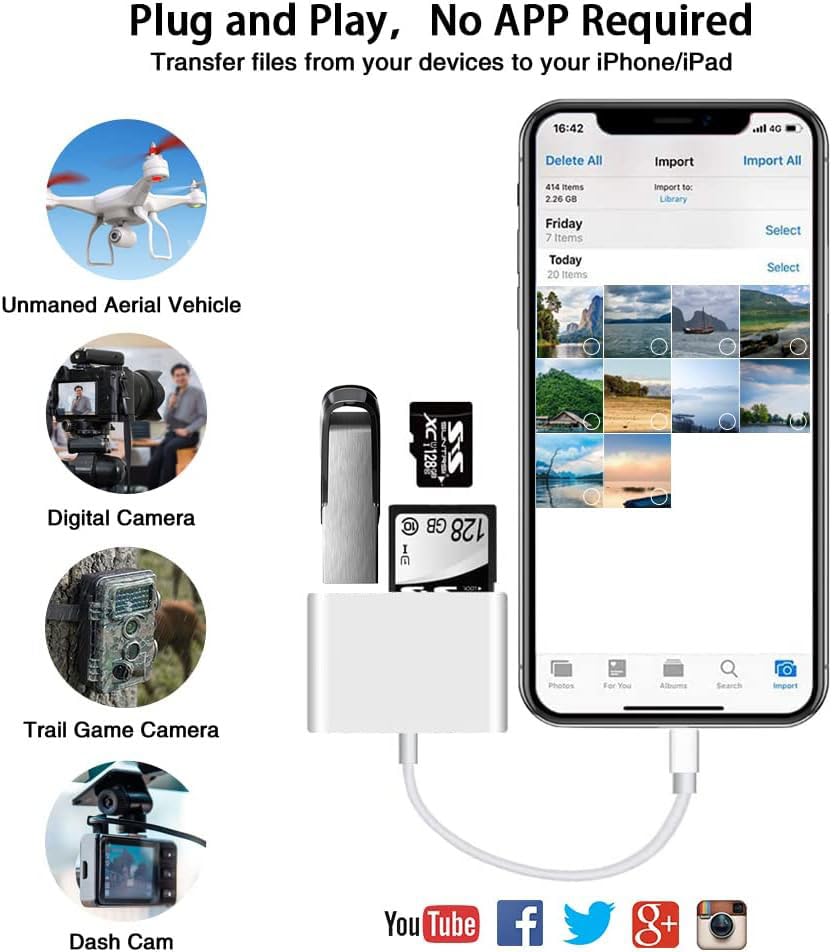


📲 Connect, Share, and Shine!
The USB C SD Card Adapter is a versatile 3-in-1 device that allows you to read and write from SD, MicroSD, and USB ports simultaneously. Compatible with a wide range of USB C devices, it offers plug-and-play functionality for quick and easy file transfers, making it perfect for photographers and content creators on the go.
A**S
Handy little device that does exactly what it is supposed to
I received this item as part of the Amazon Vine program, in return for a frank and honest review of the product.TL/DR - Great little device that let's you use SD cards, Micro SD cards and USB flash drives on your modern USB-C phones or tabletsThis is a very handy little device that allows you to read/write to SD cards, Micro SD cards and USB flash drives. It comes with a USB-C connector for plugging into your computer (Mac or Windows) and your iPad / iPhone (or other phone / tablet that has a USB-C port).I tested it using my Windows 10 laptop which unfortunately does not have a USB-C port, but does have a USB 3.0 port, so with the help of a USB-C to USB 3.0 dongle, I was able to get the card reader working on my laptop. The transfer speeds were perfectly acceptable, but I won't say anything more on them because as I have said, I was using a USB-C to USB 3.0 dongle which would have impacted on the speed of the transfer as USB 3.0 is slower than USB-C. But for my own use, I was more than happy with the performance.I was able to test the card reader correctly using the USB-C connection on my iPad Pro. The transfer speeds from the iPad to the card reader (using a Micro SD card) were excellent.The card reader looks huge in the photo on this listing, but it's really no bigger than a pocket sized box of matches, so it's small enough to easily pop into your pocket if you needed to take it out with you.Thanks to the fact that the card reader has a USB 3.0 input port, you can use any old USB flash drives that you may have knocking around that you wouldn't normally be able to connect to a modern USB-C phone or tablet, which means that older storage media that you may otherwise have thrown away can still be used - which is ultimately good for the planet.
T**3
Nice solution to devices not having SD slots
Nice and cheap solution to your hook up storage media to any devices that may not have slots for USB type A, micro SD or regular SD cards.I personally needed a way to connect my microSD card to my PC which does not have an SD card slot, however, this item is very versatile since it has a type C port for connecting to the source device (and most devices these days have a type C port).Another noteworthy mention is the speed - a lot of very basic microSD readers are only 2.0, however this one is 3.0 which gives you a significant speed uplift when moving files (assuming that your storage media is fast enough).Overall, nice little compact solution to a problem most people may encounter.Recommended!
A**S
Effortless Data Transfer with BnmxTek's Versatile USB C SD Card Adapter!
I recently tried the BnmxTek USB C SD Card Adapter, and it has been a seamless addition to my tech toolkit. This 3 in 1 adapter is a great addition for anyone needing a simple, efficient way to transfer data across various devices.The standout feature of this adapter is undoubtedly its 3 in 1 functionality. It houses an SD port, a MicroSD port, and a USB 3.0 port, all of which can be used simultaneously. This multi-functionality is perfect for reducing workload and saving time, especially when transferring large files or managing data from different sources like cameras, flash drives, and other peripherals.Compatibility is another strong suit of this adapter. It worked flawlessly with a wide range of USB C devices, including iPad Pro, MacBook, Samsung Galaxy models, and even Chromebooks and PCs from various manufacturers. This broad compatibility ensures that the adapter can be used with almost any modern device, making it a versatile tool for both personal and professional use.In terms of design, the card reader is compact and easy to carry, making it an ideal travel companion for on-the-go data management. Whether it's for transferring vacation photos or for professional work assignments, this card reader caters to a wide array of needs.However, it's important to note that the adapter's build is primarily plastic, which may affect its durability in the long run. While it held up well during my usage, those who frequently use such adapters in rugged environments might need to handle it with care.In summary, the BnmxTek USB C SD Card Adapter is a practical, user-friendly solution for anyone needing to transfer data between devices. Its compatibility with a wide range of USB C devices, ease of use, and multi-functional design make it a valuable tool for both personal and professional use. A smart investment for anyone who values convenience in their digital tasks. 💾🔌📲
S**S
Compact and great to have around - works perfectly and as expected!
This little gadget is mainly my on-the-go companion for checking out my DashCam footage on my Android phone. It works perfectly for my needs and it really nice and compact to leave in the car for when I want to download some videos, which it does really quickly.Then the other day I was in a pinch and needed to get some files off my MAC to a USB stick and my MAC doesn't have a standard USB port - I remember I had this in the car and it was problem sorted, worked perfectly.I cant say loads about it other than it does a great job, works flawlessly and its good to have around in the car or at bottom of a laptop bag, etc.For the money, its a great little device.
D**N
Small plug-and-play card reader that does the job without fuss
This little device works well for reading micro-SD cards on your computer (and presumably full-size SD cards too but I don't have one of those to test). It's lightweight and made of the same shiny, curved white plastic that is common for Apple adapters. It makes copying files from my dashcam more convenient as I no longer have to take the whole camera out and find a mini-USB cable to connect it to the computer. I can just pop the storage card and slot it in.An added convenience is that it also works with phones that have a USB-C connector. It worked without issue on the Android phone I tried it with, no configuration required.The cable is only about 7cm long, so it's perfect for a laptop or phone but possibly a little more awkward for something like an iMac where the USB ports are on the back.
D**N
Handy little item!
In the era of the smartphone, anyone with kids knows that your phone storage quickly fills up with pictures of them. All those times when one or two pictures would've been sufficient, but of course you had to snap 46. And let's face it, any clear picture of your kids is hard to delete. I used to have a Samsung Galaxy S20 Ultra. I loved that phone. One great feature of it was that it accepted a micro SD card. This was great because I bought one, popped it in the phone, and loaded it with pictures of my kids, plus other documents and videos that were important to me. When the S20 was inevitably retired, my next phone was a Galaxy S23+. When I went to insert the SD card into this new phone, imagine my surprise when I realized there was no place to put one! I googled it, and of course, found out that phone manufacturers are getting away from SD cards and just opting for more phone storage. But what about all the pictures, videos, and documents I put on that SD card?!? This device was just what I was looking for. I'm sure devices like this are common and have been around a long time, but I'm not exactly the most tech savvy guy so I certainly didn't know about them. Speaking of NOT being tech savvy, this thing couldn't be easier to use. You just pop it into the USB charging port, and immediately my toolbar had a "USB storage" message. I clicked it and BOOM, there's all my stuff. I played some of the videos, and they played with ease; no buffering or loading time. Impressive. Now I only use the micro SD card, but this item will accept the larger SD card and USB thumb drive. So if you've got any files stashed away, this device is a great way to easily access them. I definitely recommend it!
M**W
For those machines with only USB-C, yet you need to interface with an SD card
While the “U” of USB (and specifically USB-C) provides a “Universal” access to peripherals, it doesn’t negate the need for peripherals.I have a MacBook Air, which only provides USB-C ports for peripheral access. I had a micro SD card with data I needed to back up, and otherwise only USB-A SD card adapters.Enter this device: an essential dongle for any computing enthusiast blessed with USB-C, breaking out both regular and micro SD slots, and a USB-A slot allowing for access to those older peripherals.When I connected it to my Mac, it indicated it was running atop USB2, but the speeds of even some of the best SD cards shouldn’t pose any sort of performance problem.I was able to copy a mostly full 128GB microSD card through this adapter onto a backup SSD (also connected, via a separate USB-C port), in about an hour.The dongle got a bit warm, but nothing compared to flashing an OS image. Very reasonable operating temperature.No status lights, which honestly would be of limited use (merely indicating if it were still transferring), so that’s not really a detriment.This device is simple and as advertised. Perhaps less expensive than some premium Apple-branded version, yet can provide similar service.
A**7
Good low speed data transfer USB-A / Micro SD / SD to USB-C adapter
I have a number of security cameras which use Micro SD cards. My PC has USB-A and USB-C interfaces only so if I want to interface my PC to the Micro SD card I need an adapter. When I saw the BnmxTek USB C SD card adapter I decided to give it a try.PIC1 (I have labeled each picture in the upper right corner because they never appear in the order I add them to the review) shows what you get. This includes the adapter and a long fan folded single page user manual (one side) / usage tutorial (other side). I found the information provided to be useful and easy to understand. PIC2 shows a closeup of the SD, Micro SD and USB interfaces on the adapter.I used the adapter on my PC (Windows 11) with both USB-A thumb drive and a Micro SD card. It worked with both the USB-A thumb drive and the Micro SD card. I will note that you have to have all the devices plugged into the adapter before you plug it into the PC USB-C slot. The first time I tried the adapter I had only the Micro SD card inserted and later added the USB-A thumb drive (after it had already been plugged into the USB-C of the PC) and the PC did not recognize the USB-A thumb drive. I unplugged the adapter from the PC and added both the USB-A thumb drive and Micro SD card to the adapter and then plugged the adapter into the PC and the PC then recognized both devices. I had not used an adapter before so I am mentioning this FYI in case it might be helpful for you.The other important point I want to make is concerning the speed of the adapter. I did not see any mention of speed of the adapter in the Amazon product description. I used CrystalDiskMark 8 (a free speed test program) to check the speed of the adapter. PIC3 shows the results I got with the Micro SD card. The 23 MB/s (mega bytes/second) number (rounded) is 184 Mb/s (8 bits per byte). USB 2.0 allows transfer speeds up to 480 Mb/s so this device must fall into that category. I have also included PIC4 which is the same Micro SD card using a high speed USB 3 interface (advertised up to 5Gb/s) and as you can see the transfer rates are significantly higher. I have included this information FYI because I did not find any speed information in the Amazon product description and this is something you should be aware of especially if you are working with larger files.I would also point out that the Amazon product description lists a number of Apple products that are compatible with the adapter but I did not try it on any of these devices.The BnmxTek USB C SD card adapter is a good general purpose adapter and I gave it a 4 star rating. The only reason it did not get 5 stars is that it is a lower speed interface and I found nothing wrong with it. If you have SD, Micro SD and or USB-A type devices you should consider the BnmxTek. It will get the job done!
L**N
Basic unit to transfer videos to desktop
I recently purchased a dash camera and needed a way to get the videos to my desktop. While this will do exactly what I need, there are units that take more sizes of cards for not much more money. I am happy as this is all I needed but if not a Vine purchase I would consider a unit that takes more cards. This appears well made and should last as long as I take care of it, after all, how much abuse does a desktop item get abused?!
D**N
Compact little reader with variety of ports but USB2 speed
I really liked this reader when I opened it up. Small footprint, SD and microSC support plus what is color coded as USB3 type A port.When I hooked it up to Macbook the computer recognized it as USB2.0 hub. Didn't think too much about it until I started transferring media. It was pretty slow, took about 20 minutes to 25gb from high speed SD card.I went back and checked the stats of the Hub in system properties and yes, listed as 2.0 hub.Other than that, it does what it is supposed to seamlessly.
Trustpilot
1 week ago
1 month ago