




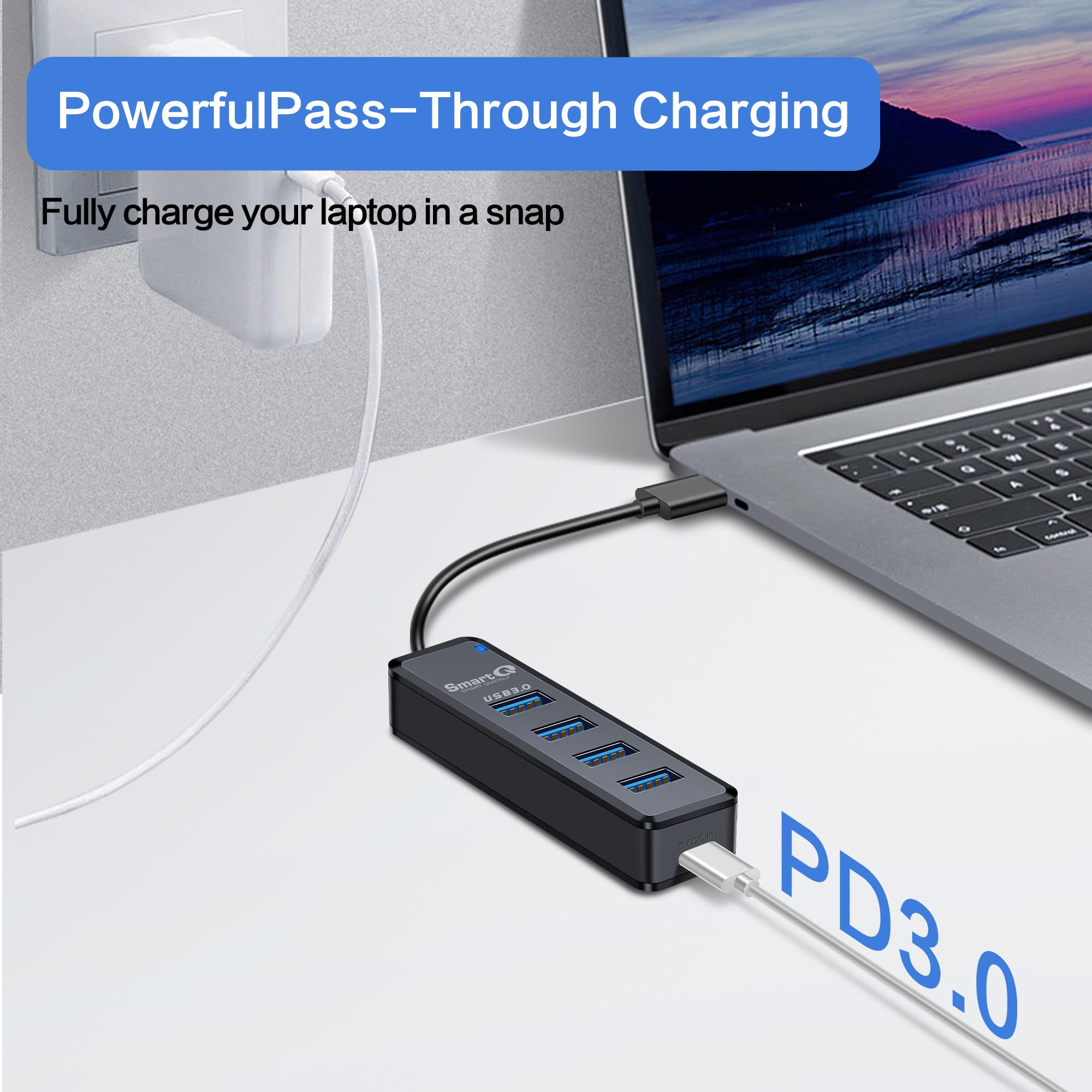

🔗 Connect, Charge, Conquer!
The SmartQ USB C Hub is a versatile and compact device that expands your connectivity options with 4 USB 3.0 ports, powered support for charging, and wide compatibility with various USB-C devices, making it an essential tool for professionals on the go.
| Brand | SmartQ |
| Item model number | H302 |
| Operating System | MacBook Pro, iMac, iPad Pro, Chromebook, Pixelbook, Galaxy S23 |
| Item Weight | 1.12 ounces |
| Product Dimensions | 4.37 x 1.34 x 0.45 inches |
| Item Dimensions LxWxH | 4.37 x 1.34 x 0.45 inches |
| Color | Black |
| Manufacturer | SmartQ Inc. |
| ASIN | B0CJJGQGWR |
| Country of Origin | Taiwan |
| Date First Available | September 21, 2023 |
M**Y
Definitely recommended
I finally had to get a USB 3 hub for my 2019 iMac and I chose this SmartQ hub out of all the very many I saw. I do not believe I will be needing individual on/off buttons so all those hubs got ruled out - more stuff that can break, and waste power when lit. I wanted an easy to handle desktop hub with a foot long cord. Lastly, I preferred getting one with a connection for optional supplemental power in case I ever need it. The foot long cord is the perfect length for having room to move it around and without having excess length that diminishes power. The SmartQ hub has a strong very thick one foot cable. The hub itself is very light (though sturdy) so I was worried it wouldn't stay put, but it does, no problem there. The perfect hub for me.I tried all four of its USB ports (albeit mostly one at time) and they all work. I tested charging my bluetooth mouse using only the hub and it charges fine. If the hub had light power, charging might fail altogether. I then hooked up a 5v power supply to the hub's micro usb power-in port. (I have a charger from a retired hotspot that is exactly 5 volts with a micro USB connector.) Then I tested charging the bluetooth mouse again and the extra power to the hub did not improve the charging rate. My external drives are on the iMac's Thunderbolt bus so I will probably not be needing to use optional power for the hub.[Update: A new and unusual question in the Q & A gave me the thought to test this out: It will charge a phone just fine when the hub is disconnected from the computer but powered via its micro usb port from a 5v power supply/adapter (ie a charger that is plugged into a wall AC outlet). I just now tested and it works fine. I regularly charge my phone with a 5 volts 5 watts 1 amp charger and for testing I used an old hotspot charger (because it has the micro usb end) and it has the same specs (5v 5w 1a). The phone seems to charge exactly the same passing through the hub .. interesting. I also have a 5v power supply rated 2 amps and another (AGPTEK) rated 500 miliamps (1/2 an amp) and since the manufacturer does not specify necessary amps, I will *assume* all of these otherwise retired hotspot and phone chargers will work. Note: People are now frequently looking for generic charging devices and indeed the USB Power Delivery (USB PD) Specification 2021 rev. 3.1 allows up to 48v and 240w - but this a most inexpensive hub with modest pass through power - should be enough for removable flash storage.]I also just bought a jsaux USB audio adapter which came the same time as the SmartQ USB 3 hub. I have the jsaux audio adapter plugged in to the USB hub. The hub and the iMac both use USB 3.1 (Gen 1) but the jsaux device is shown to run at USB 2 speeds. I just wrote a review of the jsaux adapter because it produces excellent sound - it is highly recommended. Below is system information which shows both the jsaux audio adapter (China) and this USB hub use Realtek chips (Taiwan). The hub is made in Taiwan.% system_profiler SPUSBDataType USB 3.1 Bus: Host Controller Driver: AppleIntelCNLUSBXHCI PCI Device ID: 0xa36d PCI Revision ID: 0x0010 PCI Vendor ID: 0x8086 4-Port USB 3.0 Hub: Product ID: 0x0411 Vendor ID: 0x0bda (Realtek Semiconductor Corp.) Version: 1.04 Speed: Up to 5 Gb/s Manufacturer: Generic Location ID: 0x14a00000 / 5 Current Available (mA): 900 Current Required (mA): 0 Extra Operating Current (mA): 0 4-Port USB 2.0 Hub: Product ID: 0x5411 Vendor ID: 0x0bda (Realtek Semiconductor Corp.) Version: 1.04 Speed: Up to 480 Mb/s Manufacturer: Generic Location ID: 0x14700000 / 4 Current Available (mA): 500 Current Required (mA): 0 Extra Operating Current (mA): 00... TX-Hifi Type_C Audio:... Product ID: 0x4c07... Vendor ID: 0x0bda (Realtek Semiconductor Corp.)... Version: 0.01... Speed: Up to 480 Mb/s... Manufacturer: Generic... Location ID: 0x14710000 / 8... Current Available (mA): 500... Current Required (mA): 100... Extra Operating Current (mA): 0system info —>audioDevices:Built-in Microphone: Default Input Device: Yes Input Channels: 2 Manufacturer: Apple Inc. Current SampleRate: 48000 Transport: Built-in Input Source: Internal MicrophoneBuilt-in Output: Default System Output Device: Yes Manufacturer: Apple Inc. Output Channels: 2 Current SampleRate: 48000 Transport: Built-in Output Source: HeadphonesTX-Hifi Type_C Audio: Default Output Device: Yes Manufacturer: Generic Output Channels: 2 Current SampleRate: 48000 Transport: USB Output Source: Default
A**J
Great hub!
The hub was as advertised. The value, quality, weight, cord length, and number of ports are perfect. Thank you so much!
D**Y
Works Well
small, efficient, inexpensive
M**I
Works great
Great for adding extra ports. I've had no issues with the product
T**Y
Great customer service! Replaced defective USB hub.
I initially got a defective USB hub that would not be recognized by any computer. Unfortunately, it had been 30 days, and I had been too busy to test it, so I could not return it with Amazon’s return policy. I contacted the seller, SmartQ, and they contacted me promptly and said they would honor a 1-year warranty with their product, so I was sent a replacement.The replacement works fabulously, reaching the advertised speeds for the USBs I tested on Crystal Disk Benchmark.
A**S
Works fine.
This is a working USB hub. My wife needed one, and I didn't want to spend a lot of money. This one works well and she was happy. It let us connect 3 devices (keyboard, mouse, printer) to her laptop when the printer stopped printing through Bluetooth. Her laptop only had 2 USB ports and this saved us from having to swap the keyboard with the printer every time we needed to print.
C**B
Does its job.
Cheap, simple, gets the job done. Been using it for over 7 months and haven't had any problems with it.
M**L
Compact
Converts 1 USB C port to several USV 3.0 ports. Works well. Small and easy to pack in my laptop bag.
R**Y
awesome
awesome
M**A
Good.
Does what it has to.
A**A
Exactly what I needed!
Works perfectly
C**D
So easy and useful, I bought another one.
I struggled for years to decide which items should get connected to my PC. This simple, efficient easy-touse gadget was so good, I bought another to instantly remove those headaches and dilemmas. The length of cable lets the connections rest flat, but away from the case. I have not noticed any problems with the connected items so its use seems the same as direct connection into the PC.
B**C
Easy install added a lot of convienance
My laptop had awkward usb ports and only two of them, I need more and this was handy. Just fastened it was some sticky back velcro.
Trustpilot
1 month ago
1 day ago