

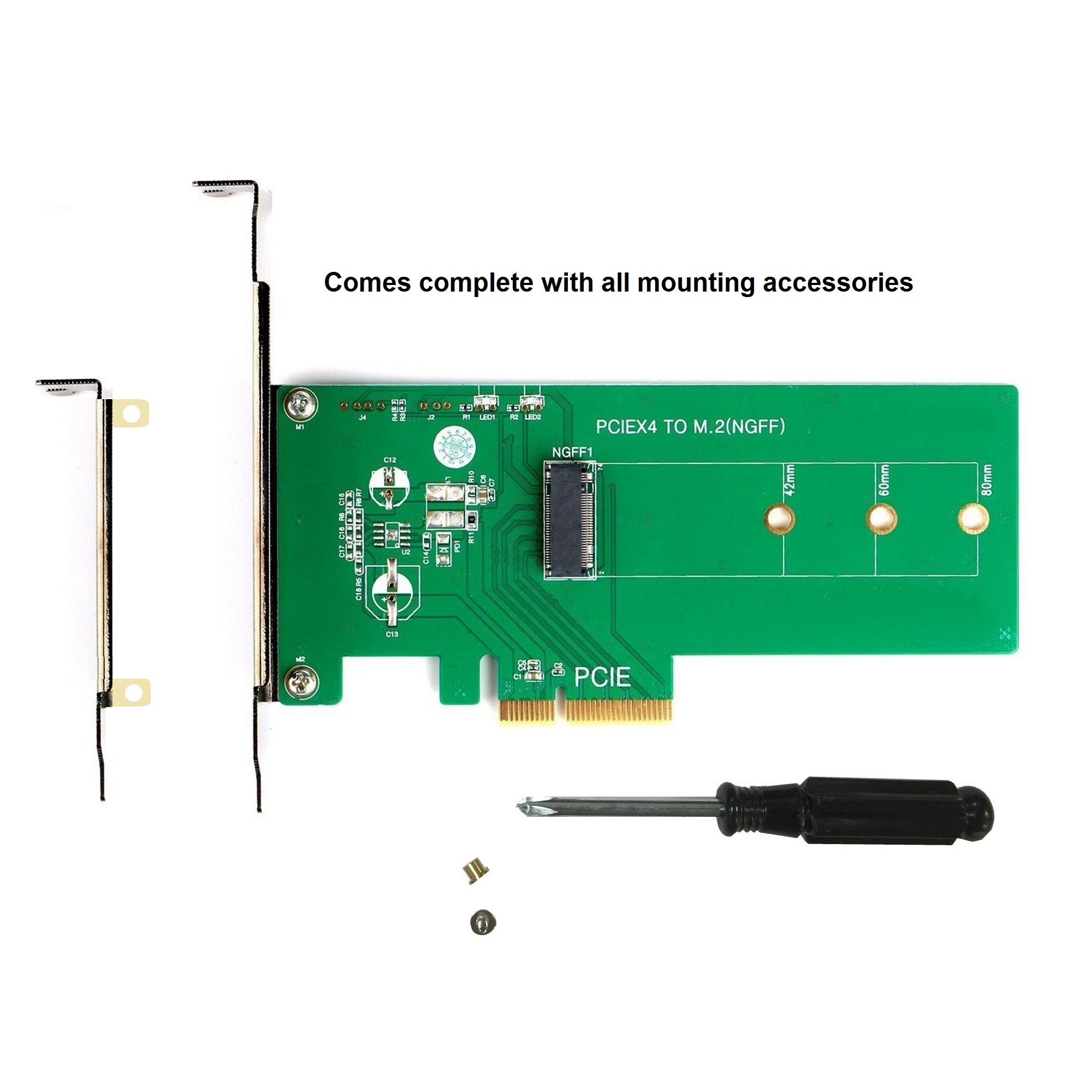
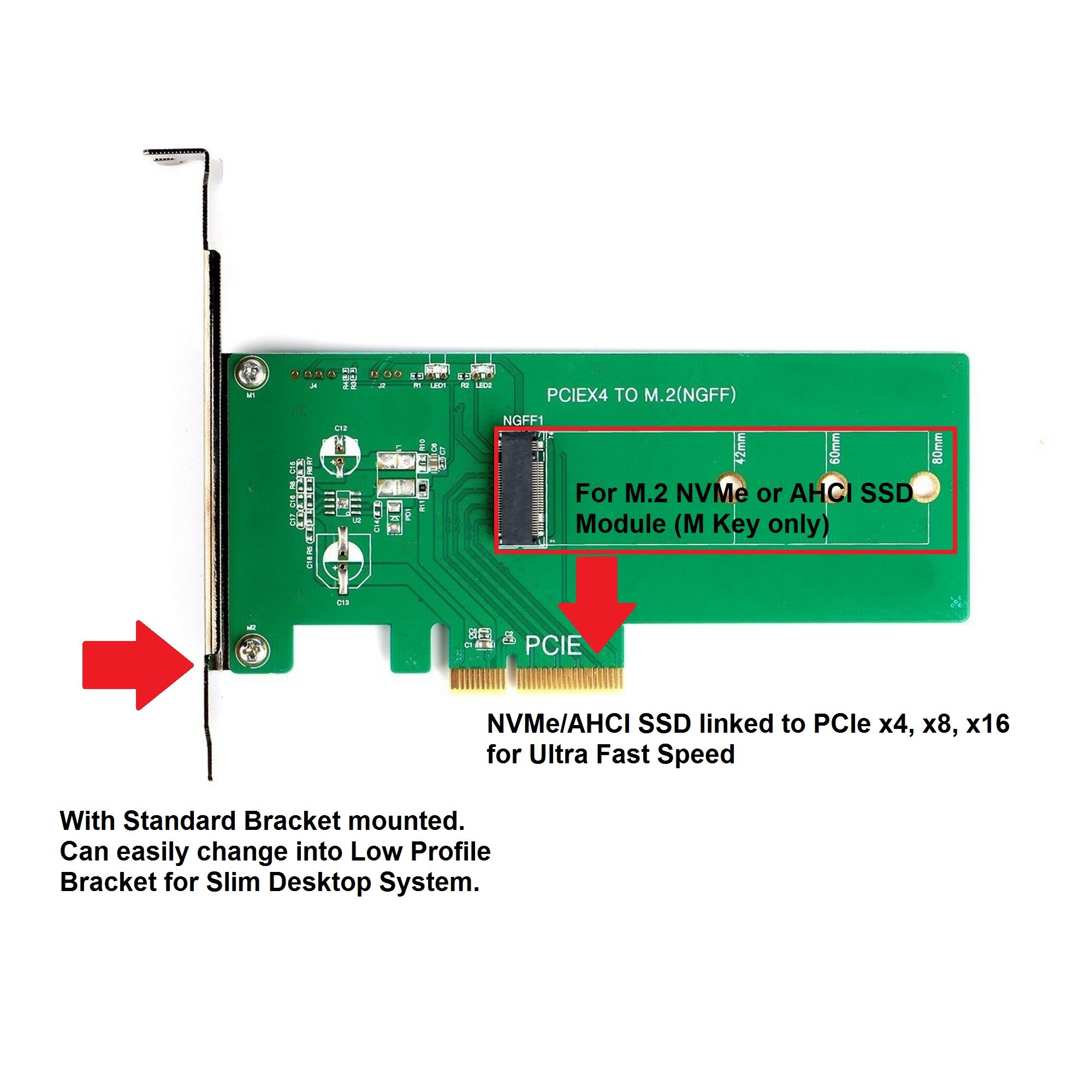
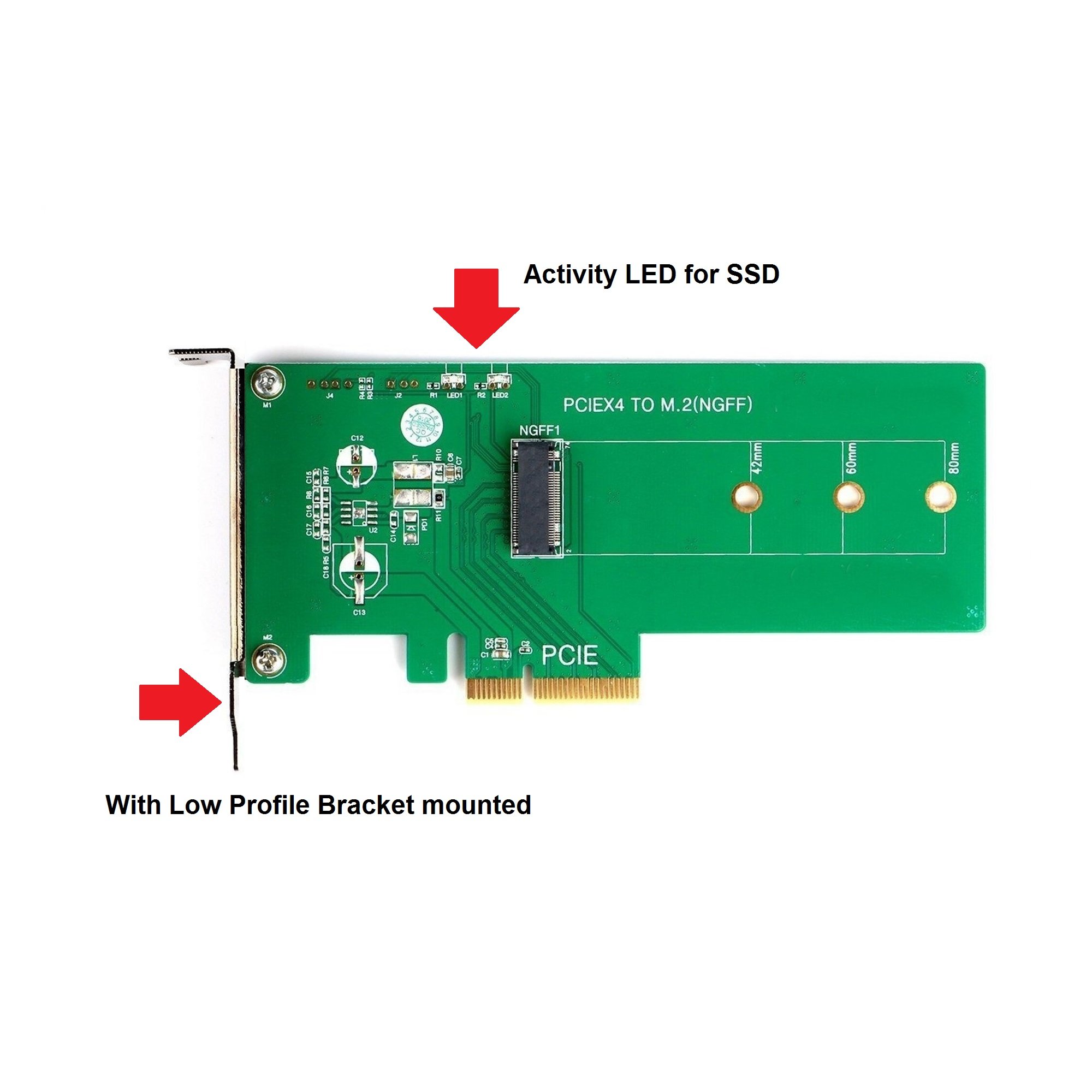
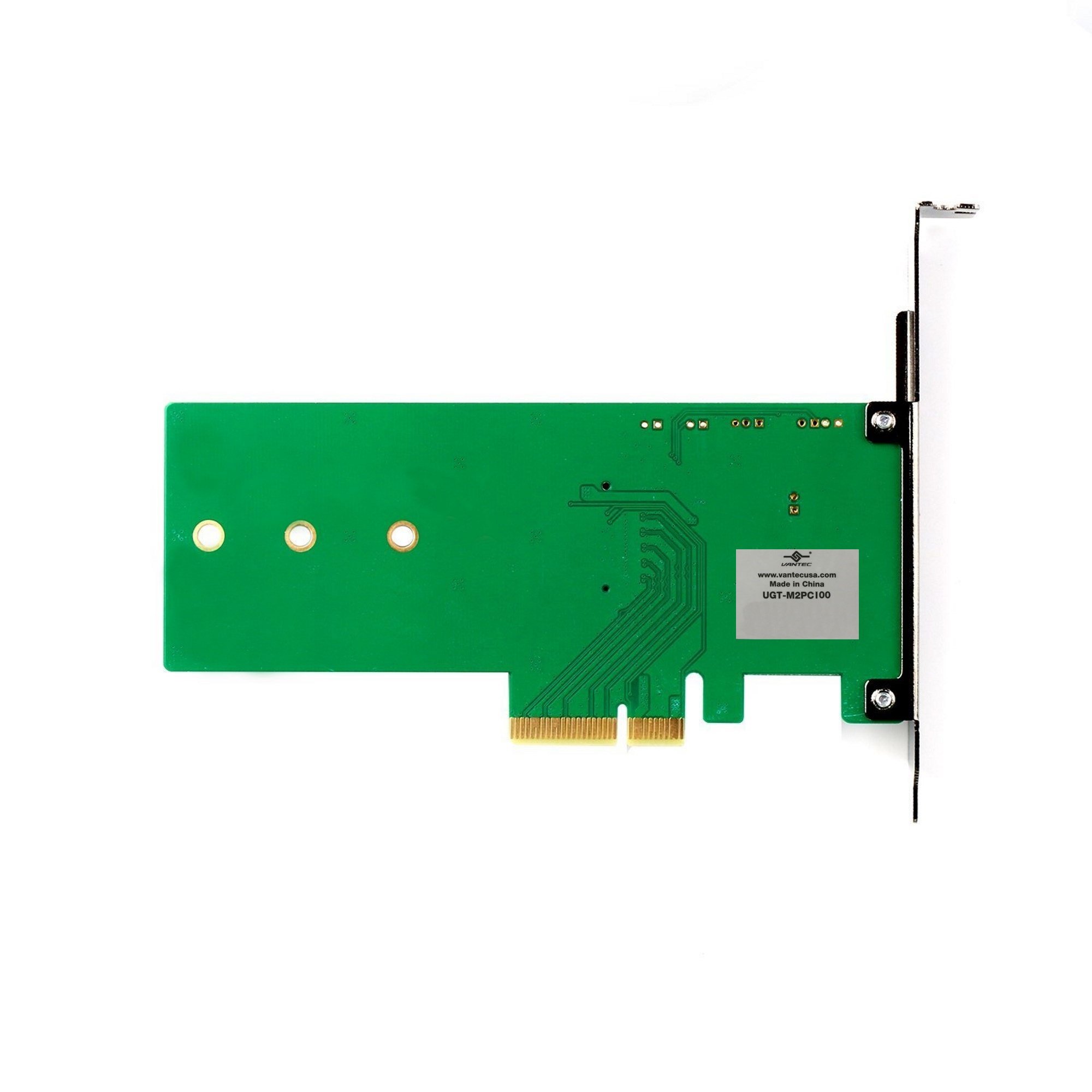

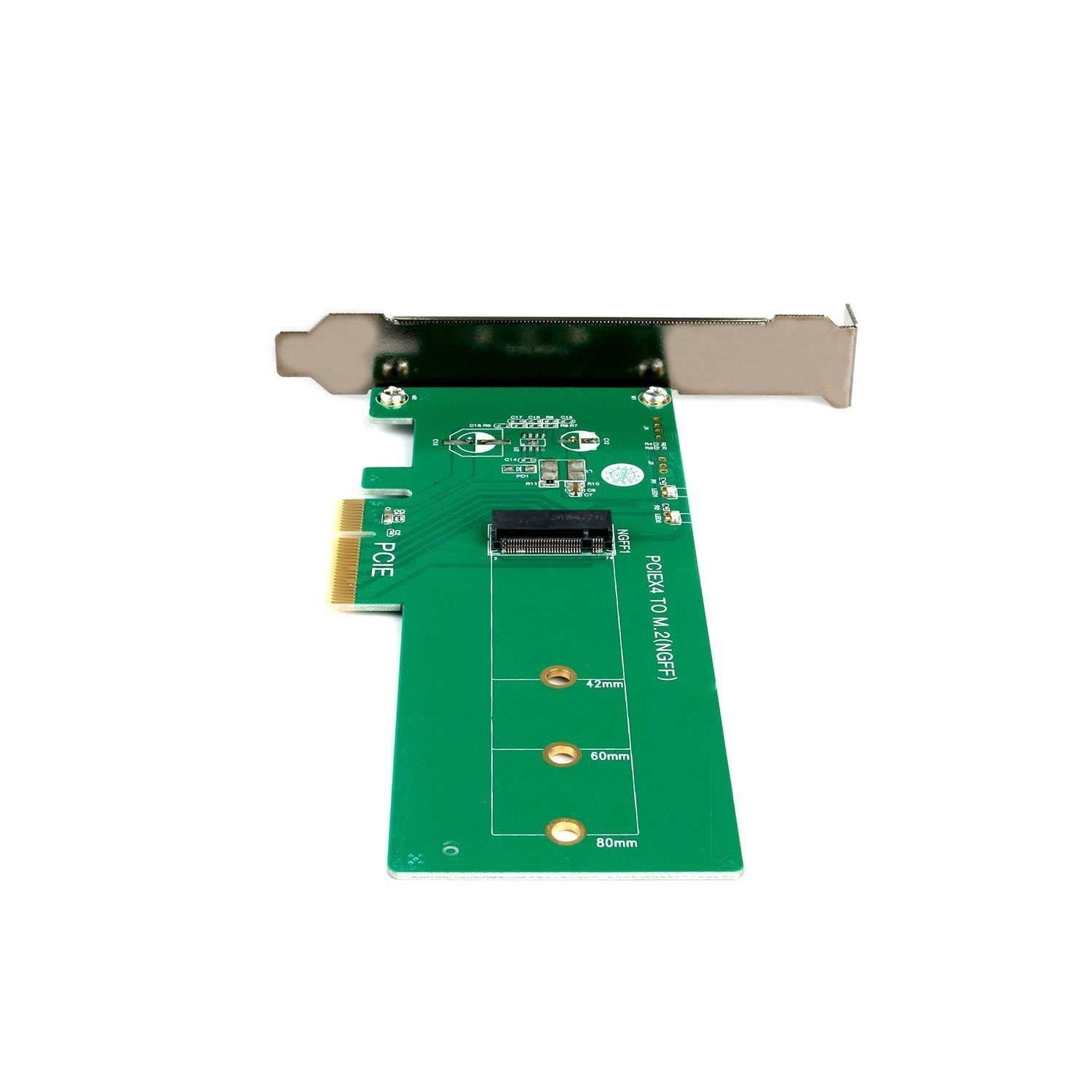
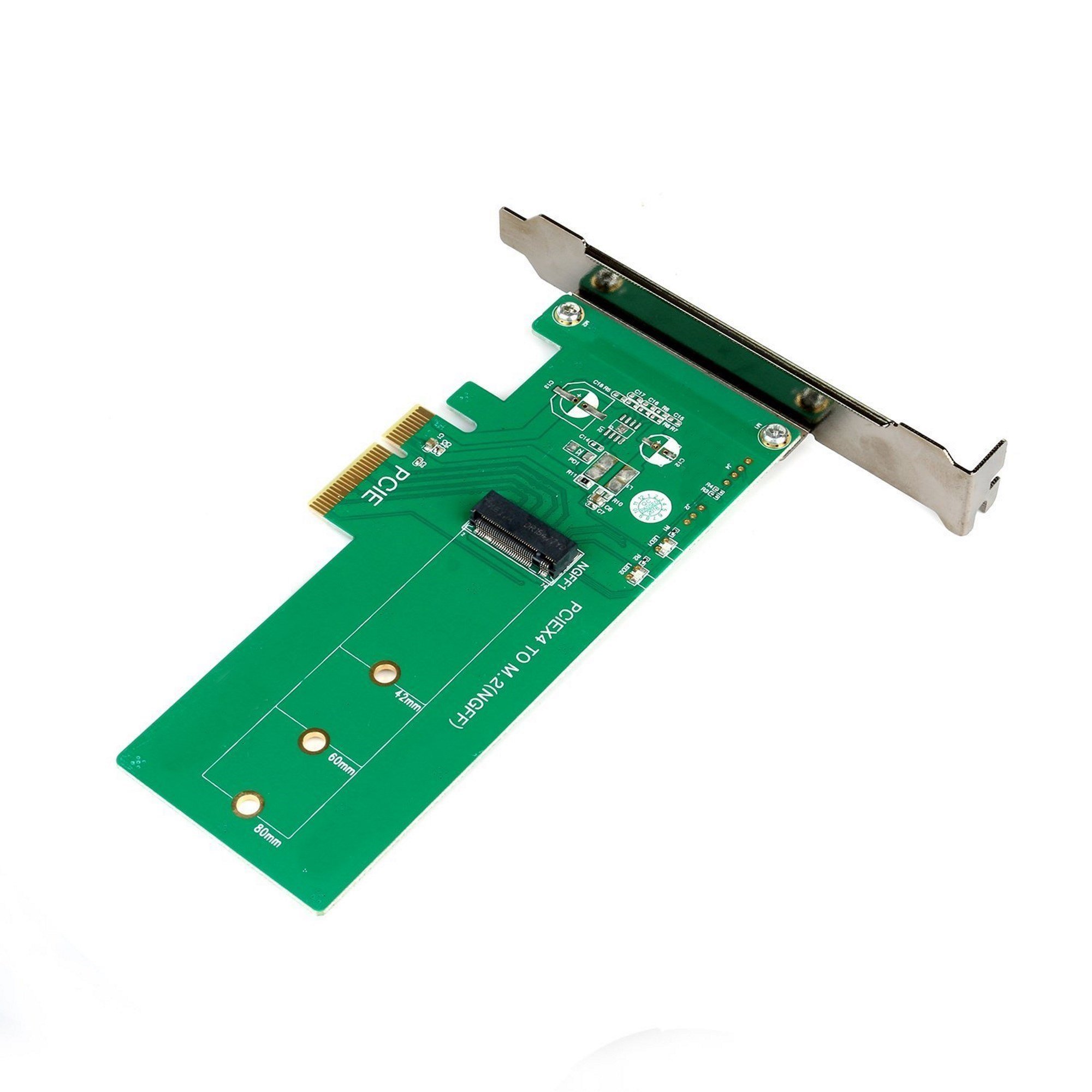
🚀 Elevate Your Storage Game!
The Vantec M.2 NVMe SSD PCIe x4 Adapter (UGT-M2PC100) allows you to connect M.2 PCIe-based SSDs to your system's PCIe x4 slot, supporting various lengths and ensuring compatibility with modern motherboards. With a lightweight design and UEFI BIOS support for booting, this adapter is the perfect solution for enhancing your storage capabilities.
| Unit Count | 1 Count |
| Number of Items | 1 |
| Item Weight | 3 Ounces |
| Package Quantity | 1 |
| Item Dimensions | 5.8 x 4.7 x 0.7 inches |
| Color | green |
| Warranty Type | Limited |
| Current Rating | 1 Amps |
| Power Plug | No Plug |
| Connector Type Used on Cable | pci express |
| Number of Ports | 1 |
| Compatible Devices | Systems with PCIe x4, x8, or x16 slot and UEFI BIOS support |
| Specific Uses For Product | Add additional NVMe storage, Add a NVMe SSD Card to boot faster |
K**N
Works flawlessly with a Samsung EVO 960 NVMe 512. ...
Works flawlessly with a Samsung EVO 960 NVMe 512. Selected this board as it has the on-board drive indicator LEDs, as opposed to just the header (or no header) for many of the generic boards. Also included a second set of mounting hardware. Note, there is not a lot of clearance beneath the NVMe SSD once mounted, which a consideration for some of the 3rd-party heatsinks. Getting 1602/1589 MBs Read/Write via Crystal DiskMark, but didn't expect full speed as I'm running the card on a PCI 2.0 motherboard in a PCIe 4X slot.
R**G
Saved my hide!
This product saved my butt! The motherboard connector for my M.2 NVMe SSD went bad on my Alienware PC back in December (just over a year of usage). This has been the first solution I've been able to find that will allow you to read off of a working M.2 NVMe SSD. All the others say in the fine print, doesn't work with NVMe. So this was a godsend. Was able to get my important documents and photos off to another drive (actually two, now that I'm backing everything up). Very grateful, worked like a charm!
D**7
No thought in what they were doing.
The card works however it is really badly designed as how the M.2 drive is secured. They have no pads for the drive to rest on and the securing screw just kind of flops around. The card does work, just wish it was designed so customer had some piece of mind.
F**R
As described, but...
It does it all. No complains. The only thing is the screw that is supposed to secure the SSD in place. It is wrongly machined and the SSD is a little bit loose. But it did an excellent job.
M**L
Cheap feeling/Fiddly to install the card/BUT....Inexpensive and it Works!
Very cheap feeling board...The "holes" for the screws to mount the board are ovals, not round, AND the female threaded "nut" that slips in from underneath and accepts the screw is slightly too long...SO you don't feel like the card is held securely.....Other than that, it worked instantly upon installation and turning on the power and booting up...Caveats:A. I am running an MSI Z97 Gaming 7 Motherboard, from 2013-2014..The M.2 slot is only PCIe Gen 2 x 2...(You need Gen 3 x 4 lanes for best performance)B. Upon booting into Windows, I ran Samsung Magician and it stated that now my SSD is running at PCIe Gen 3 x 4! Which it did NOT when I had this card on the M.2 slot on the MB....C. I needed to format and re-configure the look-up table (old version: MBR or "Master Boot Record") to the new version, which is GPT...THIS allows you to use a UEFI bios, which allows you to run the card/drive at full speed and to boot from it...So, like 40 minutes in and so far, no BSOD errors or anything...!
I**N
Great addition to my optiplex 9020 SFF
Works great with my NVMe m.2 SSD. Wanted to add a fast drive on my Dell optiplex 9020’s PCIe slot. Mounting the disk was easy, screws were included .
S**E
poor quality adapter
Smaller metal bracket not stamped accurately. Not straight. Made it impossible to get the PCIe edge to fit into the x4 slot without binding. Had to remove the bottom screw on bracket to get it to fit.Also, the attachment spacer and screw to secure the M.2 board to the adapter was not the right hardware. Could not secure end of SSD card to adapter. Made it work for a few days with a rubber band until I replaced it with another adpater from Lycom. Now that adapter was setup correctly. The Lycom DT-120 M.2 PCIe to PCIe 3.0 x4 Adapter is an excellent quality adapter that actually came with the right screws and spacers! Imagine that!
B**N
Works as expected
Used it to clone a bootable M2 NVME to a larger M2 NVME on a motherboard with only one M2 slot.
S**E
Item came on time. Product as described.
This product allowed me to use NVME SSD HD on Gigabyte GA-Z97X-UD3H MB. Workes perfectly.
S**Y
Good product
Good product great working.
D**E
Easy to use, no drivers required. Great product
Excellent product. Does not require any drivers. *WILL NOT WORK with Windows 7 native drivers. If you want to use this with windows 7 you MUST use it with an NVME drive that has it's own windows 7 drivers. (like Samsung 960 products) For example, corsair MP500 relies solely upon the Windows 7 native drivers for NVME devices. That will cause an instant BSOD. You can only use Windows 7 with native NVME drivers support on your MOBO's M.2 slot. Other than this, this company, Vantec is excellent and their product is excellent. This will work fully with windows 10, no issues. This product will BOOT both Windows 7 and Windows 10 NVME Drives.
F**^
Dont believe the 5*!!!!
Very bad item. Dont believe all the 5*. Item will flex ur SSD upon screwing it in. Does not line up with ur case slot. PICS to show what happened. Do not buy!!!
D**A
Works as expected. Very annoying led activity lights
Nothing spectacular but works as indicated. The led activity lights as really bright and are very annoying as they blink on and off. It works as expected, but not the light intensity is ridiculous.
Trustpilot
3 weeks ago
2 months ago