



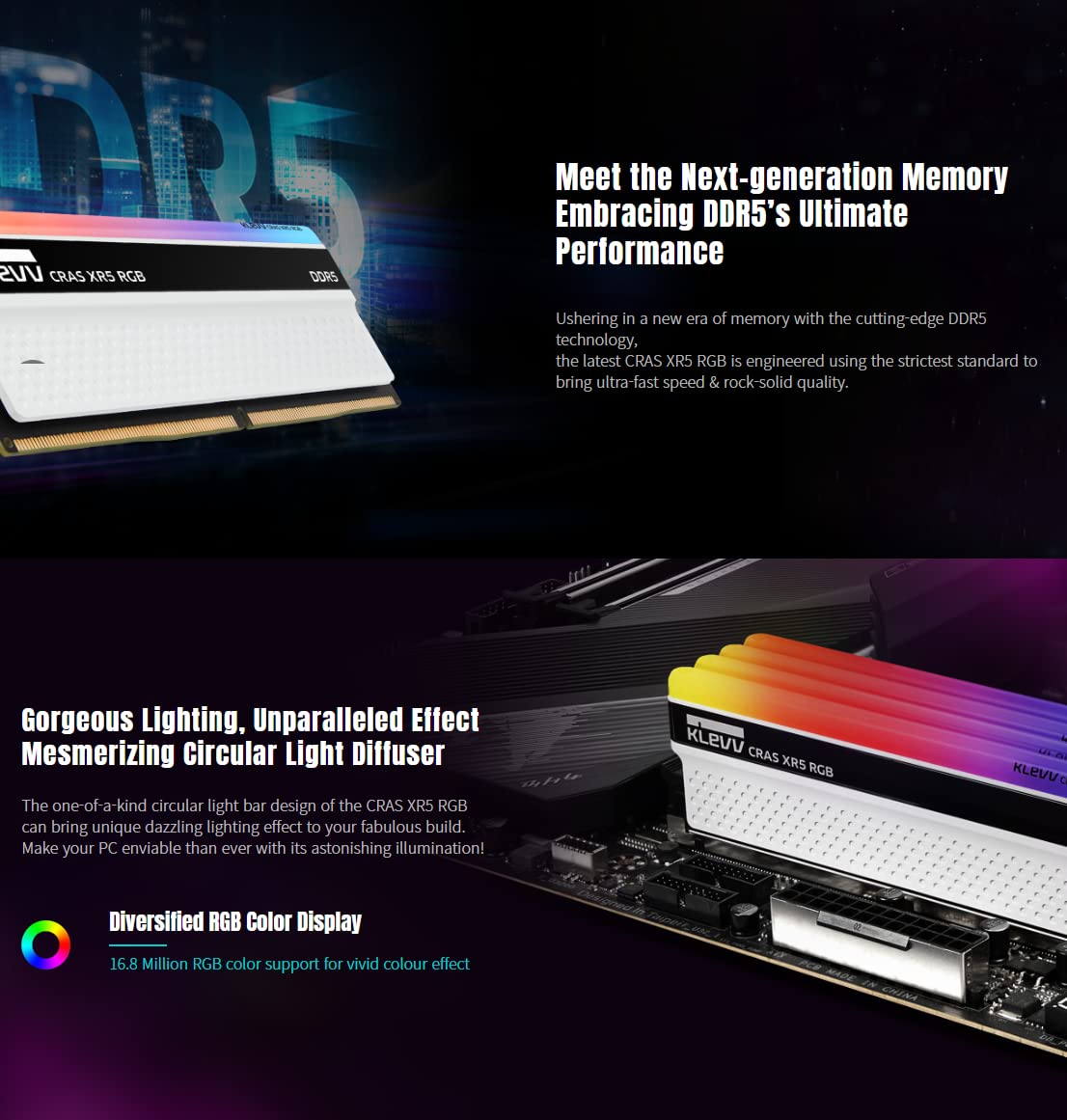





🚀 Elevate Your Game with KLEVV CRAS XR5!
The KLEVV CRAS XR5 RGB DDR5 32GB (2x16GB) RAM is designed for gamers seeking high performance and stunning aesthetics. With a lightning-fast speed of 7200Mhz and support for 16.8 million RGB colors, this memory not only enhances your system's capabilities but also adds a vibrant touch to your setup. Built with advanced thermal management and power efficiency features, it ensures reliability during intense gaming sessions. Plus, the one-click overclocking capability makes it easy to push your performance to the next level.
| Brand | KLEVV |
| Manufacturer | china |
| Model | KD5AGUA80-72B360S |
| Product Dimensions | 13.3 x 0.7 x 6 cm; 168 g |
| Item model number | KD5AGUA80-72B360S |
| RAM Size | 32 MB |
| Computer Memory Type | DDR4 SDRAM |
| Compatible Devices | Desktop |
| Special Features | Led Lights, Ecc, Lightweight |
| Number of items | 2 |
| Voltage | 1.4 Volts |
| Batteries Included | No |
| Batteries Required | No |
| Data Transfer Rate | 7200 Megabytes Per Second |
| Form Factor | DIMM |
| Manufacturer | china |
| Country of Origin | China |
| Item Weight | 168 g |
C**E
Very fast, very good!
These ram sticks are heavy, bright, and are built very solid, great quality! They are also pretty quick and work great with xmp!
A**K
Excellent AM5 Upgrade
Upgrading from G.Skill Flare X5 6000 and very happy with the results. To ensure minimizing the number of BIOS resets to defaults....1 - Upgrade to latest version of BIOS (which should reset everything to defaults anyway) and boot into OS.2 - Shut off system and install new modules3 - Power on and enter BIOS - but only tweak the basic system or CPU (not the memory). Save settings (and profile if possible) - then boot all the way into OS and take initial measurements.4 - Reboot and enter BIOS - tweak the memory to basic EXPO and enable other memory tweaks to Auto. Save separate profile. Boot to OS - and take measurements. This will give a good baseline.5 - Now, if you want to manually tweak - you should be able to easily revert and adjust without having to completely start over.The screenshots are from Steps 3 and 4.Note: Shutting off system without BIOS reset to defaults and just installing the RAM will most likely lead to system not booting. Also, if you don't update BIOS to recent version, older AM5 BIOS versions won't boot at all. Good luck!System Components: 7700X, 7900XTX, Gigabyte B650 Gaming X AX v1.5 (BIOS F24c)Update: I've since reset the BIOS a few times as I work through Step 5 - but no issues with memory detection or the dreaded boot times that plagued earlier AM5 AGESA versions.
M**O
Not easy to instal
Needed to update bios, despite that is compatible with the motherboard.I cannot complain. But it gave me some troubles.
A**.
f/p ram
piyasadaki en iyi f/p ram
J**Y
Great set of memory.
Top notch. Works like a charm.
Trustpilot
1 month ago
3 weeks ago