



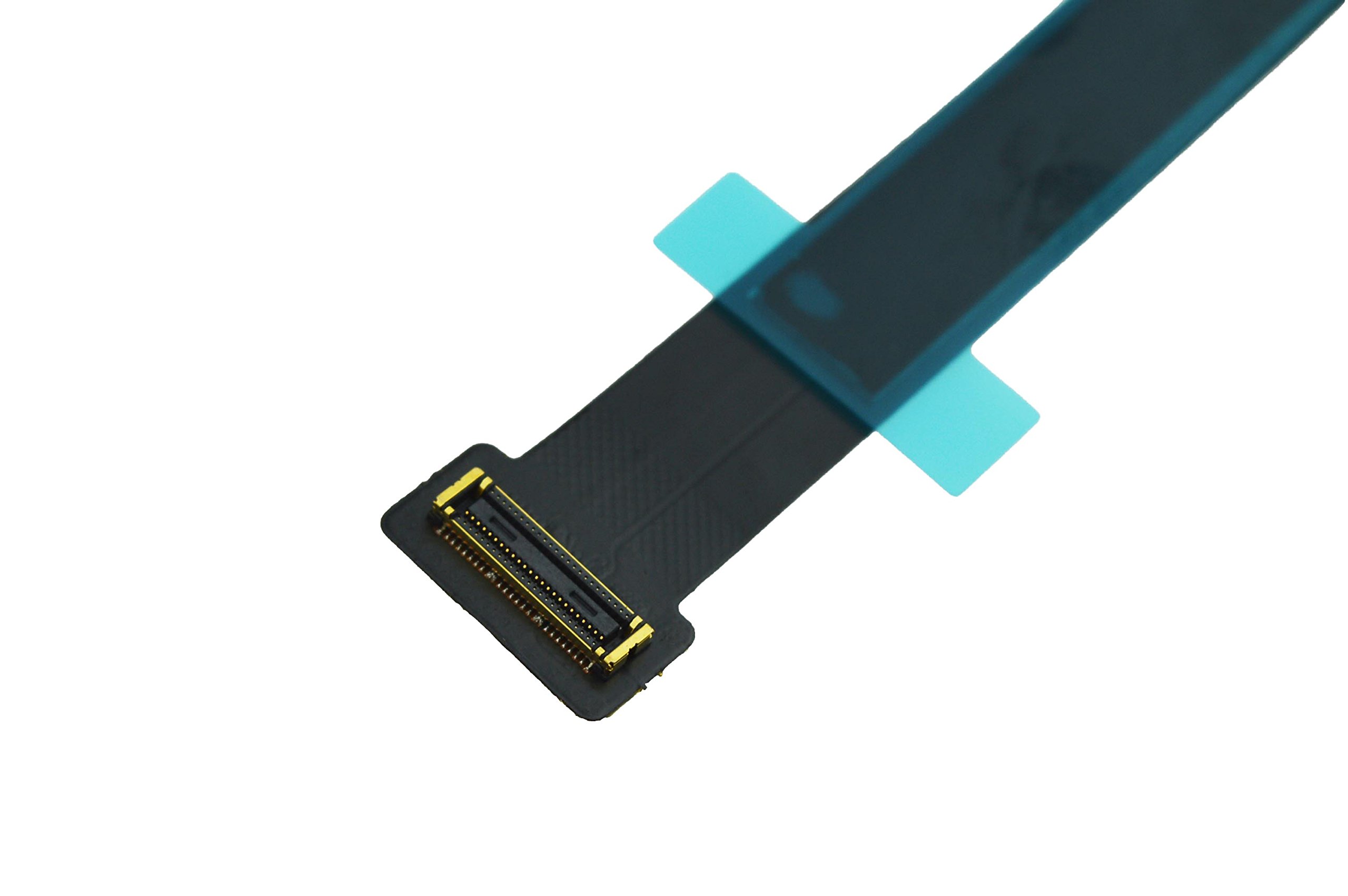
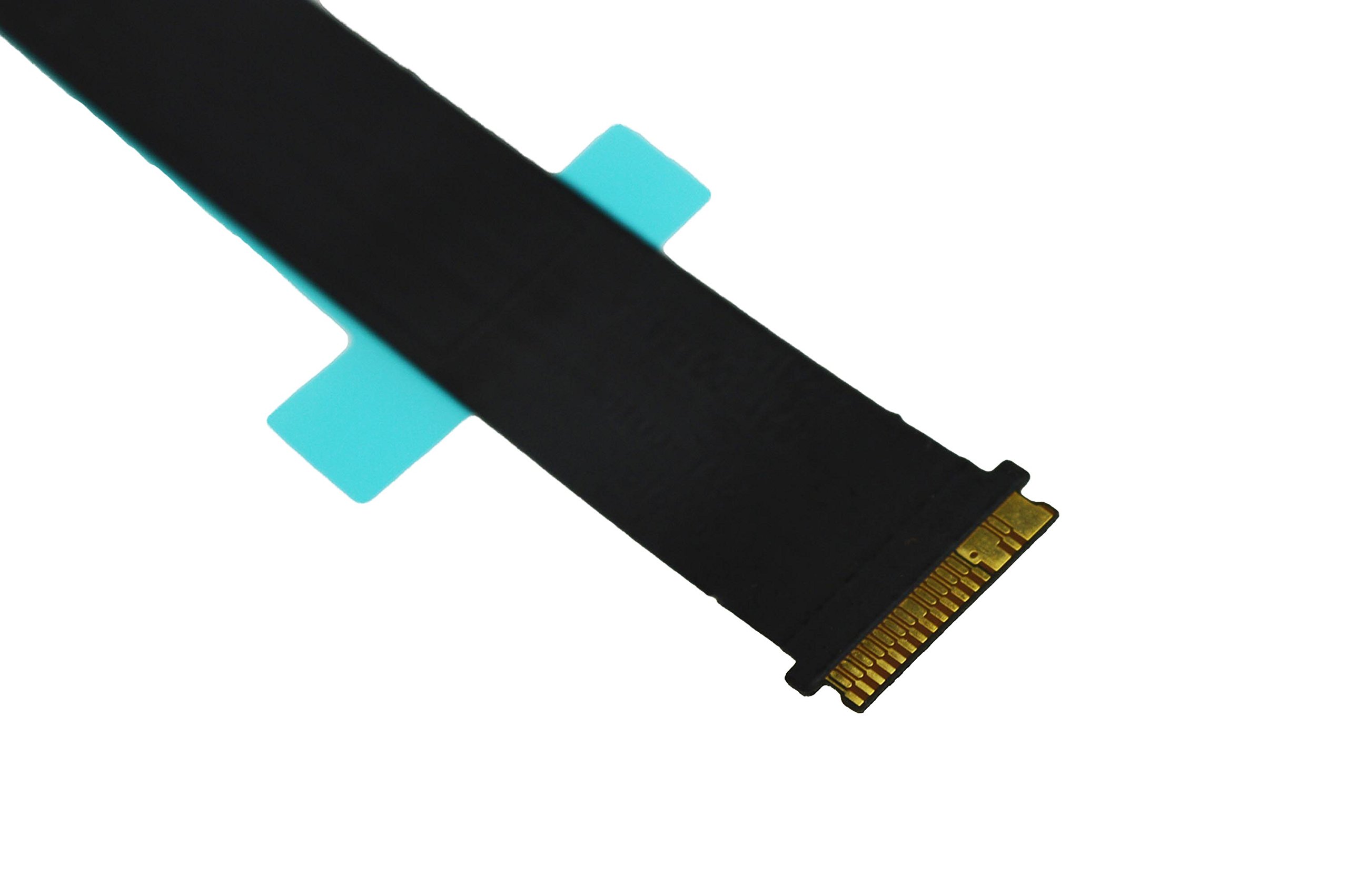
🔧 Upgrade Your MacBook Game!
The JANRI Touchpad Trackpad Ribbon Flex Cable Replacement is a brand new, high-quality component designed specifically for the MacBook Pro 13 Retina A1502 (Early 2015). With an 8-pin male-to-female connection and a flat, flexible design, this cable ensures a reliable connection between your trackpad and logic board. Ideal for repairs or upgrades, it comes with a 3-month warranty, making it a smart choice for tech-savvy professionals.
| Brand | JANRI |
| Cable Type | Flat, flexible ribbon cable |
| Compatible Devices | Laptop |
| Recommended Uses For Product | Replacement part for MacBook Pro 13 Retina A1502 Early 2015 repair or upgrade |
| Color | black |
| Connector Gender | Male-to-Female |
| Shape | Flat |
| Number of Pins | 8 |
| Unit Count | 1.0 Count |
| Model Name | MacBook Pro |
| Indoor/Outdoor Usage | Indoor |
| Number of Items | 1 |
| Package Type | Standard Packaging |
| Manufacturer | JANRI® |
| UPC | 737123072927 738920162224 |
| Standing screen display size | 13 Inches |
| Item model number | 4328478695 |
| Item Weight | 0.704 ounces |
| Package Dimensions | 3.94 x 3.9 x 1.3 inches |
| ASIN | B071X2GNWV |
| Is Discontinued By Manufacturer | No |
| Date First Available | March 11, 2017 |
U**R
Worked great to fix intermittent keyboard/trackpad problem, installation took 15 minutes
My early 2015 MacBook Pro suddenly developed the dreaded intermittent keyboard/trackpad availability problem, basically when I opened it the keyboard and track pad did not work and after powering off and on I got an error that no keyboard could be found. It would do this for about 10 restarts over a couple of days, and then start to work fine, then a while later it would happen again. I couldn't find any pattern with it except that it seemed to start happening after closing the lid and re-opening.Reading online I learned that one possible problem was a failing ribbon cable which could be replaced with this part. I got this plus the toolkit with the two screwdrivers and pry bar that I needed (available here on Amazon for $7.99). Installation took literally about 15 minutes, just remove the case screws, separate the two halves of the case, remove two screws holding down the cable, swap the cables, and put it back together. The little pry bar tool is perhaps optional (you could probably use another non-conductive implement such as a plastic pen top or something) but the two screwdrivers are essential.After swapping the cable and powering down and back up it worked fine. It's only been a week so I'm not 100% sure this was the fix but as far as the product goes it is fine.I have seen other reviews that say this cable is longer than the original, I laid them next to each other and they are the same length. It is true that the cable is a little "too long" for the distance it covers, you need to add a small bend to it somewhere, I did it near the edge of the case which seemed the best spot but it was not very hard.
K**Y
Perfect!
Quick and cheap fix to a nasty design defect (or cynical planned obsolescence maneuver...). Very easy, and there are videos for it that are easy to find on You Tube. There are only two things I will add that may be useful.Tip 1. I would have appreciated advice about tools. I used this toolset, which is very complete. The suction cup was helpful to pull the corner of the back up, and there are multiple guitar-pick "spludges" to slide around the seam after the suction cup pulls up the corner. Did Apple make up the word "spludge" to make guitar picks more expensive? https://www.amazon.com/gp/product/B07K2XKH98/ref=oh_aui_detailpage_o00_s00?ie=UTF8&psc=1Tip 2. When you screw the backplate on, there are two short screws. Use sticky notes to remember where they go if you are over 50!UPDATE: The keyboard worked perfectly for a little more than a year, and the connection just failed completely again. Maybe the blame is more on Apple's design than on the cable, but then again maybe the cable could have been made with better insulation. Anyway, I bought another one of these cables to tide me over until the new mbp 13 comes out this year. We'll see if I can get it installed and working again.
D**N
Works just as intended! A tad bit long, but not a huge issue.
I bought this cable to replace a faulty trackpad cable in my Macbook Pro 2015 13 in model. It's common for this model to have a faulty connection occur between the trackpad and the motherboard which causes the trackpad and keyboard to stop working intermittently and eventually all together. Installation was rather easy, although the cable was a tad bit long compared to the original. Just make sure you put a little kink into this when installing so the excess cable doesn't cause the connection to become loose or anything.Pros:- Seems well built- Fixed my issue, easy to connect.Cons:- A tad too long.If you're buying this cable for the issue that I had, I'd definitely recommend it. It IS just a cable, but I can at least guarantee from my installation that it just works.
B**T
Be Gentle with the TrackPad Cable (easily creases at multiple sites) Especially When Too Long
I am writing to confirm that this cable is indeed too long and is worth the worry, but works just fine if installed correctly (mine was replaced end of October 2019 and now only in mid April 2020 has there been an issue. A battery replacement that changes the dimensions to slightly larger and with more defined edges plays a significant role in bending of the track pad cable and one day you might just put enough external pressure on the Macbook Pro Early 2015 model to cause it to bend too much and thus trackpad and keyboard disabled during that time. Ideally the screws prevent this but someone squeezing away at the shell on the back cover especially might be strong enough to further bend the too long of trackpad cable that is compressed even when screws tightened. You will see what I mean when you install and try to put the screws back. I replaced the old trackpad cable (I damaged not being careful enough), trust me anybody can make the mistake it only takes yanking it out hard by accident, try to be gentle sliding out and not bending it when first time dealing with the manufacturer trackpad cable so you don't have to deal with new ones that are approximately "1/4 inch longer" according to many. The main body of the cable is also very easily creasable and once creased it's forever creased, do not play with it and bend it, just install quick and GENTLY and without kinks as much as possible although it is hard to avoid and move on with your computer lives. Take care and have fun.
R**T
MacBook Pro working again
2016 13” MacBook Pro Retina. Keyboard and mouse stopped working. Some research online led me to this cable, which commonly fails. It’s been a few days since I installed it and my MacBook is working perfectly. Note: the cable comes straight, not pre-bent like the factory cable. It’s easy to bend in to shape. Just look at the cable you remove and duplicate what Apple did. Use a solid, right angle surface like the edge of a countertop to make the bends. Don’t overthink it.
J**S
Did not work for MacBook Pro 13” early 2015
The cable connections fit with no issue. The cable is a bit longer than the original but workable. After replacement only the keyboard worked not the trackpad. Tried re-seeding the cable but still no trackpad.UPDATE: I re-installed the OEM cable when this new one didn't work and the trackpad started working again as did the keyboard. So that is how I knew the JANRI cable was bad.
A**S
Buen cable
Funciona correctamente en mi MacBook Pro 13 2015 se cambió y funcionó al instante.
R**E
Il ricambio NON originale funziona ancora, dopo mesi di uso. Ben fatto.
Il ricambio NON originale funziona ancora, dopo mesi di uso. Ben fatto.
I**M
Watch YouTube video on how to for your model.
Excellent quality product, installed few months bck and no problem at all, works great. Apple wanted to charge ridiculous amount.
R**I
muy buen producto
instalación muy facil sin ningun problema he recuperado mi ordenador
Z**Y
EDIT: it’s been 2+ years now and it’s STILL working like a charm
Used this cable to replace my flex touchpad wire on my Macbook Pro 2015 - it’s been 4 months now (Edit: over 2 years now) and it’s STILL working like a charm!The only thing I would’ve like to know before changing the wire was that it was a little longer than I needed and that I was going to have to fold it-I let the excess squeeze up in my Mac and so far it’s doing great!
Trustpilot
2 weeks ago
2 weeks ago