

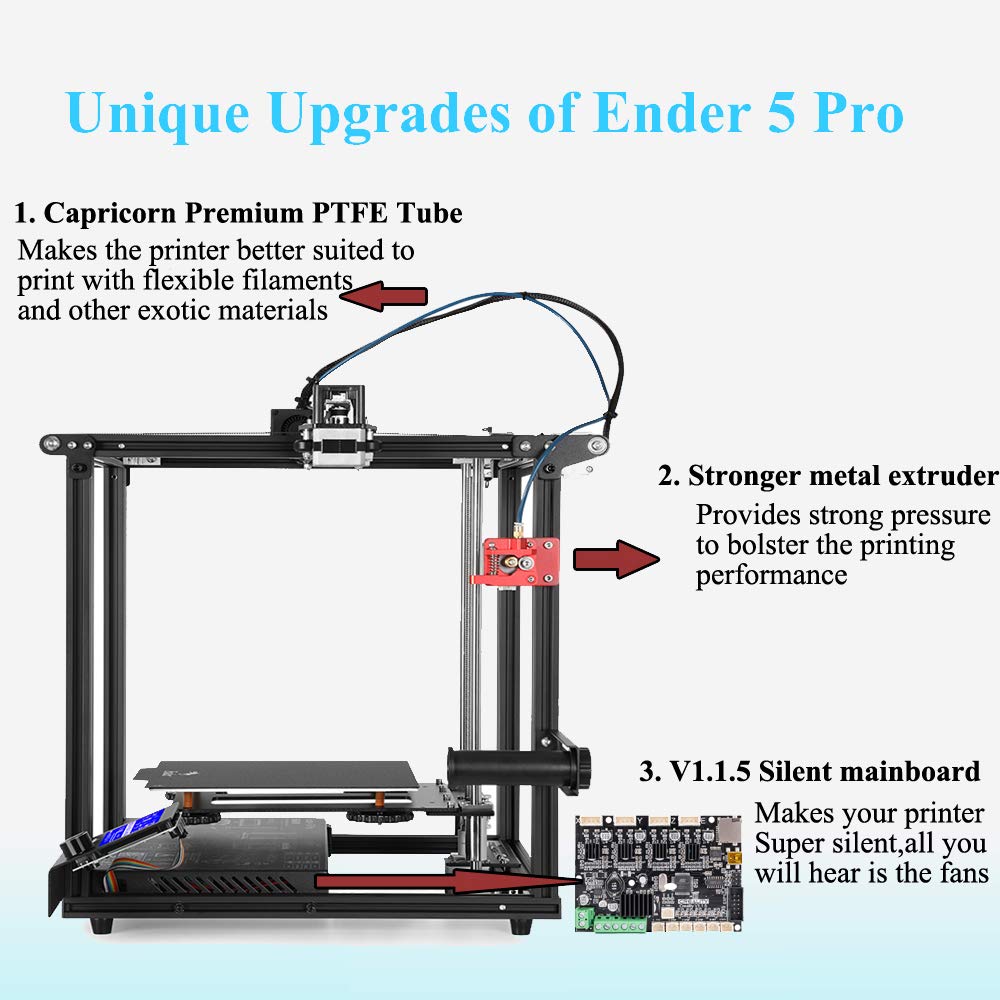





Full description not available
I**H
Great printer - massive online community - upgradeable - just good fun
3d Printing - taking something from you computer screen and making it physical in the real world. I am 58 I think it is brilliant when I was a kid this was Sci-fi now I can do it and have been. I`ve made stuff just for the heck of it. X Wing fighter - Tie fighter - Iron giant all kinds of things.This printer takes a bit of assembly and I would strongly recommend watching You tube videos before you do assemble it because there is a wiring fault in some printers which will if not corrected during assembly wreck the mother board (3 wires on a plug need checking and making sure they are in the right order)Once assembled this printer needs to be set up on a solid surface I would say away from draughts as changes in air temperature can cause print failures for example putting next to a window and opening it letting in a draught etc.Anyway assuming you put it all together and watch videos of how to use it and set it up you will probably very soon want to upgrade bits of it, some of these you can print yourself others have to be bought mine has a glass print bed, direct drive head, a raspberry pi server camera all sorts of crazy mods which are fun to learn about and fit yourself.Best part is now I can set something printing and keep an eye on it via Octoprint on my phone and stop it if I see anything not right.Printing does take a long time depending on quality of the print and its complexity and size.The basic printer is okay but you will end up tweaking it to how you want it.Well thar is my review - give it a go it is a lot of fun and bit of a challenge but there is a shed load of advice and help on line as already mentioned.
J**E
Incredible value for money - Very pleased with this printer
I am completely new to the world of 3D printing and would highly recommend this printer. It was easy to assemble (I watched a video first) which I hadn’t expected and even easier to use. Print quality is great and the printer comes with a small amount of filament so that you can start printing right away as well as a micro SD card. Very pleased indeed.
A**D
Works but...
If you use Cura, the settings that come with Cura are wrong, the printing dimensions need changing in the machine setup to 220x220x300, not the 300x300x400 that is set in Cura. If you don't, you'll find it printing in the corner and wondering wtf...Pros:+bed doesn't move on the xy axis, only the y axis. This means less desk space required and less movement/juddering of the unit.+Quick to put together. I previously had a ender-3 pro, that was not a fast build, or something for people with limited technical skills.+Comes with a usable, but small amount of filament on a small spool, while the ender 3 came with very little.Cons:-Bed leveling is a bish on this. The plate support is insufficient and there is a lot of flex.-The Y axis support doesn't have any alignment points, so when assembling, you'll need to use a square that you know is true.-Cable management is lackluster.-Expensive for what is essentially a ender-3 pro in a different layout.-Having bed adhesion issues, probably due to leveling not being perfect enough. In time I hope to dial it in.-The interface (I don't have the touchscreen) consists of a single encoder wheel and button. During normal operation this is fine, but when leveling you really want some method of switching between axis movement and step sizes quickly.
J**R
Very happy with the Ender 3 Pro
When it arrived, the printer box was open, I was worried I had a customer return but everything else was there, and nothing looked used. It took me about an hour to put it together, I'd suggest watching the YouTube build guide by"Just Vlad". I didn't but it would have made things easier. When building, I had an extra screw of each type left over, as well as a blue plastic clip extra. Most people didn't have this, but it seems they're including spares now.There were a few things when putting it together that they don't tell you, one is to not tighten all the bolts too tight at first, I did, and it didn't sit straight. You will also likely have a wobby bed, this is an easy fix, turn it on it's side, and look at the wheels under the bed, two on one side will have a hex part you can turn, turn one way, the wheels move closer to the runner, turn the other way, the wheels move away from it. Get them against the runner, not too tight, just tight enough that it doesn't wobble.You will also find there is no bed leveling option in the menu. There is gcode on Thingiverse you can load onto the included memory card and it performs a bed leveling routine complete with pauses while you level it manually.After I did these things, I'm getting very good quality prints, much better than my first printer 5+ years ago.It is a bit noisey, but there is a silent motherboard you can buy for £30 - £50 and it will make the steppers silent. I plan to buy this as my first upgrade.
9**L
Micro usb not mini
Hi ill do a full review when im more familiar with my new ender 5 pro.but at the moment this is looking like a great choice for someones first 3D printer.just wanted to throw this out there just incase someone has come across this slight confusion.all the pictures for this item show a mini usb.. however mine come with a different usb.yeah imagine my confusion when I come to connecting my pi to it!couldn't initially work out what it was. but after a little research it turns out to be a micro usb.Which, for those sony gamers out there is a ps4 controller charge cable connector.apparently the new versions of the machine come with this different connector.anyway untill my full review. happy printing..
Trustpilot
2 weeks ago
2 weeks ago