



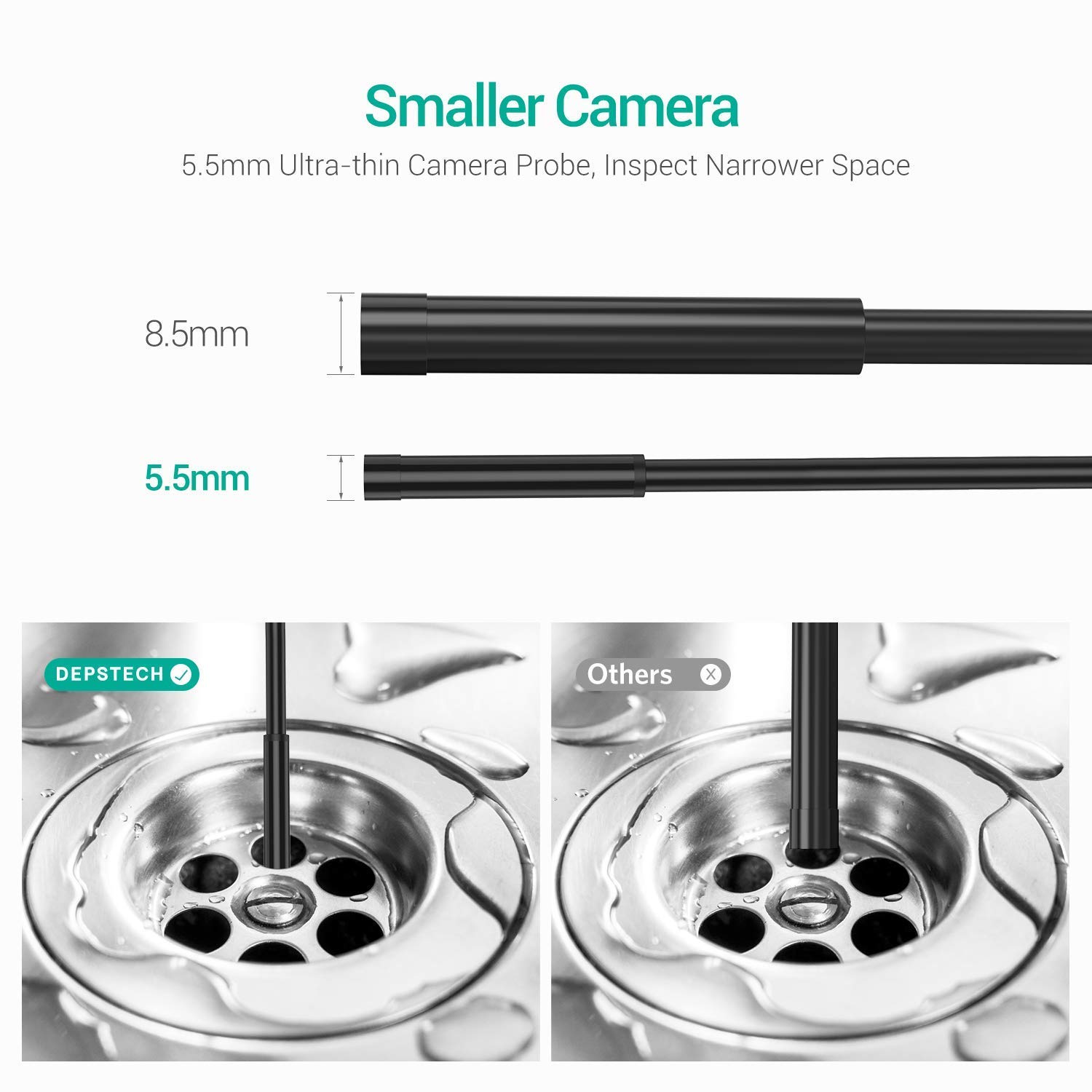





🔍 Discover the unseen with DEPSTECH's ultra-thin endoscope!
The DEPSTECH Endoscope Inspection Camera is a cutting-edge tool designed for professionals needing to inspect hard-to-reach areas. With a 5.5mm ultra-thin lens, 720P HD resolution, and a semi-rigid cable, this camera is perfect for a variety of applications. It features a 3-in-1 USB interface for compatibility with multiple devices, 6 adjustable LED lights for enhanced visibility, and a waterproof design for underwater inspections. The extended focus range allows for detailed imaging from 3 to 16 inches, making it an essential tool for any inspection task.
| Manufacturer | DEPSTECH |
| Brand | DEPSTECH |
| Package Dimensions | 15.4 x 13.3 x 3.2 cm; 200 Grams |
| Item model number | 86T |
| Manufacturer Part Number | 86T-100W |
| Item Weight | 200 g |
P**Y
86T-5MP endoscope - Excellent hardware, value for money, misunderstood by some, but avoid software
The Depstech 86T endoscope worked with,1) Windows 10 and its W10 camera app2) Android 11 tablet and a generic USB camera app.I used the endoscope to find a connector in the vent/duct of my car’s air-con/heating. This it did well – see (See image 9).(if you don't get a picture make sure you have selected the endoscope camera in the app esp if your laptop/tablet etc has its own built in camera)THE HARDWARE1) The camera: I believe the camera technology is similar to the technology used in a web cam of a comparable price point.On the end of the cable are 6 led lights. It was easy to dim these using the thumb switch.2) The cable and tools: This is bendable and could be bent to accommodate use. It was stiff enough that it could be pushed and made to navigate its way along a twisting air duct. The small tools seem robust. The magnet is small but very powerful.3) Compatibility: The hardware was recognised without problem by my W10 PC and Laptop. (see image 1). It also worked with an Android 11 device (tablet) which was OTG compatible and the two different android camera apps.4) Wired connection: The wired connection did not hinder use in what was an awkward space. It was easy to plug the endoscope into the PC/Laptop/tablet, place the screen in a convenient place, and unwind sufficient cable to make the inspection.I choose a wired connection as it would be more reliable and faster than a Wi-Fi connection. Unless the situation required the screen to be some distance remote from the inspection area there seems to be no dis-advantage of the wired link.5) Wired link Advantages: I was able to use the endoscope for extended periods of time without worrying about battery drain.For me the "plug and use" aspect of not needing to charge the battery between use would mean that the endoscope would be available for use immediately at any time it was needed.I planned to use the endoscope in a dark tube and believed the LED lights would be a current draw on the battery which would reducing the usage time.Also because the Wi-Fi link is a hotspot generated by the endoscope this would also drain the battery shortening the time available to use the endoscope.6) Depth of field : The depth-of-field ( the range between which objects are in focus) was good for the inspection use I had. The claimed depth of field is 7-40cm / 2.75-15.74in. My experience supports this. If the camera got too close to the object it was out of focus. This was not a problem.7) Focal length: The camera is, I believe, fixed focus. This means - like a basic web cam - the camera cannot be focused. This was not a problem for my inspection. At this price point I expected a fixed focus.Most basic web/USB cameras are fixed focal length so this endoscope is not unusual. Even some entry level smartphones and tablets use fixed focal length cameras.If the ability to focus the camera (change the focal length) is a requirement a more expensive endoscope is needed.8) Zoom: The hardware does not zoom. This was not a problem as zoom was not needed.It is not possible to “mechanically” zoom using a fixed lens of the endoscope just as it is not possible to "mechanically" zoom on most of the current smart phones or tablets.Zoom may be possible by using a sophisticated usb/web camera software/application with the endoscope (and like the smartphone zoom would be done by enlarging the area of the image). None of the apps/software I trialed provided zooming of the real-time video.9) Resolution supported: The endoscope hardware supported a number of resolutions up to HD 1280×720.I checked this using an on-line app – (see image 2 &3). and by using the hardware with as many different usb/web camera apps that I could access and checking what resolutions were optionedSome users have commented that the endoscope does no support HD. This was not the case for my Depstech 86T endoscopeI believe that the resolutions supported only really matters if/when recording video/images. I understand that when the output was viewed in real time on a screen the resolution of the image will be that which the screen is set too.10) Resolution in practice: I discovered that a low resolution of recorded video was due to the settings in the usb/web camera app used. For example, I discovered that,a) the Depstech android camera app only records in 680x480 resolutionb) the Depstech W10 usb/web camera app allows you to select the resolution from a range up to 1280x720.c) third party apps provided more resolution options than the Depstech usb/web camera apps.CAMERA APPS REQUIRED:The Depstech Endoscope is a piece of computer hardware - not a piece of software. A USB/web camera app is needed to view the video.I trialed the endoscope with several different usb/web camera apps in a W10 environment and in and in an Android 11 environment. I settled on using an Android 11 tablet and a generlc usb/web cam app.Some apps provided more functionality than others. If high functionality is required I would pair the endoscope with a sophisticated usb/web camera app. perhaps purchasing a sophisticated web cam app.1) Depstech camera apps: In my view the Depstech software is incidental to the hardware and should not be seen as a part of the endoscope solution. It is no more than an option to be used if nothing better is available.In other words you should be prepared to match the endoscope with a suitable usb/web camera app of your choosing.The Depstech usb/web app saves images as a bmp not a jpg. Initially I was unable to find images I had saved as I was looking for a jpg file.2) Third Party usb/web camera apps: I found that some free third party apps were better than the Depstech apps and when used with a third party app the endoscope hardware provided an inspection system that had more functionality.In my case, the best "free" usb/web camera app I found was a third party Android app called “USB Camera” This offered1) SD and HD display and2) the option to flip the image horizontally or vertically and3) the option to record videos and pictures.OPERATING SYSTEMS1) Windows 10 OS : This endoscope was recognised by Windows 10 and the standard windows usb/web “Camera” app could be used (see image 4).I trialed it with W10 and used the W10 usb/web camera app and Depstech’s own windows app. The W10 app offered more functionality than the Depstech app.Depstech’s Windows app offered the option to change resolutions up to a max of 1280x720 (see image 6) as did the Windows 10 built in camera app. (see image 5)2) Android 11 OS: I downloaded the Depstech android app and also a free generic camera app from Google Play (the app was “USB Camera”). The endoscope worked with both of these with no issueThe Depstech android camera app provides no functionality beyond showing the video. It would only record in a resolution of 640x480.IN USE1) Learning curve: There was a learning curve to climb.It took some while to understand the image I was seeing and to interpret the content. This is not peculiar to this camera. I have used another endoscope and found that I needed “practice” to understand the image.However this endoscope was easier to use because the focal length and thus the depth and breadth of field provided a good reasonably wide view of the locality.2) USB/Web camera App functionality: In use because it it not possible to control the orientation of the camera a USB/web cam app that provided the option to flip the video horizontally and/or vertically was needed. This meant that up was then up on the screen.3) Image quality The endoscope delivered an image/video typical of a web cam. In daylight the image/video is what would be expected of a camera with depth of field of 7-40cm / 2.75-15.74in. (See image 7 & 8)4) Lighting: In the dark the LED lights were sufficient to illuminate the local surroundings so that the video image was clear. The light could be varied but I found that I needed the lights on full.5) Reflections: When illuminating an area made up of shiny surfaces the light was sometimes reflected off the shiny surfaces back into the endoscope lens to cause the image to degrade.BUT THIS IS NOT peculiar to this camera – shine a light into the lens of any web cam and the image will degrade. However, I did see that when this happened the camera app I was using did try to compensate.I discovered that when the magnet tool was used and the LED lights were on the silver back of the magnet acted as a mirror reflecting light back into the camera. To correct this I covered the back of the magnet with black tape.6) Delay/Lag: The effect of the reflections from the shiny surface was that if I moved the endoscope to point in a different direction there would be a second or two when the image was poor until the USB/web camera app made a computation to try to correct the image. I believe this delay was due to the speed of processing of the USB/Web camera software used - not to the camera - A faster PC or tablet might mean less lagThis delay was not an issue. It only happened when the surrounding area was made up of shiny surfaces.If the surface was not shiny there was no delay.
I**.
Buena imagen y multitud de extras
Adquirí el endoscopio porque alguna vez lo he echado de menos para ver el interior de algunza zona para conocer su estado, como un depósito de gasolina, el óxido de una zona determinada del chasis o el interior de un motor.La primera sorpresa me la llevé al abrir la caja. Aparte del largo endoscopio, me encontré con 3 puntas distinas que se pueden colocar en él. Las tres puntas llevan, respectivamente, un imán, un gancho y un espejo para ver a 90º. Con los dos primeros podremos extraer muchas cosas de las que se suelen caer en pequeños recobecos (en mi caso suelen ser tuercas) y el de 90º nos da la posibilidad de ver qué ahí allí donde no se puede girar.El endoscopio trae una conexión USB-C, tan utilizadas hoy en dia. Pero si tu portátil o móvil no tiene este tipo de conexión, en la caja encontrarás un adaptador para convertirlo a USB3 y otro para convertirlo a microUSB. Con estos dos adaptadores podremos conectarlo a cualquier otro móvil, tablet o portátil que tenga estos tipos de conectores, es decir, a prácticamente todos desde hace varios años para acá (al menos que no sean apple, que no sé qué conectores tienen).Por último, y sin saber para qué aún, nos trae un ganchito como los típicos para cambiar la tarjeta SIM del móvil.La calidad de imagen es buena para lo diminuta que es la cámara, es decir, es perfecta para ver el estado de un motor o encontrar un tornillo/anillos/tuerca que se nos haya caido por una tubería, pero no sirve para microcirujía.El tubo del endoscopio es semirrígido permitiéndole, una vez que es doblado, mantenerse en esa posición. Se tarda un poco en cogerle el truco para "conducirlo" por donde uno quiere que vaya pero, una vez cogido, es muuuy práctico. Además, esa rigidez que tiene, permite poder empujarlo si queda enganchado en algún saliente de la superficie.Los leds que trae son regulables desde una rueda que trae en el propio cable, lo que lo hace muy fácil de ajustar. E igual piensas como yo: "¿para qué iba a querer bajar la cantidad de luz?" La respuesta me la ha dado la experiencia. Hay ciertos materiales y líquidos que reflejan demasiado la luz y pueden velar la cámara. Además, al llegar a algún lugar donde tiene que girar la cámara, se acerca mucho a la pared y eso también puede velarla. No suele pasar pero puede pasar, y para eso está la ruedecita esta.
M**B
Excellent piece of kit and setup with app in one minute
Excellent value and turned what would have been a painful frustrating job into an easy and quick job. I can already think of several applications where this endoscope saves loads of time. I complemented this with cable fishing poles by taping endoscope in line with poles. The ability to turn the light up/down and even fully off is very useful (I was using a flashlight at destination point to help guide my way to it)
L**O
No vale para nada
Lo típico, no softwares no funcionan en ningún móvil, no se pudo probar...
D**D
Does Not Work with Android 10. Update.********
Update.....Great Customer service from Depstech. Larry contacted me shortly after I placed review and offered me a full refund and replacement with a more expensive WiFi version. Extremely quick and efficient refund and delivery of new unit. The WiFi version works a treat. Very straight forward setup and good picture quality.Got this for my father for Christmas and thought it would be a simple plug and play item. The latest version of android does not allow plug in cameras so won't work on his phone.
Trustpilot
1 day ago
3 weeks ago