



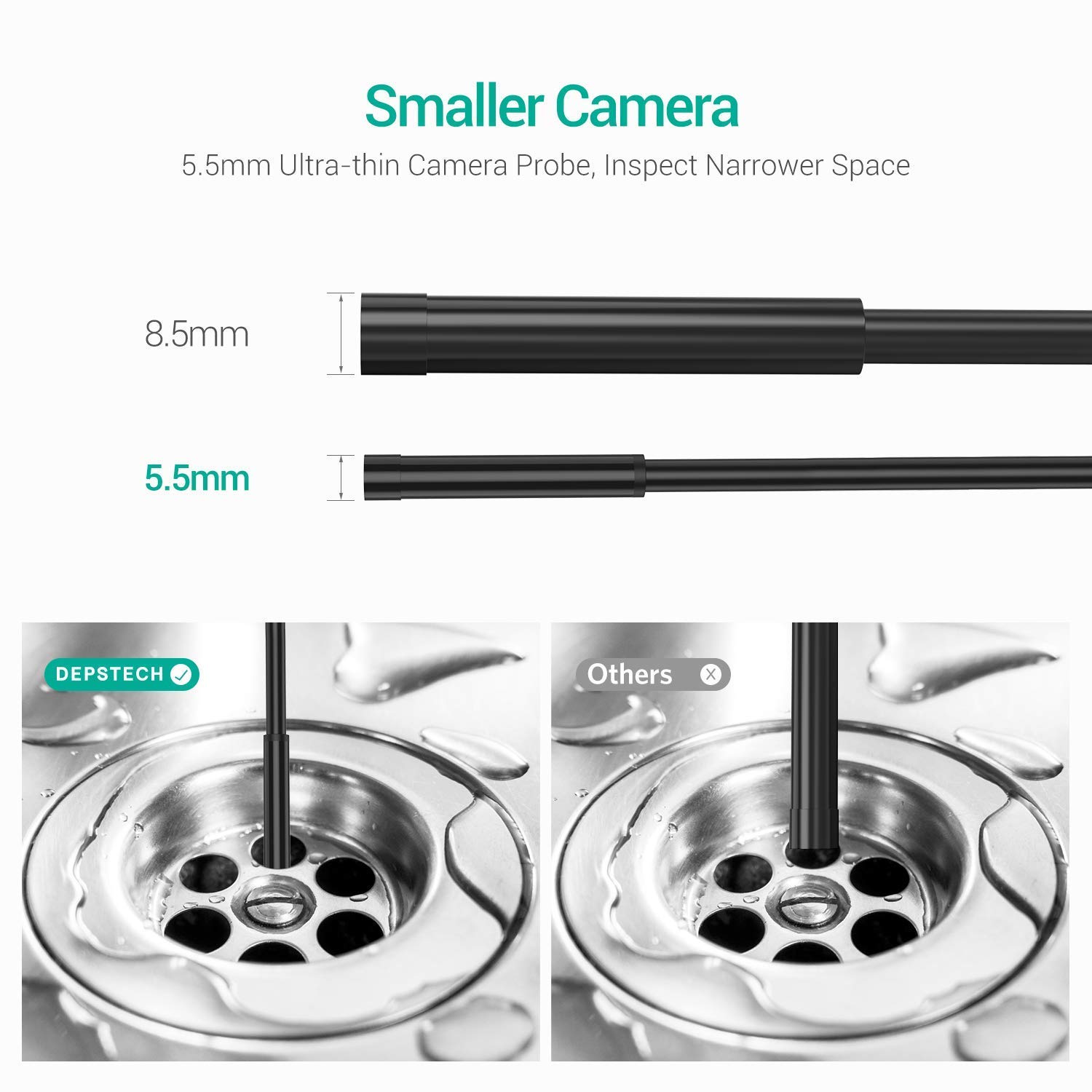





🔍 Discover the unseen with DEPSTECH's ultra-thin endoscope!
The DEPSTECH Upgraded 5.5mm Ultra-Thin USB Inspection Camera is a versatile tool designed for detailed inspections in hard-to-reach areas. With a 3-in-1 interface, 720P HD resolution, and a semi-rigid cable, this waterproof camera is perfect for both professional and DIY use, ensuring you never miss a detail.
| Package Dimensions L x W x H | 15.4 x 13.4 x 3.4 centimetres |
| Package Weight | 0.2 Kilograms |
| Brand | DEPSTECH |
| Colour | black|silver|green |
| Max Focal Length | 16 inches |
| Part number | 86T-100W |
| Size | 5M |
| Water Resistance Level | Waterproof |
| Focus type | Autofocus |
| Effective still resolution | 0.92 MP |
| Guaranteed software updates until | unknown |
P**Y
86T-5MP endoscope - Excellent hardware, value for money, misunderstood by some, but avoid software
The Depstech 86T endoscope worked with,1) Windows 10 and its W10 camera app2) Android 11 tablet and a generic USB camera app.I used the endoscope to find a connector in the vent/duct of my car’s air-con/heating. This it did well – see (See image 9).(if you don't get a picture make sure you have selected the endoscope camera in the app esp if your laptop/tablet etc has its own built in camera)THE HARDWARE1) The camera: I believe the camera technology is similar to the technology used in a web cam of a comparable price point.On the end of the cable are 6 led lights. It was easy to dim these using the thumb switch.2) The cable and tools: This is bendable and could be bent to accommodate use. It was stiff enough that it could be pushed and made to navigate its way along a twisting air duct. The small tools seem robust. The magnet is small but very powerful.3) Compatibility: The hardware was recognised without problem by my W10 PC and Laptop. (see image 1). It also worked with an Android 11 device (tablet) which was OTG compatible and the two different android camera apps.4) Wired connection: The wired connection did not hinder use in what was an awkward space. It was easy to plug the endoscope into the PC/Laptop/tablet, place the screen in a convenient place, and unwind sufficient cable to make the inspection.I choose a wired connection as it would be more reliable and faster than a Wi-Fi connection. Unless the situation required the screen to be some distance remote from the inspection area there seems to be no dis-advantage of the wired link.5) Wired link Advantages: I was able to use the endoscope for extended periods of time without worrying about battery drain.For me the "plug and use" aspect of not needing to charge the battery between use would mean that the endoscope would be available for use immediately at any time it was needed.I planned to use the endoscope in a dark tube and believed the LED lights would be a current draw on the battery which would reducing the usage time.Also because the Wi-Fi link is a hotspot generated by the endoscope this would also drain the battery shortening the time available to use the endoscope.6) Depth of field : The depth-of-field ( the range between which objects are in focus) was good for the inspection use I had. The claimed depth of field is 7-40cm / 2.75-15.74in. My experience supports this. If the camera got too close to the object it was out of focus. This was not a problem.7) Focal length: The camera is, I believe, fixed focus. This means - like a basic web cam - the camera cannot be focused. This was not a problem for my inspection. At this price point I expected a fixed focus.Most basic web/USB cameras are fixed focal length so this endoscope is not unusual. Even some entry level smartphones and tablets use fixed focal length cameras.If the ability to focus the camera (change the focal length) is a requirement a more expensive endoscope is needed.8) Zoom: The hardware does not zoom. This was not a problem as zoom was not needed.It is not possible to “mechanically” zoom using a fixed lens of the endoscope just as it is not possible to "mechanically" zoom on most of the current smart phones or tablets.Zoom may be possible by using a sophisticated usb/web camera software/application with the endoscope (and like the smartphone zoom would be done by enlarging the area of the image). None of the apps/software I trialed provided zooming of the real-time video.9) Resolution supported: The endoscope hardware supported a number of resolutions up to HD 1280×720.I checked this using an on-line app – (see image 2 &3). and by using the hardware with as many different usb/web camera apps that I could access and checking what resolutions were optionedSome users have commented that the endoscope does no support HD. This was not the case for my Depstech 86T endoscopeI believe that the resolutions supported only really matters if/when recording video/images. I understand that when the output was viewed in real time on a screen the resolution of the image will be that which the screen is set too.10) Resolution in practice: I discovered that a low resolution of recorded video was due to the settings in the usb/web camera app used. For example, I discovered that,a) the Depstech android camera app only records in 680x480 resolutionb) the Depstech W10 usb/web camera app allows you to select the resolution from a range up to 1280x720.c) third party apps provided more resolution options than the Depstech usb/web camera apps.CAMERA APPS REQUIRED:The Depstech Endoscope is a piece of computer hardware - not a piece of software. A USB/web camera app is needed to view the video.I trialed the endoscope with several different usb/web camera apps in a W10 environment and in and in an Android 11 environment. I settled on using an Android 11 tablet and a generlc usb/web cam app.Some apps provided more functionality than others. If high functionality is required I would pair the endoscope with a sophisticated usb/web camera app. perhaps purchasing a sophisticated web cam app.1) Depstech camera apps: In my view the Depstech software is incidental to the hardware and should not be seen as a part of the endoscope solution. It is no more than an option to be used if nothing better is available.In other words you should be prepared to match the endoscope with a suitable usb/web camera app of your choosing.The Depstech usb/web app saves images as a bmp not a jpg. Initially I was unable to find images I had saved as I was looking for a jpg file.2) Third Party usb/web camera apps: I found that some free third party apps were better than the Depstech apps and when used with a third party app the endoscope hardware provided an inspection system that had more functionality.In my case, the best "free" usb/web camera app I found was a third party Android app called “USB Camera” This offered1) SD and HD display and2) the option to flip the image horizontally or vertically and3) the option to record videos and pictures.OPERATING SYSTEMS1) Windows 10 OS : This endoscope was recognised by Windows 10 and the standard windows usb/web “Camera” app could be used (see image 4).I trialed it with W10 and used the W10 usb/web camera app and Depstech’s own windows app. The W10 app offered more functionality than the Depstech app.Depstech’s Windows app offered the option to change resolutions up to a max of 1280x720 (see image 6) as did the Windows 10 built in camera app. (see image 5)2) Android 11 OS: I downloaded the Depstech android app and also a free generic camera app from Google Play (the app was “USB Camera”). The endoscope worked with both of these with no issueThe Depstech android camera app provides no functionality beyond showing the video. It would only record in a resolution of 640x480.IN USE1) Learning curve: There was a learning curve to climb.It took some while to understand the image I was seeing and to interpret the content. This is not peculiar to this camera. I have used another endoscope and found that I needed “practice” to understand the image.However this endoscope was easier to use because the focal length and thus the depth and breadth of field provided a good reasonably wide view of the locality.2) USB/Web camera App functionality: In use because it it not possible to control the orientation of the camera a USB/web cam app that provided the option to flip the video horizontally and/or vertically was needed. This meant that up was then up on the screen.3) Image quality The endoscope delivered an image/video typical of a web cam. In daylight the image/video is what would be expected of a camera with depth of field of 7-40cm / 2.75-15.74in. (See image 7 & 8)4) Lighting: In the dark the LED lights were sufficient to illuminate the local surroundings so that the video image was clear. The light could be varied but I found that I needed the lights on full.5) Reflections: When illuminating an area made up of shiny surfaces the light was sometimes reflected off the shiny surfaces back into the endoscope lens to cause the image to degrade.BUT THIS IS NOT peculiar to this camera – shine a light into the lens of any web cam and the image will degrade. However, I did see that when this happened the camera app I was using did try to compensate.I discovered that when the magnet tool was used and the LED lights were on the silver back of the magnet acted as a mirror reflecting light back into the camera. To correct this I covered the back of the magnet with black tape.6) Delay/Lag: The effect of the reflections from the shiny surface was that if I moved the endoscope to point in a different direction there would be a second or two when the image was poor until the USB/web camera app made a computation to try to correct the image. I believe this delay was due to the speed of processing of the USB/Web camera software used - not to the camera - A faster PC or tablet might mean less lagThis delay was not an issue. It only happened when the surrounding area was made up of shiny surfaces.If the surface was not shiny there was no delay.
S**K
Easy to use, adequate image quality, good build quality
Plugged it into my Android phone, downloaded the app, and it works just fine. Attached are two photos taken almost straight away.The LEDs are plenty bright enough, there can be glare on close up shiny surfaces. The lens doesn't focus very far away - see the photo looking down the back of the speaker, the wires are out of focus but the writing is clear. The other photo shows inside a violin, to give you an idea of how good it is for imaging this kind of thing.Also plugged it into my laptop and it just worked as a USB webcam.The rod is nice and stiff, can be bent to any shape and just stays that shape.I'm sure with a bit of practice I could get better quality shots but it seems fine for the price. Make your own decision based on what your use is and the price vs. quality tradeoff.
A**.
Decent inspection camera with useful accessories
What I liked -Long cable that will hold it's shape in short sections (semi rigid).Slim camera head, so fits in narrower gaps than some.Feels well put together.Generally very clear picture quality.Accessories for hooking items, one magnetic tip, one for filming at 90 degrees and adapters for us coming and micro usbDEPSTECH View app for android works great on my phone (Samsung Galaxy s20 fe)What could be improved -Semi rigid cable is not solid enough to self support vertically for more than 60cm, so I am pairing it with a telescopic selfie stick to view areas at height. (I don't think any of these can self support, so not a criticism vs the competition).Needs to be a couple of inches away from an item to focus well.Overall a great purchase.
M**B
Excellent piece of kit and setup with app in one minute
Excellent value and turned what would have been a painful frustrating job into an easy and quick job. I can already think of several applications where this endoscope saves loads of time. I complemented this with cable fishing poles by taping endoscope in line with poles. The ability to turn the light up/down and even fully off is very useful (I was using a flashlight at destination point to help guide my way to it)
A**N
Does not work with iphone or ipad
This is a review of the Endoscope Inspection Camera, DEPSTECH Upgraded 5.5mm Ultra-Thin USB Inspection Camera Semi-Rigid...No lightning adapter so cant use it with iPhone and does not work with iPad as the Photo Booth app only see's the internal camera of the iPad so absolute Pants and to top it off they say it was left in my letter box but no, that was too hard so they left it at the bottom of my outside stairs not good when it rains.
S**E
Works OK but rather limited
Review of DEPSTECH Endoscope Inspection Camera, Upgraded 5.5mm Ultra-Thin USB Inspection Camera; 1) it works fine on both Mac computer and Android phone; 2) image is very good in well-lit conditions, i.e. not relying on the LEDs, so, good for looking at the roof of your house; 3) MUCH LESS good in dark places, which is sadly what you really want it for; brightness not great, image a bit grainy; 4) flexible stem not easy to handle when camera is inside a cavity; camera also can catch on edges; danger of getting stuck & breaking; would have been better if it was made with a bevelled back edge instead of the sharp diameter drop from camera to its flex. 5) flex not so flexible, can't go round a right-angle in a 50mm diameter pipe. Thus I was unable to use the camera to look for a suspected break in a pipe, which is what I bought it for; instead will likely have to take up the floorboards to search for a possible break
J**E
funciona bien a partir de 2-3 cm distancia de enfoque
Compré el modelo ES-86T , que va por USBPara ver detalles de cosas que estén a 1-2cm no me convence y menos en una tubería que las condiciones de luz y enfoque se quedan un poco cortas. Si buscas un agujerito o similar, difícil localizarlo. Si buscas algún objeto tipo anillo para cogerlo, va bien aunque hay que tener habilidad para dirigirla. Para mi gusto prefiero una cámara con menor distancia de enfoque que la que tiene esta cámara (3 pulgadas). Eso sí, te permite ver cosas a distancia de casi 1m al aire libre, con una calidad "suficiente" que yo identificaría con la cámara de un móvil viejo: Si no hay suficiente luz la imagen se distingue, pero no muy nítida; para ver detalles pequeños mal pero para distinguir personas o muebles no está mal.El cable rígido está bien, como de "alambre".Lo malo es que cuando mueves la camarita, el cable mueve el conector que enchufas al movil o tablet y se te desenchufa o mueve la conexión USB a la tablet y te quedas sin imagen.... Si no andas con cuidado se te puede romper o deteriorar el conector USB, o se pierde la conexion con la cámara y vas funcionando a trompicones. Casi mejor la opción de conectar por wifi para mi gusto: mueves la cámara con su cable "rigido" y no se te mueve la tabletEl cable: tienes que tener habilidad para meterlo por una tubería y dirigirlo a donde quieres.Se sumerge sin problemasLa "lente" o espejo para ver en 90º para mi gusto no se ve nada bien. El gancho y el imán pueden llegar a ser útiles, sobre todo el gancho para meterlo por tuberías con codos, para que pase algo mejorYo la compré para buscar una fuga en una tubería de 8cm de diámetro y me hubiera gustado más resolución de detalle.Instalé la aplicación de Depstech en una tablet Samsung TAB-A, la ejecuté y si está bien conectada al USB la cámara, funciona directamente. Con otras aplicaciones también me ha funcionado.Espero que os sirva
R**O
LLEGA A SITIOS INALCANZABLES !!!!
Compre este endoscopio por recomendación de un amigo porque tengo un atasco en una de las tuberías y llevo meses intentando de desatascarlo con diferentes productos y nada, no había manera. Asique lo compre para poder ver de qué era y conseguí localizar el atasco y darle el remedio que merecía. Se conecta al móvil y mediante una app ves la imagen y puedes grabar videos, hacer fotos, etc.. La cámara tiene una calidad de imagen muy buena ( 1080 p ) y los led que trae en la cabeza de la cámara hacen que la imagen se vea mucho mejor y sobretodo en sitios con poca luz. Tiene una longitud de 5 m asique tienes suficiente para cualquier tipo de trabajo y al ser flexible llega a todas partes.
A**X
BIen pero....
El producto no está mal por lo que pagas pero, el principal problema es la App. Se cuelga muy facilmente, teniendo que reinstalarla cada vez que se graba video.Los videos y las fotos no se guardan inmediatamente, hasta 1 dia han tardado en guardarse algunas.La elasticidad tampoco es la perfecta, ya que cuesta manejar cuando está dentro de agujeros largos.Lo mejor es que la intensidsd de la luz led se puede graduar, que es resistente al agua y a los golpes.
J**S
Faltaron accesorios pero aun así funciona bien
El pedido llegó rápido, pero he de decir que no vino completo, de los accesorios que dice que trae solo ha llegado el espejito, no viene ni el imán, ni el gancho que básicamente es por lo que lo pedí, ya que al trabajar con joyeria hay veces que alguna pieza se me ha colado por el desagüe y me ha costado recuperarlas, la cámara funciona muy bien, los Led iluminan bastante, funciona correctamente con huawei p20 lite
J**Y
NO LO VOLVERIA A COMPRAR
El cable es muy rígido y la conexión al smartphone muy mala porque da fallo en cuanto intents maniobrar con el cable (pasa por ser tan rígido). Luego la imagen no te impide ver con claridad ya que al ser rígido no va recto sino rozando con ña tuberías y solo ves distorsión del mal enfoque y no acabas viendo el problema rreal del todo. Cada vez que la conectas necesitas descargar un Archivo.
Trustpilot
3 weeks ago
1 week ago