

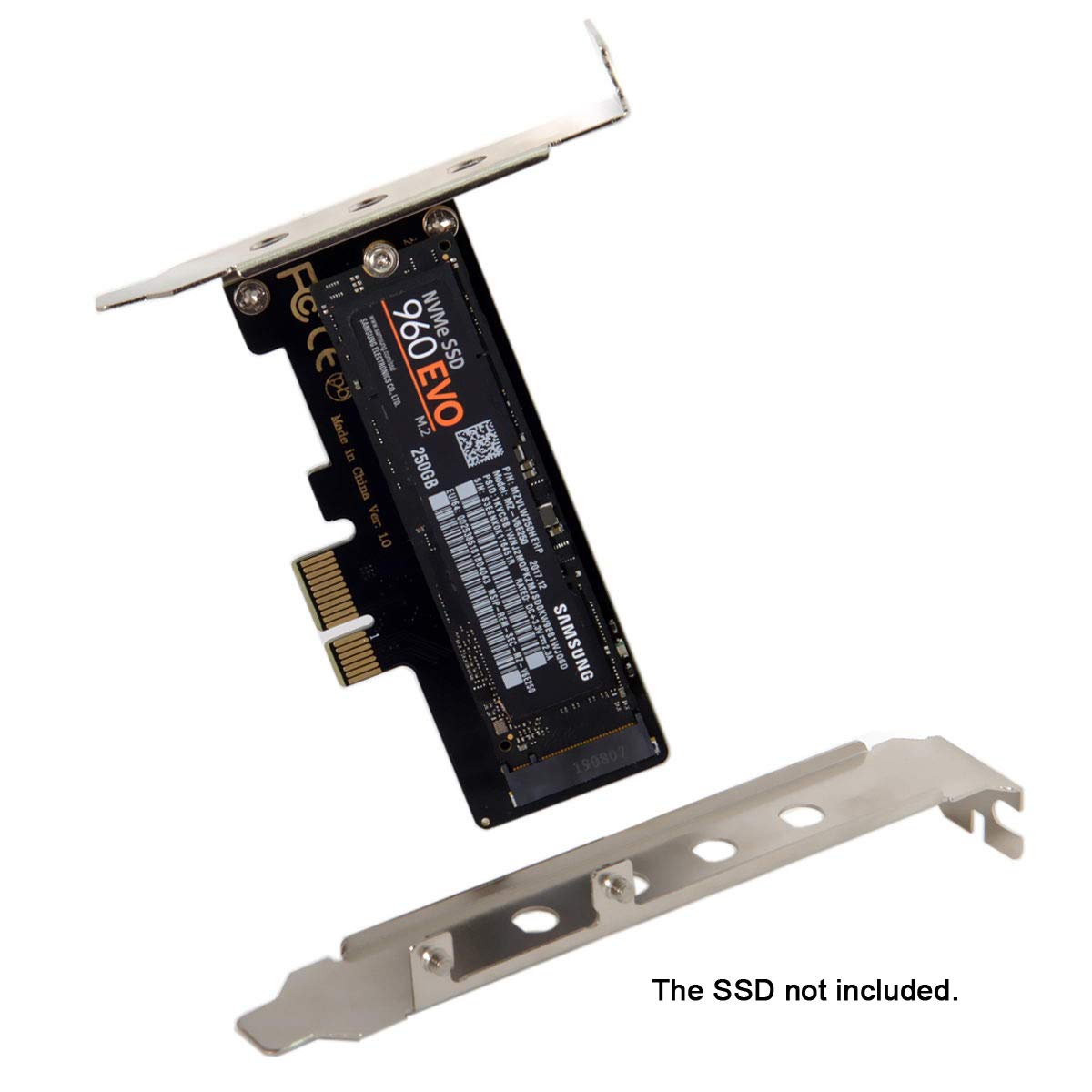




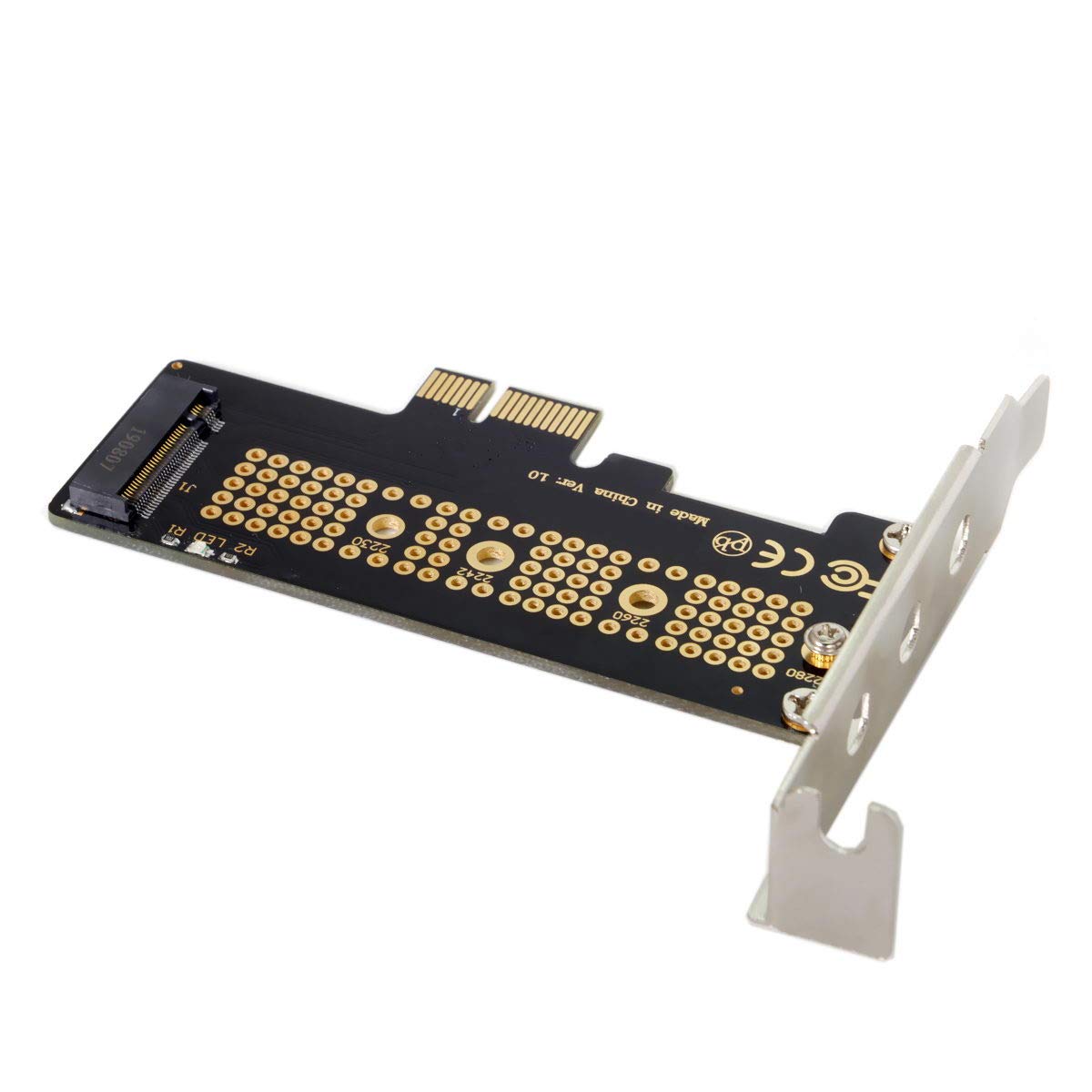


🚀 Elevate Your Storage Game!
The JSER NVME to PCI-E 4.0 Low Profile Adapter Card is a high-performance solution designed to connect M-key NVMe SSDs to PCIe 3.0 x1 lanes. It supports various SSD sizes and is compatible with modern motherboards, ensuring a seamless upgrade path for your PC.
| Current Rating | 1 Amps |
| Power Plug | No Plug |
| Connector Type Used on Cable | pci express |
| Number of Ports | 1 |
| Compatible Devices | PCIe Gen3 and PCIe Gen2 M-key M.2 NGFF 80mm, 60mm, 42mm SSD |
| Specific Uses For Product | PC |
| Warranty Type | Limited |
| Unit Count | 1 Count |
| Cable Length | 12 Centimeters |
| Number of Items | 1 |
| Item Weight | 0.05 Kilograms |
| Package Quantity | 1 |
| Item Dimensions | 3.94 x 3.94 x 0.39 inches |
| Finish Types | Nvme |
| Color | PCI-E to NVME |
C**O
Ended up buying two of them, worked great - keep in mind your PC may need a BIOS update
Bought one of these for its low profile capabilities initially. Ended up getting a second one for a full height desktop as well. "If it ain't broke, don't fix it". Working for some weeks now, no issues, thus my review.Samsung EVO SSD's used in both scenarios. But the only issue I had was not the fault of the adapter(s), just something to keep in mind when using these which is that it may not work as a boot device. In my case I have an Optiplex 3020 for the low profile and n ASUS B85M-G mobo for the other and I had to "hack" the BIOS to get these to be used as boot devices.Luckily for me others already did the hard work and then posted online on the process but again something to keep in mind if your motherboard's BIOS doesn't recognize nvme as a boot device.
K**H
Impressive Quality, Effortless Installation, and Value for money.
I am thoroughly impressed with the exceptional quality of the JSER NVME to PCI-E 4.0 Adapter. The installation process was a breeze. I used it to effortlessly install and add a Samsung Nvme, and the performance is nothing short of remarkable. The thermal pad's effectiveness in keeping the Samsung SSD cool is a standout feature, ensuring consistent and reliable operation. This adapter works seamlessly even on older systems like my Dell Studio XPS, breathing new life into them. A truly outstanding product that exceeds expectations!
G**H
It is inexpensive and works.
Simple little board for NVMe to pcie 1x, At first it was not detected (it is a x470 board), but that was my fault because the slot was disabled due to another NVMe using those lanes. Shifted to another slot and instantly detected on reboot. One must remember this is only a single lane and not 4, so the speed is not full, but I'm getting 581 MB/s write and for around $8 what more could I expect or want?
D**!
Works for (some - all?) M.2 NVME drives with B & M notches
Product description says these don't work with B/M notched drives but in fact, at least for earlier Optane drives, they do! The B notch can denote either SATA type drives or NVME drives that use only 2 PCIe lanes rather than the more common 4 lanes. Reducing the Optane (815p 60gb) drive from 2 lanes to 1 in my case reduced peak read speeds from over1200 mbps to about 730 mbps (using AIDA64 Read Speed Test Suite), which is still better than any common SATA SSD. Write speeds likely similar. I haven't tried these with my WD SN500 drive which is also 2-lane NVME but I'd expect it would work. As always, YMMV but these are inexpensive enough to try if you have a PCIex2 NVME drive needing to go into an X1 slot! Only ding I'd throw at these is that the screws have rather small heads and require good lighting and manual dexterity to assemble!
Y**N
Speed maxed out a 500mb for a 5000mb Gen4 SSD
The product was easy to install and worked as intended. The speed for the ssd never got past 500mb which is the same as a 2.5 ssd drive. Is it worth is for a older pc with limited SATA ports, maybe. Is it worth it for the speed, no not really you should just update your pc or get a new one that supports gen4 or gen 5 ssd tech.I hope this helps! We are moving into the next tech future so it is time to actually update your equipment!
M**H
Warning! - Screw Retainer Must Be Manually Modified To Fit
I'm giving the Xiwai Low Profile PCI-E 3.0 x1 M.2 Adapter Card one star because the brass screw retainer, which must be pressed into a hole depending upon your M.2 drive length, is too large and doesn't fit. In fact even though I'm a retired embedded systems designer with decades of experience it was difficult for me to modify it to work.So you have two options if you must use this card.One is to use the brass retainer on the back of the card like a nut, however this forces the M.2 drive to actually contact the board. Although I tested this and it worked, it is not advised because there are too many exposed copper areas that might short out if they touch the board. You can use a piece of insulating material between the board and M.2 drive, but this is still going to bend the M.2 drive down and place stress on both it and the connector that they aren't designed for.The other, recommended, way is to file one side of the brass screw retainer so it will fit in the holes. Unfortunately though, this is much harder than it sounds. The brass retainer is very small and can't be held in your hands while filing. So I actually screwed the brass retainer into a corner hole on the board (intended for the PCI bracket), and then used a Dremel tool to file the brass retainer so it would fit (with some light hammering).However this must be done with the utmost care, because if you file it down too far it will be loose and won't stick in the hole, and if it's not enough and you try to hammer it in you might fracture the board. Also please do not use a Dremel tool freehand like this unless you are very, very, experienced because it's quite dangerous. If you're not comfortable with the Dremel tool, or don't have one, just use a regular small file.The only good news is that once I manually resized the retainer and carefully hammered it into the hole the board itself worked perfectly. Read/Write speeds are limited to around 800 MB/s, but that's because it uses one PCIE lane instead of four.However the bottom line is that this card is really not fit for its intended purpose because a casual user would not be able to assemble it correctly. So, really, look for another board unless you know how to work on small electrical/mechanical devices.
J**K
Gen 3 speeds
Not bad for the price
L**E
Design oversights
The adapter itself works fine, but I had to shave down the screws in order for the backplate to line up with my case and to stop them from touching the SSDs. Also has a green activity LED which could be annoying as it blinks under load
G**S
económico y practico
fácil de instalar, trabaja bien y se ve de buena calidad
G**1
Parfait
Rempli parfaitement sa fonction avec finalement un débit très honorableCeal m'a permis de rajouter un SSD M2 sur mon PC et donc de cloner celui installé sur la carte mère
H**S
Die Adapterplatine ist Empfehlenswert
Ich hatte noch eine NVME SSD über. Diese habe ich mit dieser Adapterplatine in meinen PC eingebaut. Es funktioniert einwandfrei und der Preis ist angemessen.
G**O
Ottima scheda pcie
Se non si ha a disposizione uno slot per nvme, con questa risolvi il problema.
Y**L
Es decente, lo que esperaba.
No lleva instruciones de como ponerla, sin embargo, es facil de instalar, solo tienen que colocar la rosca dorada en el M.2 y luego atornillar por debajo del adaptador la rosca con el M.2.
Trustpilot
1 day ago
3 days ago