







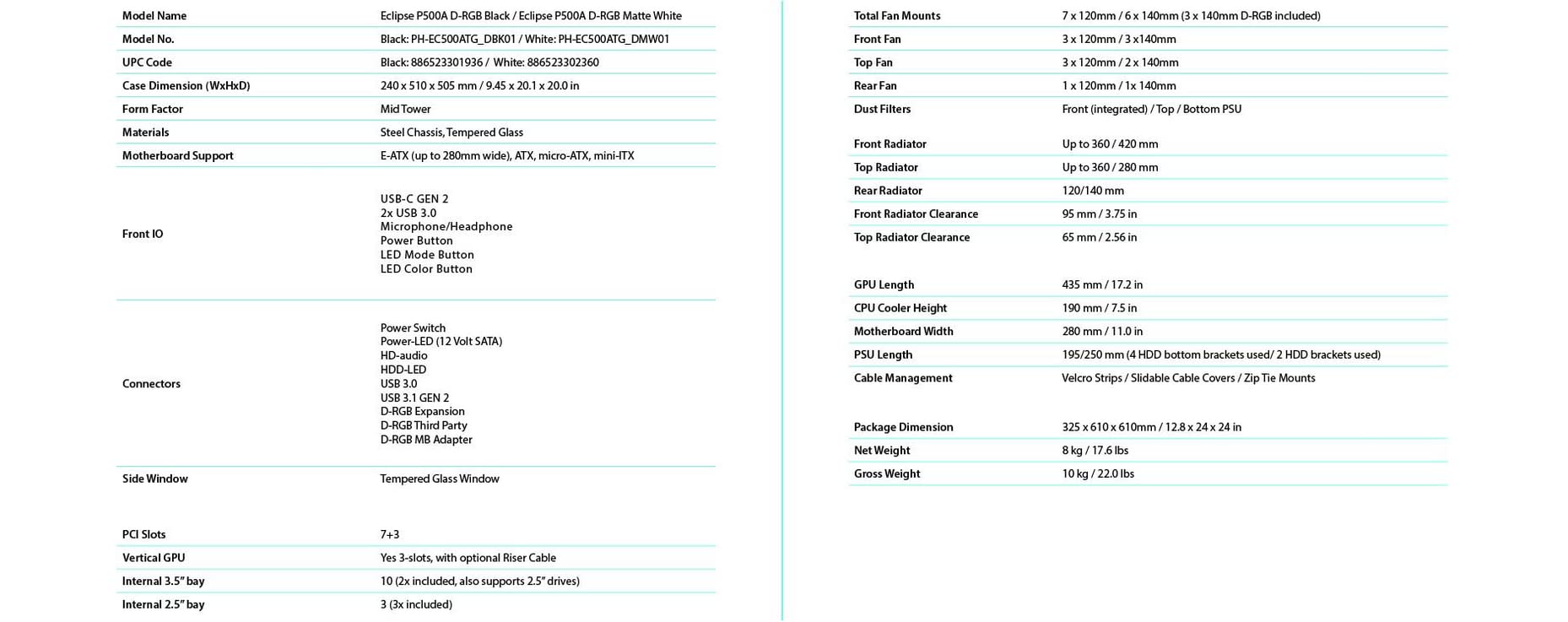
✨ Elevate Your Build with Phanteks Eclipse P500A!
The Phanteks Eclipse P500A D-RGB Midi-Tower is a spacious and stylish case designed for gamers and professionals alike. It supports dual systems, offers vertical GPU mounting, and features extensive radiator compatibility, all while providing easy access to a modern I/O panel with USB-C Gen2. The tempered glass design not only enhances aesthetics but also allows for a stunning view of your components.
| Brand | Phanteks |
| Product Dimensions | 24 x 51.1 x 50.8 cm; 8 kg |
| Item model number | PH-EC500ATG_DWT01 |
| Manufacturer | Phanteks |
| Series | PH-EC500ATG_DWT01 |
| Colour | WHITE |
| Form Factor | ATX |
| Number of USB 2.0 Ports | 2 |
| Number of USB 3.0 Ports | 2 |
| Are Batteries Included | No |
| Lithium Battery Weight | 8 g |
| Item Weight | 8 kg |
| Guaranteed software updates until | unknown |
A**A
Beautiful and easy to build in.
Simply beautiful case. I found it really quite easy to build in thanks to its large capacity. Not having a full size tower for years, the built in hidden cable management is a godsend for the amateur PC builder. I just wish 30X0 series GPUs weren't so rare (at RRP, not paying some scalper) or I would have gotten that in white also!I got an additional exhaust fan also from phanteks, as well as the cpu cooler. All together it's quiet and keeps it's insides lovely and cool, looks great and is very sturdy. Can't fault it!
A**A
A size upgrade. A sizeable but workable task transplanting old parts into the new case.
Be careful to use the right screws for the motherboard; I mistakenly used the PSU screws wondering why they only went so far in as well as wondering why only one of the extra standoffs worked in the optional micro ATX locations; until I looked at the manual inventory and saw my mistake. I now have the proper screws in place and choose one of standoff locations for my old micro ATX motherboard and it is tightly secured.I have my system back up and running with a few minor hiccups, like securing the last RAM latch which my GPU had knocked loose, and attaching the fans to my Commander Pro fan hub that I had bought a few years ago so I could use 4-pin PWM fans with my old XPS 8500 motherboard.Basically you need at least one of those fans running at 1400 rpm to stop the system from emergency rebooting. My GPU radiator fan had broke and the old chassis fan is incompatible with the new case at 80mm. So you need 1x 140mm at 1300-1400 rpm to drop the GPU with AIO temp from 30C to 25C idle and keep the CPU at 60C idle. When all three are running the GPU temp drops to 16-20C idle and CPU drops to 35-60C idle.And I have ordered a new system chassis 3 pin non-PWM fan for the motherboard; a Noctua industrial 120mm 2000 rpm 3-pin fan.And a new 4-pin GPU radiator fan (which I have mounted at the top). The ML120 fan had failed; too much dust I think caused it to fail. I needed a new case also because I had nowhere to mount the radiator; I had it free standing on felt pads and a zip tie loop as an impediment to having it stop knock against at the front of the old PC case, a nightmare really.The radiator fan is still needed despite the cooling of the three front fans because it takes too long to cool down, like hours from when I first used them, but a dedicated radiator fan will be faster. I have opted for a Noctua 120mm industrial fan with dust resistant specs.Getting the old antenna loose from the XPS 8500 case was too much of a hassle and I needed a tiny Philips screw driver, so I bought a cheap USB Wi-Fi adapter instead to fill in for the mini Wi-Fi PCI card. But I have since ordered an up-to-date PCI-E x1 Wi-Fi 6E card.Considering the price of CPUs and GPUs this was the best choice; keep the old and transplant it into the new where possible and then progressively upgrade. Keep the upgrades, and when GPUs and CPUs offer good price performance per year then I buy or not I will not buy them as often.I will look out for DDR5 and PCIE5 or 6. And a motherboard that will support a few CPU generations, at least until DDR6.----19/04/2021#1I have since installed those fans and WI-FI card. My room feels air conditioned. I was able to reduce the three front facing fans to 1000 rpm without too much noise, and I prefer them at that speed as they do circulate the air in my room and it keeps the temperature in the room nice.I have realised after it was too late that the F12 fan is not as suited for the rear of the case as it is not made for airflow, I ordered and received the appropriate S12A fan. I did try the F12 3 pin fan just to see what it was like, it is not quite a hairdryer like I feared. But the S12A will be better. I still need to install that.I cannot get the Bluetooth on the WI-FI card to work with the motherboard or even the Commander Pro USB headers. The legacy Dell WI-FI still lingers even if you try to uninstall it. The WI-FI 6E works well though, maximum signal strength, and eking out the most of below average speed internet (57Mb down; 19.7 up); my road is not included in the gigabit speed that other roads in my area have; there is like three high speed internet boxes near by, my road is left out, so annoying; I hope they fix that.#2I installed that S12A fan in rear of the case and it quite a bit more breezy than the F12 fan was. And I got the Bluetooth working. I plugged it into the Commander Pro USB passthrough sockets, and I read some checklist of instructions to confirm that it was working. I had disabled the Dell Wireless 1703 Bluetooth device and installed Intel Bluetooth driver before though I was not sure, but I know now that the Wi-Fi card's Bluetooth is recognized and I was able pair it with my iPhone. One mistake was disabling the RFCOMM Protocol TDI device as because of its driver date of 2006 but I re-enabled it and I think that might have helped to mitigate the problem. And a plethora of other devices or services have appear in device manager relating to the Bluetooth paired device or service.
M**C
Great air flow and cable management.
This is a very nice case to build a system inside of, there's lots clever features like the ability to have your gpu vertically mounted. Lots of nice velcro straps on the rear to help cable tidy and lots of smartly placed holes so you can route your cables tidily. The airflow is really good. I bought phanteks rgb fans separately and they compliment the case really well. Coming from an aging corsair 600t its much lighter and less bulky but with more space inside, largely because there is no optical drive bays and the hard drives are smartly placed.
A**N
Best case I've built in
This case is easily the best I've ever built in. Everything about it is well put together. Design and production. Components just glide into place without any fuss, they screw in with zero difficulty, there's a clever gpu anti sag bracket included, drive cages are easy to take out and put back in. And cable management is a dream. Phanteks have engineered near perfect cable management. The wires are easy to route through cut outs that never put up awkward resistance! Velcro ties that are not sealed off help speed up the tedious cable tidying considerably. You barely need to use any plastic cable ties. What an awesome case.Comes with the usual Amazon service. I ordered, and it arrived next day. Great.
M**C
Great airflow case
Great airflow case fans are a bit loud I recommend to replace them with quieter ones
L**E
Big chonk
Call this thing Big Chonk.Used it to build my first PC build and was great, tons of room to work in, front fans already hooked up and ready to plug in. Airflow and temps are great in this case, only downside is finding a place to put the thing. Is Big.
A**O
Excelente, elegante y moderno
El gabinete está muy bien, lo que si es que necesita una mejor indicación para el cableado, fuera de eso, el flujo de aire, el diseño (sobre todo esa franja de led que tiene lo hace ver muy bien) le dan muy buena vista y funcionalidad. Además de ser bastante espacioso para variadas necesidades que uno tenga.
S**S
One of the best cabinet
i loved its design and i would say its the best one among other
T**S
Great case
Traded in a P400A for its bigger cousin. Easier to work on a build, and better options for placement of AIO.
M**A
Great quality case, plenty of room, and looks great
I purchased the Phanteks Eclipse P500A to replace my P300A for both cooling and esthetics reasons. I wanted to move my AIO 240mm radiator from the front of my case as an intake to the top of the case as an exhaust, in order to supply fresher air to my GPU. My P300A could not support a top mounted radiator, but the P500A has plenty of room to build in, and supports a top mounted 240mm rad.Additionally, the P500A digital looks great, and comes with three ARGB 140mm fans pre-installed and cable managed. The case comes with an integrated PCB that can control the ARBG fans, however, you can connect a single ARGB header on your motherboard to control the LEDs through software.The thermals in the case are great, as the mesh front and triple 140mm fan intake supply plenty of fresh air over all of the components. At max speed, the fans make a noticeable amount of noise, but with any audio running on speakers or headphones, it is a non-issue.The only portion of the case that I wanted a little more from Phanteks was that the three included fans each had a separate header and the case did not come with a splitter or fan controller. The P300A had an integrated fan controller that I was able to salvage and run the case fans, but I would have been out of luck if I hadn’t had the P300A already, as my motherboard wouldn’t have had enough fan headers to fun the two 120mm fans for the AIO, three case intake fans, and the single exhaust fan on the back. I would recommend picking up a splitter or a fan controller if you want to be able to use all three case fans and any exhaust.Overall, the build quality of the case is great. The magnetic close tempered glass hinged panel is a nice quality of life upgrade from the thumbscrews on the P300A. The sliding plastic cable routing covers are fine, they don’t really do much more than normal openings in any case, but the case does provide plenty of options to run cables as needed. The option to mount the GPU vertically is nice, however, it would be nice to see a gen 4 PCIe riser from Phanteks instead of gen 3 or having to use a riser from a different manufacturer that may or may not have mounting holes that line up.I would absolutely recommend this case to anyone that wants a good looking case with amazing thermals with included ARGB fans. Plenty of room made for a quick and easy build, and the various cable routing ports provided a clean looking build.
D**L
Buena caja para mucho tiempo
Llevo usando cajas phanteks mucho tiempo, el modelo 400 mi anterior caja, es mas pequeña. Esta 500 es preciosa esta echa con mimo todo perfecto, el cableado tienes dos dedos de profundidad, tienes para ordenar los cables y mas mas, muchos detalles que no traía el modelo 400. Espectacular la caja. El envió super rápido me llego en 4 días, bien embalada y perfecta. Gracias por el envió rápido y lo bien que te llega la caja protegida.
Trustpilot
1 month ago
1 day ago