Customer Services
Copyright © 2025 Desertcart Holdings Limited
Desert Online General Trading LLC
Dubai, United Arab Emirates




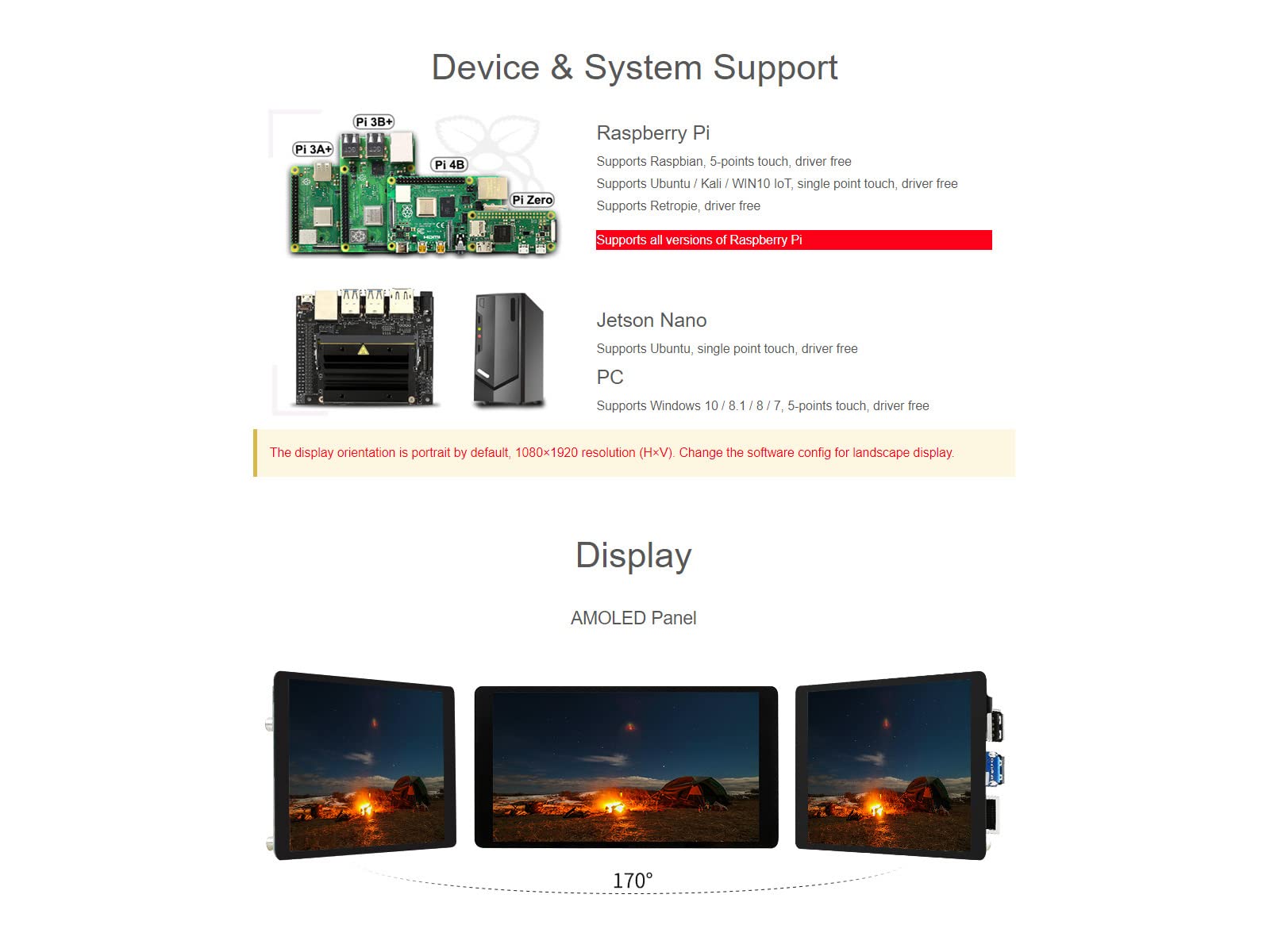


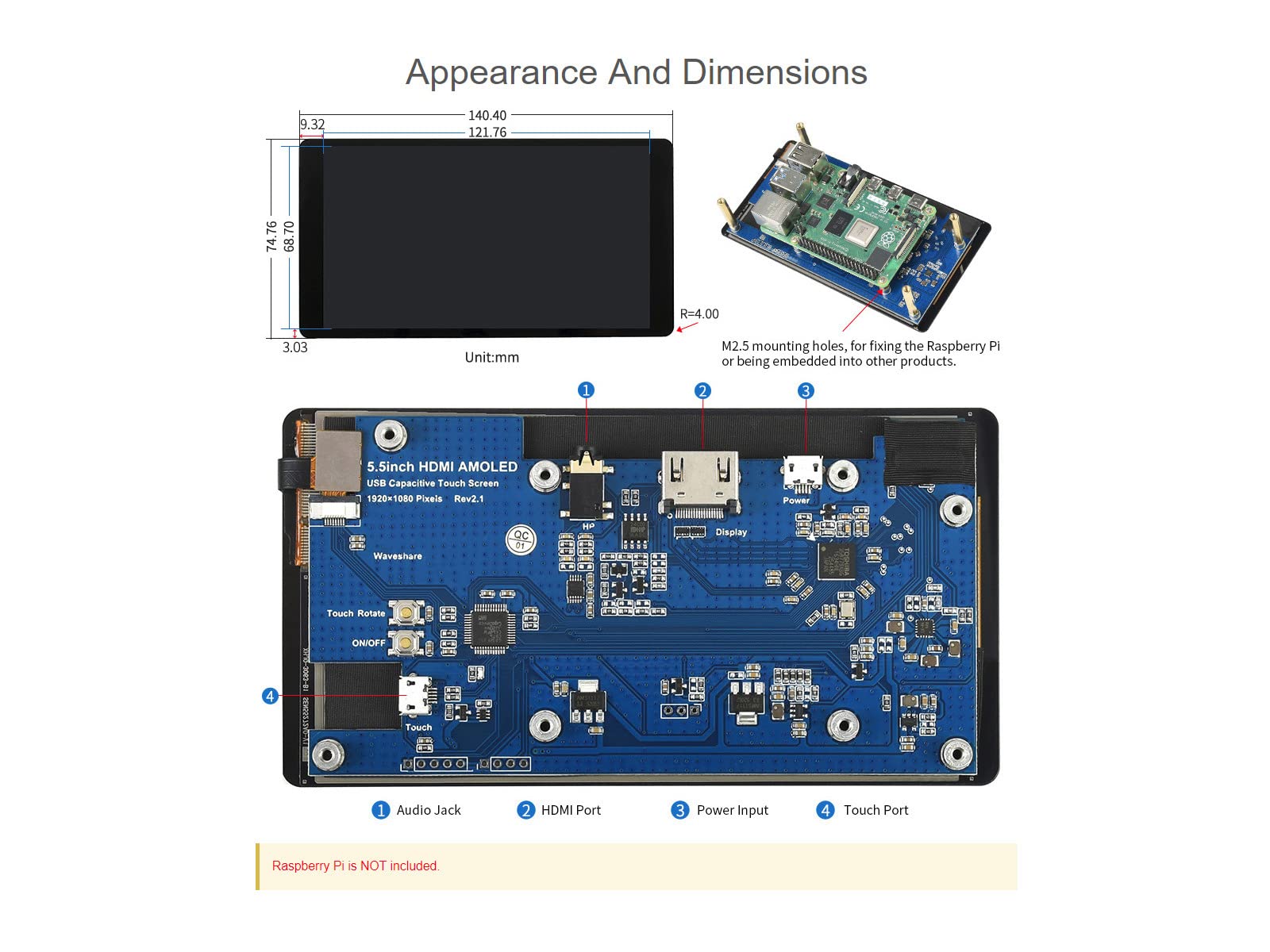


🌟 Elevate Your Projects with Stunning Touch Display!
The Waveshare 5.5-inch Capacitive Touch AMOLED Display is a high-resolution (1080x1920) screen designed for compatibility with various Raspberry Pi models and Jetson Nano. It features a durable tempered glass panel, 5-point touch control, and supports multiple operating systems, making it an ideal choice for tech enthusiasts and professionals alike.
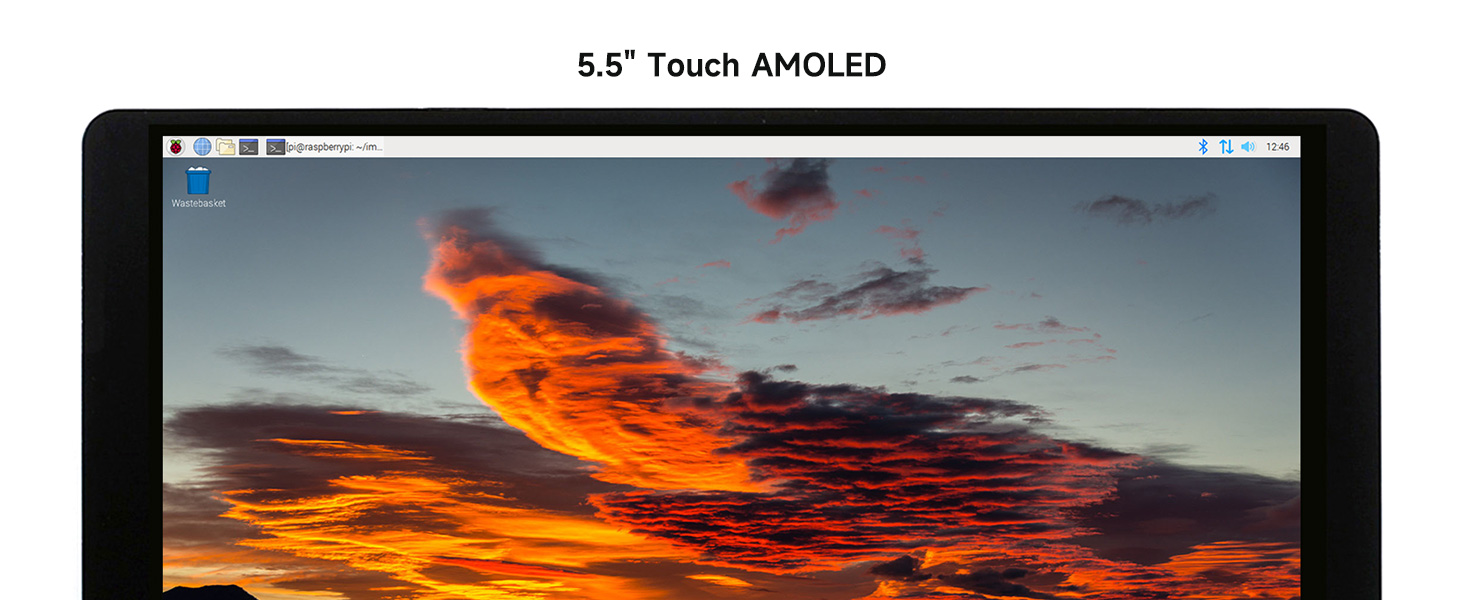
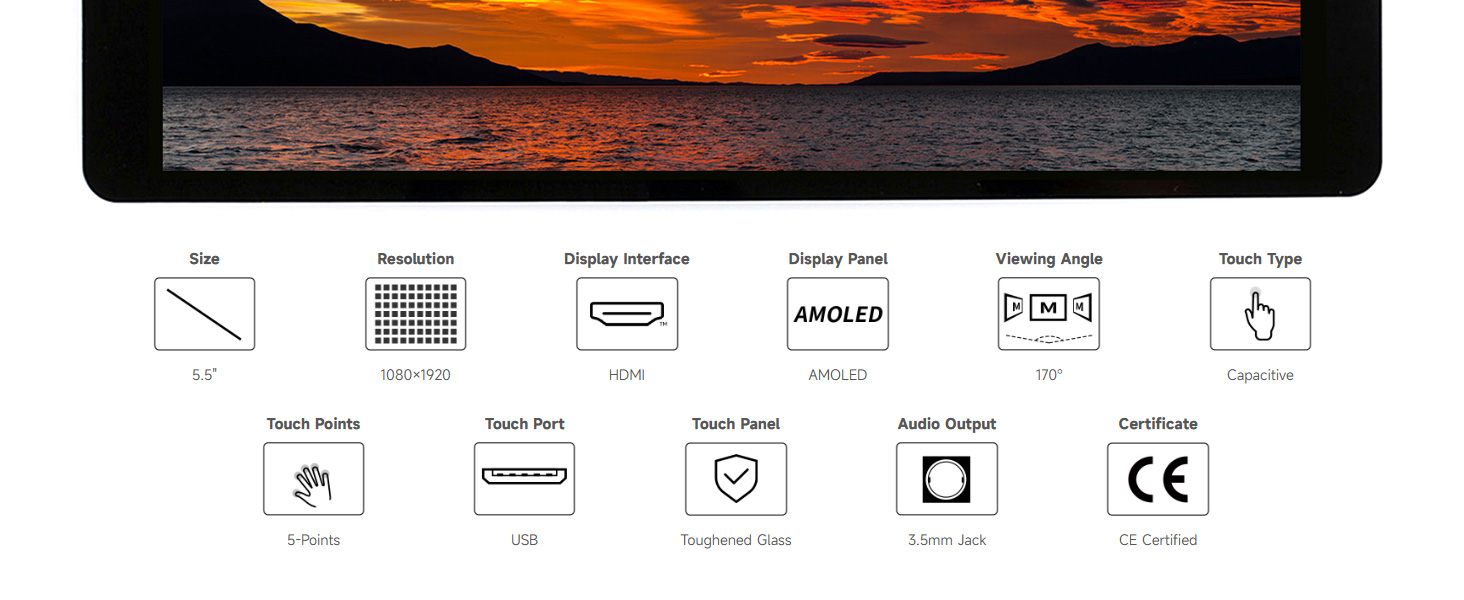
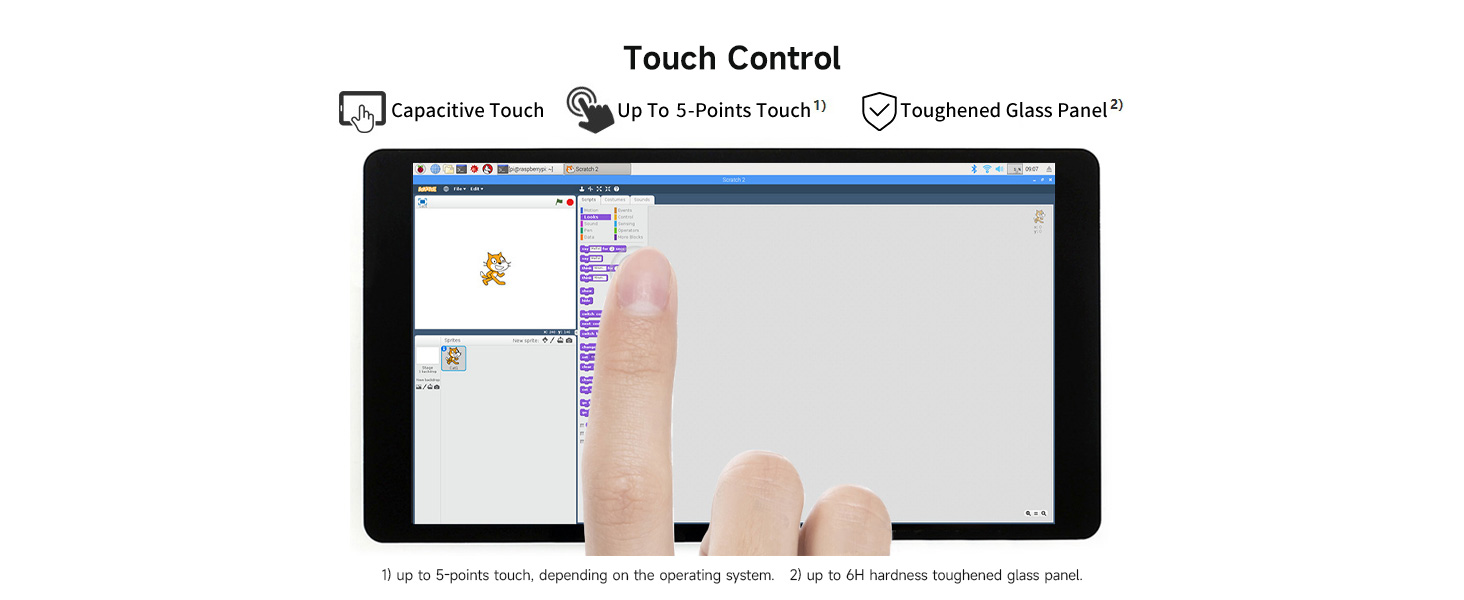
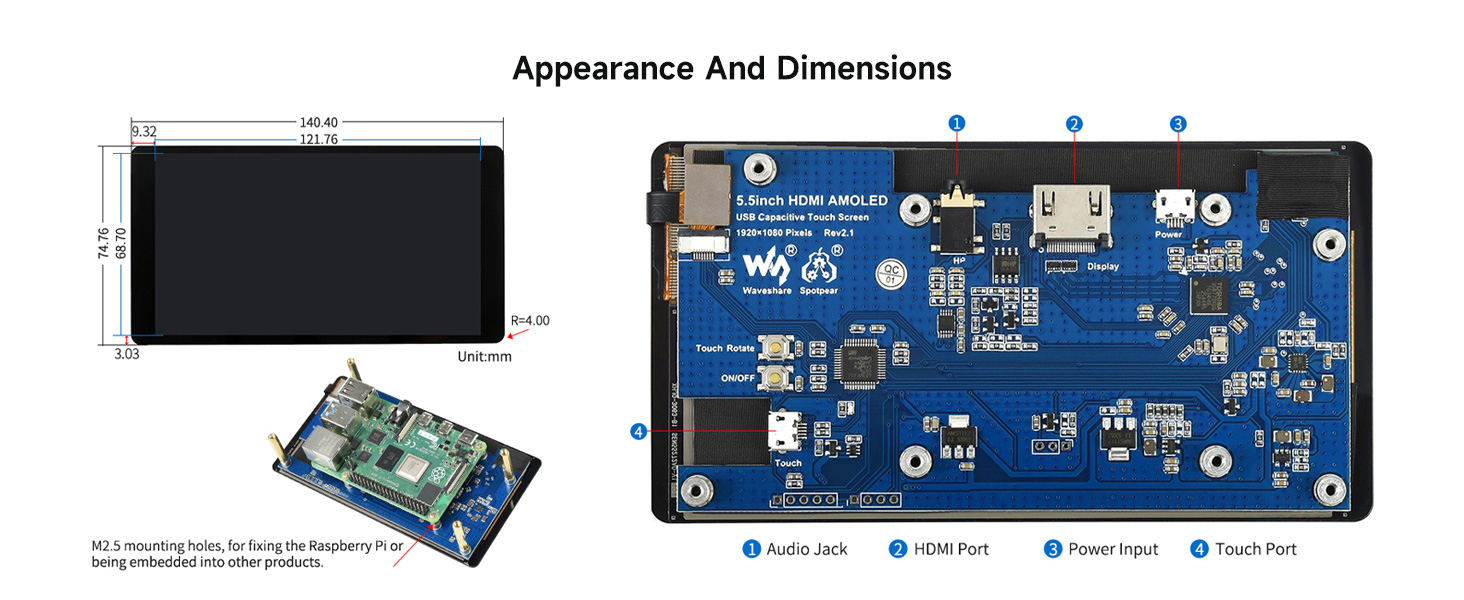
Trustpilot
2 weeks ago
1 month ago