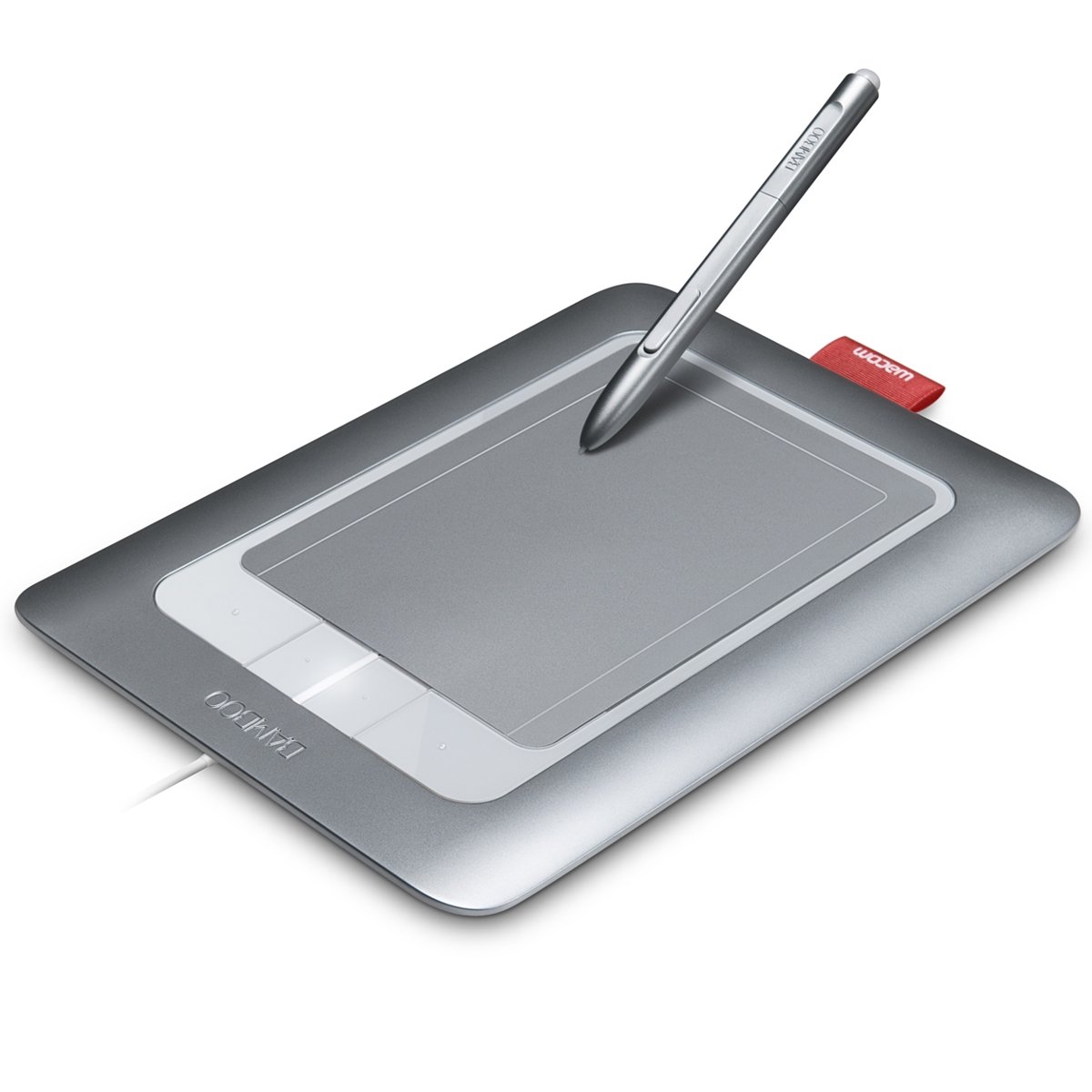
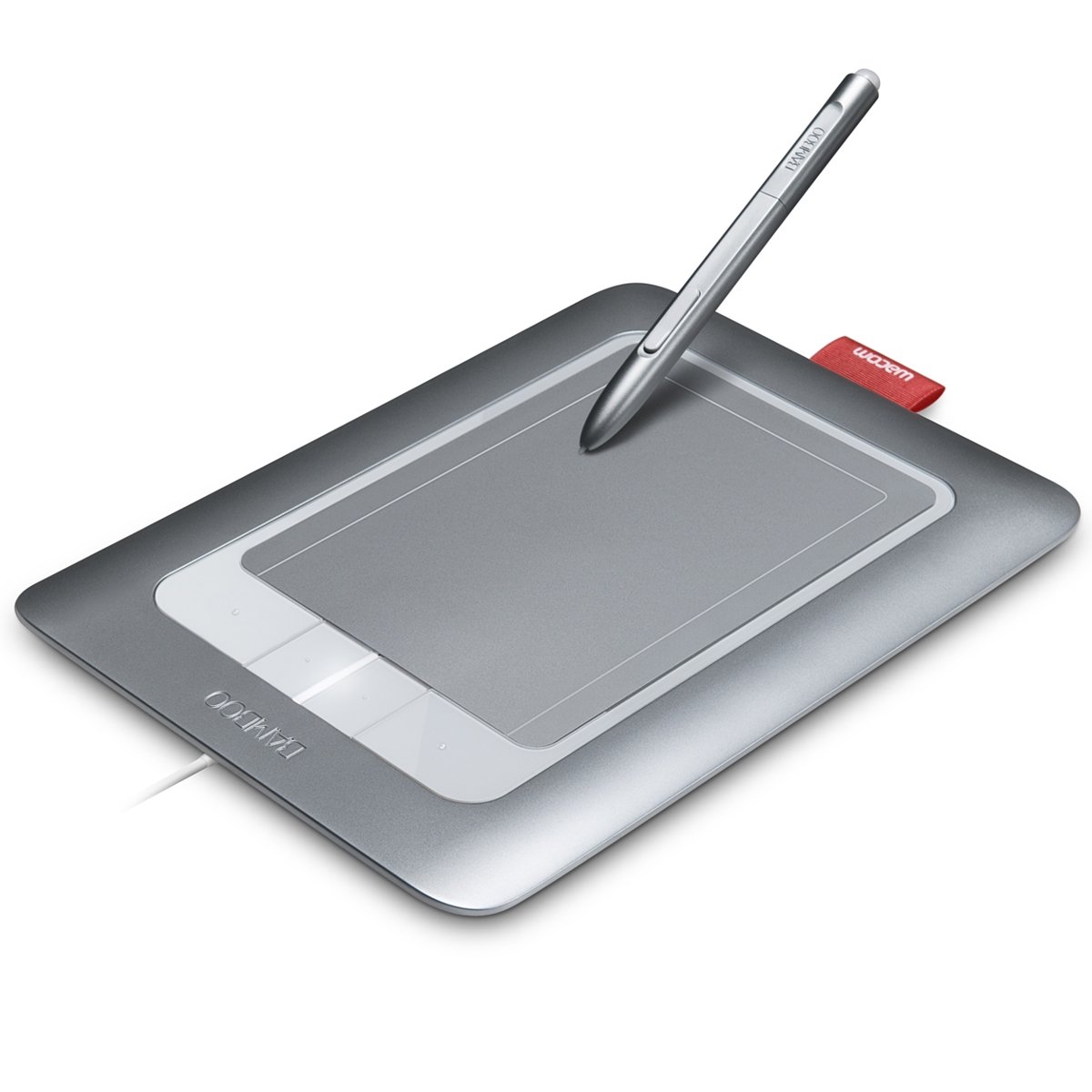



Wacom CTH-661-DE Bamboo Fun Pen & Touch (medium / 337 x 223 x 8.5 mm) The unique creative tool Tablet dimensions: 337 x 223 x 8.5 mm Discover an impressive upgrade to your creative skills: the new Bamboo Fun offers a unique combination of multi-touch functionality and pen tablet technology in a single device. Express yourself with extremely natural-looking paintings or drawings, or you can retouch, manage and share photos or personalize your documents using handwritten notes, sketches or doodles Bamboo Fun - A touch of creativity What's more, Bamboo Fun offers a new input experience. Just select an icon, open a menu or start an application with a fingertip. With two fingers you can easily zoom or rotate photos, scroll down web pages, or flip through a photo album. Bamboo Fun is the perfect tool for sharing digital contents. Its sleek, stylish design enables left- and right-handed use, and comfortable details such as the integrated pen holder and customizable ExpressKeys instantly ease your working life. An enormous variety of useful Bamboo Minis (software applications) are ready for download at the Bamboo Dock. And on top, full versions of Adobe Photoshop Elements and ArtRage and with Bamboo Fun Medium even a full version of Corel Painter Essentials. No matter which OS you use with your Bamboo Fun: It's going to increase your creative output noticeably. Short overview of the functions Two sensors for precise pen and Multi-Touch input. Use a single finger for navigation and multiple fingers for gestures. Simple gestures make it easy to scroll, zoom, rotate, move backwards or forward. Pressure-sensitive pen tip for natural pen and brush strokes. Battery-free, ergonomic pen with two switches. The new Bamboo works with a better resolution for high precision Textured work surface for a pen-on-paper feel.   The Bamboo Pen Touch is suitable for right-handers as well as left-handers. Quick access to user-defined shortcuts with four ExpressKeys.? Attached fabric pen loop conveniently stores pen. Easy USB connection to Mac or PC, laptop or desktop. Comes with an interactive learning software to familiarize the user with the whole range of features, step by step. Makes you get the best out of every application. Personal - designed documents become unique with your individual style. Give your handwritten notes or doodles a personal touch. Emphasize your features. Expressive - Take the freedom to draw, paint or design whatever you want. Use all possibilities of digital painting, from chalk to oil paint, and your ideas come to life. Let your creativity run free. Multifaceted - Use the pen to retouch digital photos or drawings. Upgrade your photos with personalized messages. Design invites, doodles, or scrapbooks. Share them with friends and family. Smart - Use the advantages of multi touch and control standard applications via gestures. Bamboo is flexible, versatile and intelligent and adapts to your changing demands. A cool experience. Of course - Every gesture counts. You can scroll, zoom and flick through documents and photos or turn pictures, easy and intuitively with your fingertips   Digital Inking With "Digital Inking" you can use your Bamboo pen just as you would normally use a standard pen. This feature can be used with all Microsoft Office programs and is impressive because of its simplicity as well as versatility: You're not sure about a number in Excel? Just circle the cell with a pen. There's a sentence in Word you don't quite like? Just underline it. You have to give someone directions? Sketch a little map and send it with Outlook - as simple as that. Digital Ink is a feature of Microsoft Office 2007 Gestures Every day we perform the same action several hundred times: copy, paste, undo, scroll, go forward and backwards on websites etc. Usually we need a keyboard shortcut or a mouse to do that. But with Bamboo we can perform all of these actions with one pen movement. Small, short gestures, like drawing a simple shape or a jerky movement in one direction can trigger any action. This makes everything faster, easier and more intuitive. Microsoft Vista comprises "Pen Flicks" which allows you to combine all common actions with a pen movement in a given direction. MacOS X uses gestures with Inkwell, letting you combine actions with small symbols.   Drawing A picture speaks more than words. Especially when giving someone directions in an email, because now you can just draw a little map. Or if you need to explain your craftsman how you would like your kitchen to be arranged. Or if you need to design an organigramm it is easier to draw a few squares and connect them with lines. We think in images - profit from this quality with the Bamboo Pen. Microsoft Vista Users can include small drawings or sketches with Digital Inking; MacOS X simply switch to the Inkwell drawing board Painting Let your inner artist run free - painting with the Bamboo pen is the easiest, most natural and obvious ways to express yourself artistically. It's like holding a real brush in your hands: You can paint thin or thick lines or vary the colour density by changing the pressure on the pen. No matter if you scribble or paint a classic oil painting, with Bamboo it doesn't only look real but feels real. Simple painting is already possible with Windows Paint. Depending on your own personal preferences, some Bamboos come with software packages like ArtRange of Photoshop Elements   Photo Retouching Photo retouching is a very sensitive matter which makes Bamboo the perfect tool to edit your photos perfectly. The pen is not only pressure sensitive, which allows you to use changes gradually, but some pens come with an eraser with which you can easily erase parts of the picture. You need to improve exposure? Just paint over the area you would like to brighten up. You need to remove red eyes? It's as easy as drawing a circle. Photo retouching is possible with many programs by third-party developers, like Adobe Photoshop Elements, Ulead Photo Impact, Corel Paintshop Pro, Magix Photo, Graphic Designer, Arcsoft PhotoImpression, Arcsoft PhotoStudio, etc Photo Editing Photo editing is probably the best way to personalize birthday cards or collages. With the Bamboo Pen, cutting and pasting becomes a piece of cake: simply trace the contours, paste them in a background, maybe add a speech bubble with a handwritten text and you have a very personal birthday present. Besides a variety of image editing software, there's also a range of special software like Arcsoft Photo Greeting Card, Arcsoft Funhouse, Arcsoft Scrapbook Creator or Arcsoft PhotoMontage, allowing you to create photo compositions. Navigation Less weight means less strain. As the Bamboo Pen is easier and simpler to use than standard input devices, repetitive strain injuries are less common to occur. These are good news for frequent internet users and scrollers. And with the Touch Ring, featured by some Bamboo models, you can comfortably scroll through long documents and with some software even zoom in and out of pictures. Navigating with the Pen basically works in all OS; some scrolling and zooming options of some Bamboo tablets only work in Microsoft Vista and MacOS X. ^
Trustpilot
2 weeks ago
3 days ago